Ever wondered, “Does TikTok tell you who viewed your profile?” You’re not alone. We all want to know who’s checking out our TikTok profile—whether it’s just out of curiosity or because we want to know our audience better. Knowing who’s visiting your profile gives you insight into your content’s reach and helps you engage more with your followers. But does TikTok actually show you this? Let’s get into what TikTok offers when it comes to profile views and what that means for us.
TikTok Profile View History
TikTok introduced Profile View History to give users a peek into who has been visiting their profile. This feature shows you which other users have recently checked out your TikTok profile. It’s a cool tool if you’re curious about who’s interested in your content or if you just want to keep track of your profile’s visitors.
Gain More TikTok Likes Today!
Get real likes on your TikTok videos quickly and easily. Stand out and let more people enjoy your content.
Get More TikTok Views Today!
Make your videos seen by more people with real views. Don’t let your creativity go unnoticed.
Gain More TikTok Followers!
Get real followers fast and make your profile shine. Join others who trust us to grow their TikTok accounts.
How to Get It
Getting to your TikTok profile view history is easy. Open the TikTok app and go to your profile page, tap profile icon in the bottom right corner. You might see a footprints icon or an eye icon this is the profile view feature.
Tap profile icon and you’ll see a list of TikTok users who have viewed your profile recently. If you don’t see this option it might be because TikTok rolls out features gradually and it’s not available to all users yet.
Things to watch out for
TikTok profile view history feature is useful but it has its limitations. TikTok doesn’t show you everyone who has visited your profile. The feature only shows other TikTok users who have enabled their own post view history setting, so if they’ve chosen to keep their activity private you won’t see them on the list.
Also, the history only covers a limited time frame so you won’t have access to long-term data of who’s been viewing your TikTok profile.
How Does TikTok Handle Profile Views?

TikTok takes a careful approach when it comes to profile views, prioritizing user privacy. While some of us might be curious about who’s checking out our profiles, TikTok balances this curiosity with the need to protect our privacy.
This means that the platform doesn’t reveal as much about post views compared to other social media sites, which is something many users appreciate. Let’s explore how TikTok manages this feature and how it stacks up against other platforms.
Privacy
TikTok is all about user privacy so it’s no surprise they’re picky about what profile view information they show. The TikTok app allows users to control who sees their activity and this includes profile views. By limiting profile views TikTok is protecting their users’ privacy so they can browse content without feeling like they’re being watched.
Upgrade Your TikTok Game with TokUpgrade!
We offer cheap views and followers with real TikTok users who’ll love your videos.
Compared to other social media platforms
Compared to LinkedIn where profile view notifications are a main feature, TikTok app is more subtle. LinkedIn tells you who has viewed your TikTok profile which is useful for networking but also a bit too much. TikTok is more like Instagram where users don’t get notifications for profile views unless it’s a specific interaction like a like or comment.
User Reactions
What do users think? Opinions are split. Some like the privacy and being able to browse without being seen, others wish they could see who’s viewing their content. For many the limited profile view visibility feels like a missed opportunity to engage more with their audience.
Can You See Who Viewed Your TikTok Profile?
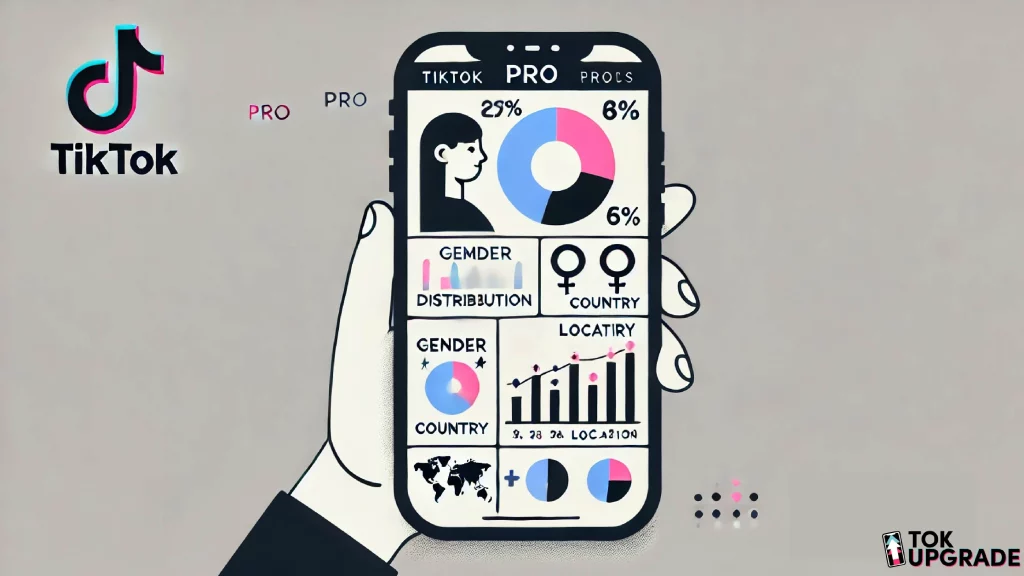
TikTok has a profile view history feature that shows you who’s been checking out your TikTok profile, but it’s limited. You’ll only see users who have also enabled their profile view history. If they’ve turned off this feature, you won’t be able to see that they’ve visited your profile. To check or adjust this setting, just tap the settings icon on your profile page and navigate to the profile view history option.
What TikTok App Actually Shows
TikTok’s profile view history only shows a limited list of people who have viewed your TikTok profile and only if they have opted into the feature themselves. So you won’t get a full picture of everyone who’s been on your profile. TikTok’s approach is to balance user curiosity with privacy.
Alternatives to Tracking Profile Views
If you want to understand your audience better without relying on profile views, consider focusing on your TikTok video views and engagement metrics. Analyze your likes, comments and shares to get a sense of how your content is performing. Also, look at which TikTok videos drive the most traffic to your profile to see who’s interested in your content.
Profile View Information and Engagement
Knowing who’s been checking out your TikTok profile can really help you fine-tune your content and how you engage with your audience. If you see the same users visiting your page often, it might be a good idea to reach out or create content that speaks directly to them.
You might be wondering, Does TikTok Tell You Who Viewed Your Profile? While TikTok doesn’t give you a full breakdown of who’s been viewing your profile, you can still get a sense of who’s interested by paying attention to who interacts with your posts.
When you tap profile after someone likes or comments, you can see who’s engaging with what you share.
Even without detailed profile views, understanding your audience’s interactions can be really valuable for improving your strategy.
Engaging with Profile Viewers
If you have access to your post view history, consider engaging with those users by following them back, liking their content, or sending a comment. This will help build a connection and encourage them to engage more with your content.
Additionally, improving your video editing skills can make your content more appealing, which can lead to increased engagement from those who view your posts. Even if you don’t have specific names, engaging with your audience, in general, replying to comments and messages will increase your profile’s visibility and attract more followers.
Get More Profile Page Views
To get more visitors to your TikTok profile, create content that will make other users want to visit your page. This could be a hooky video, a clear call to action or even collaborating with other creators to increase your reach. The more engaging your content the more people will visit your profile and explore more of what you have to offer.
How to Use TikTok’s Features

Making the most of TikTok’s features can really help you stand out and grow your presence on the platform. Whether it’s optimizing your profile, understanding your analytics, or keeping up with the latest updates, using these tools effectively can make a big difference. Let’s take a closer look at how to make TikTok’s features work for you.
TikTok Profile
Your profile is your first impression so make it good. Use a clear profile picture and a short bio that explains what you’re about. Keep your content fresh and make sure your top TikTok videos are easy to find so visitors keep coming back to explore more.
Analytics
TikTok’s analytics will help you see how your content is performing and who your audience is. By looking at your TikTok video views, likes and follower growth you can see what’s working and adjust your strategy. Posting at the times when your audience is most active will also boost engagement.
TikTok Updates
TikTok is always changing with new features and updates. Stay up to date by following TikTok’s official channels or creator communities. Knowing what’s new and what’s trending will help you stay ahead and get the most out of your TikTok account.
Conclusion
So does TikTok tell you who viewed your profile? We all wonder about this and understanding how the platform works will help us manage our content and audience engagement. TikTok doesn’t give full transparency on who visits your profile but the tools it does give us are still super useful for growing your presence on the app.
By optimising your TikTok profile, engaging with your audience and staying on top of TikTok’s features and analytics you can get the most out of the TikTok app. Even without profile view info you have plenty of ways to understand your audience and get seen.
Remember success on TikTok isn’t just about who views your profile but how you use the features to connect with your audience and bring them back for more. So, keep trying, stay flexible and get the most out of your TikTok experience.
Frequently Asked Questions
Does TikTok notify when you view other user’s profile?
No, TikTok does not notify users when you view their profile. Unlike some other social media apps, TikTok allows you to browse profiles privately so the person whose profile you’re viewing won’t know unless you engage with their content, like leaving a like or comment.
Does TikTok tell you who viewed your profile?
TikTok has a profile view history feature that allows you to see who has viewed your TikTok profile, but it’s limited. It only shows you a list of users who have also enabled their profile view history.
If they’ve turned off this feature, you won’t be able to see that they’ve viewed your TikTok profile. To check or adjust this setting, you can access the profile view history option by tapping the settings icon on your profile page.
While this feature gives you some insights, it doesn’t offer the same level of detail as the post-view history, which tracks how many times your videos have been viewed.
Can they see if I viewed your TikTok profile if mine is off?
If you’ve turned off your TikTok profile view history, your visits to other profiles will be private. So even if the other person has their profile view history on, they won’t be able to see that you’ve viewed their profile.
Does TikTok tell you how many times someone viewed your TikTok videos?
TikTok app provides metrics on how many posts views your videos have received, but it does not tell you how many times a specific user has viewed your TikTok video. The view count represents the total number of times your video has been watched, regardless of whether it’s by the same person or different users.



