In this guide, we’ll explore everything you need to know on how to block someone on TikTok, what happens when you block someone and additional privacy settings you can adjust to further protect your account.
No matter if you’re dealing with spammers, harassment, or simply someone whose content you find undesirable, TikTok provides an easy way to block someone.
Blocking a user makes sure that they can no longer interact with your posts, comment on your videos, or send messages, allowing you to maintain control of your TikTok experience.
To block someone on TikTok is simple, and it’s essential to know how to do so if you want to protect your online space and create a positive atmosphere.
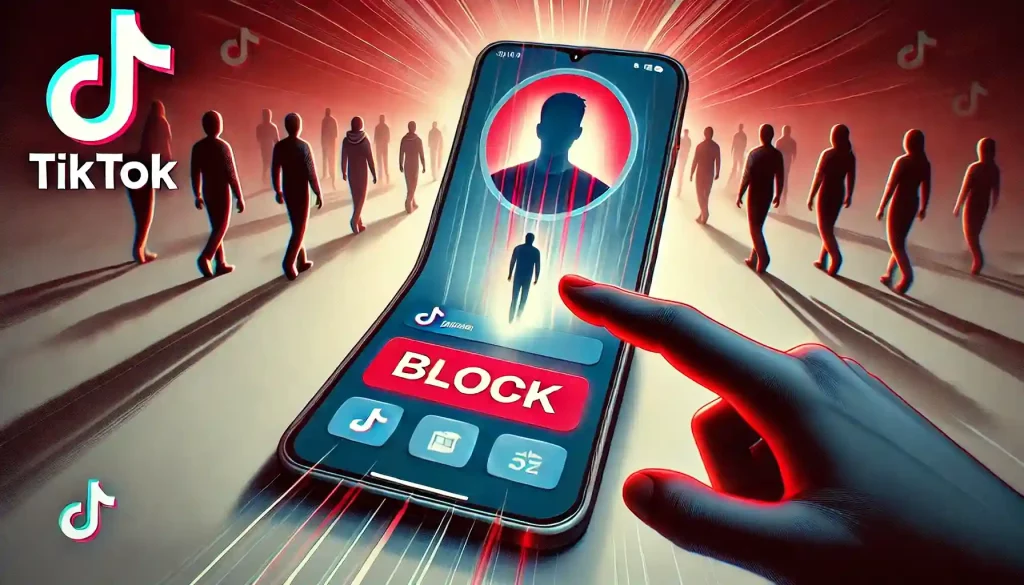
Table of Contents
What Happens When You Block Someone on TikTok?
When you choose to block someone on TikTok, a variety of features are immediately impacted. Blocking helps to protect your privacy and prevent any unwanted interactions. Here’s what happens when you block someone on the platform:
No Access to Your Profile
Once you block someone, they will no longer be able to visit your TikTok profile. This means they won’t be able to see your videos, view your followers, or even check out your bio. Your profile will be hidden from them entirely.
Gain More TikTok Likes Today!
Get real likes on your TikTok videos quickly and easily. Stand out and let more people enjoy your content.
Get More TikTok Views Today!
Make your videos seen by more people with real views. Don’t let your creativity go unnoticed.
Gain More TikTok Followers!
Get real followers fast and make your profile shine. Join others who trust us to grow their TikTok accounts.
Inability to Interact with Your Content
Blocked users will be unable to like, comment, or share your videos. If the user has previously left comments on your content, those comments will be hidden from them, but still visible to others.
No Direct Messages
Blocking someone on TikTok will stop them from sending you messages. If you’re receiving unwanted or inappropriate messages, the block option will prevent the blocked user from reaching out to you through TikTok’s DM feature.
No Notifications
Once you block someone, you will stop receiving notifications about their activity. You won’t be notified when they interact with your content, follow you, or post new videos.
No Following
If the user was following you, they will automatically be removed from your followers list. Additionally, they will not be able to follow you again unless you unblock them.
It’s important to note that blocking a user on TikTok does not notify them, so they won’t be directly alerted that they’ve been blocked. However, they may notice that they can no longer engage with your content.
How to Block Someone on TikTok
If you’re using the TikTok mobile app on your mobile device or the TikTok website, blocking someone is a simple process. Here’s a step-by-step guide on how to do it on both platforms:
1. Open the TikTok App
To begin, open the app on your mobile device. If you’re using the TikTok website, you can also block someone through your browser. Make sure you’re logged into your TikTok account.
Upgrade Your TikTok Game with TokUpgrade!
We offer cheap views and followers with real TikTok users who’ll love your videos.
2. Go to the Profile of the User You Want to Block
You can find the TikTok user you wish to block in various ways:
- Tap on their username from your notifications if they’ve commented on your videos or engaged with your content.
- Use the search bar to find them by their username or handle.
- Tap on their profile if they’ve appeared on your For You Page (FYP) or in your followers list.
3. Tap the Three Dots (or Three Lines) in the Top Right Corner
Once you are on the user’s profile page, look for the three dots (or three lines, depending on your version of the app) in the top-right corner. This will open a menu with different options related to that user.
4. Select “Block”
From the options that appear, tap “Block” accounts button. This action will block the user from interacting with your content and stop them from seeing your TikTok profile.
5. Confirm the Block
After tapping the “Block” button, you’ll be asked to confirm your action. Confirm by tapping “Confirm”, and the user will be blocked instantly.
How to Block Multiple Users or Select, Manage Multiple Comments
In addition to blocking individual users, TikTok offers tools to help you manage comments or block multiple users at once.
1. Block Multiple Users
If you want to block multiple people, go to your Privacy settings, then tap Blocked Accounts. From there, you can review all the other tiktok users you’ve blocked. If necessary, you can select multiple accounts to unblock or review their profiles individually.
2. Manage Multiple Comments
TikTok allows you to manage comments more effectively. For instance, if you’re dealing with a high volume of comments that violate TikTok’s guidelines, you can tap on the “Select Manage Multiple Comments” option.
This allows you to select multiple comments to delete, report, or block the user responsible for them.
This feature is particularly helpful if you want to streamline the process of dealing with offensive or spammy comments without having to block users one by one.
Additional Privacy Features on TikTok
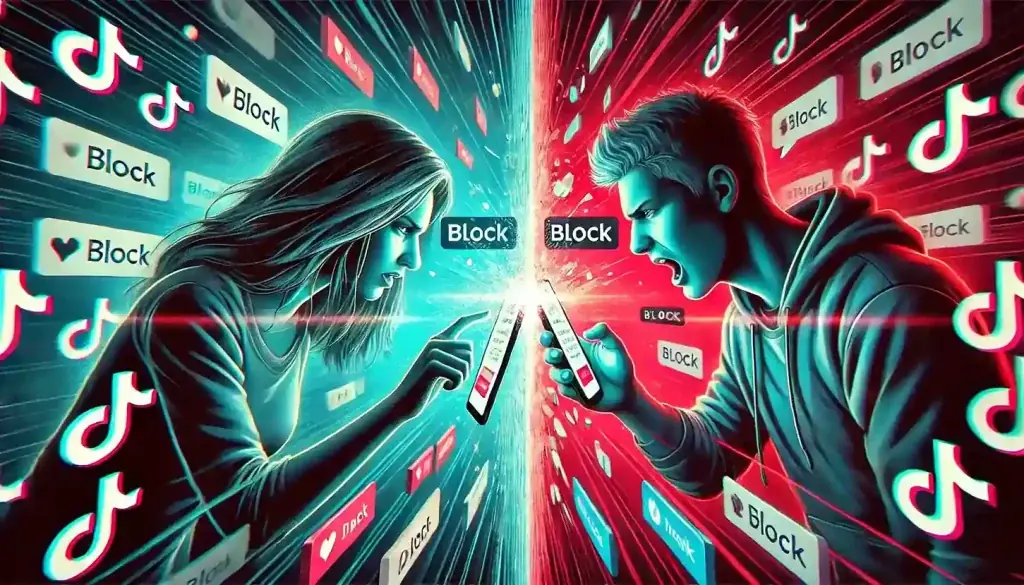
TikTok offers various privacy features to help you maintain a secure and positive experience, in addition to the block option. Here’s a closer look at how to customize your TikTok account for greater control:
1. Make Your Account Private
Setting your TikTok account to private limits who can see your videos. Only approved followers will be able to view your content. To make your account private:
- Go to your profile and tap the three lines in the top-right corner.
- Select Privacy, then toggle on Private Account.
2. Control Who Can Comment on Your Videos
You can control who is allowed to comment on your videos. This can be limited to followers only, or you can choose to turn off comments entirely for specific posts. You can adjust this setting from your Privacy menu in the TikTok app.
3. Limit Direct Messages
You can restrict DMs to people who follow you. If you don’t want to receive DMs from people you don’t know, you can set your preferences to only allow followers or friends to message you. This setting is also found in your Privacy section.
4. Filter Out Offensive Comments Automatically
TikTok offers an automatic filter to block offensive comments or inappropriate language from appearing on your videos. You can enable this filter in your privacy settings, making sure that only respectful comments are visible to your audience.
Why Block Someone on TikTok?
Blocking someone on TikTok may be necessary for various reasons. Some common scenarios where blocking is beneficial include:
Harassment or Abuse
If someone is consistently harassing you, sending unwanted messages, or posting inappropriate comments, blocking them ensures they can no longer harm your online experience.
Spam
Spammers can flood your videos with irrelevant comments or even send spammy messages. Blocking them prevents these activities.
Privacy Concerns
If a TikTok user is invading your privacy or engaging in behavior that makes you uncomfortable, blocking them gives you more control over who interacts with your content.
Unwanted Interactions
No matter, if it’s negative comments, offensive messages, or constant tagging, blocking users, allows you to maintain a positive and respectful environment on your TikTok account.
Violating TikTok’s community guidelines
If the user violates TikTok’s community guidelines, you can block him and report him or her by tapping the “Report” option.
By using the block feature, you protect your space on the platform and make sure that your TikTok experience remains enjoyable and safe.
How to Unblock Someone on TikTok
If you decide that you no longer want to block someone or if you’ve mistakenly blocked someone, here’s how to unblock them:
Go to your Profile: Tap on the Profile icon in the bottom-right corner to access your account.
Access Privacy Settings: In your profile, tap the three horizontal lines in the top-right corner, then navigate to Privacy.
Blocked Accounts: Under the Privacy section, select “Blocked Accounts”. This will display a list of users you’ve blocked.
Unblock the User: Find the user you wish to unblock and tap “Unblock”. After confirming, the user will be unblocked and able to interact with your content again.
Conclusion
If you’re not sure about how to block someone on TikTok, the process is simple and makes sure that you can keep unwanted users from interacting with your content.
If you’re dealing with negative comments, spam, or harassment, the block option provides a quick and effective way to keep unwanted users at bay.
TikTok also offers a variety of additional privacy features, such as comment filters and message restrictions, allowing you to further tailor your experience.
Utilize these privacy settings to create a safer, more enjoyable environment on TikTok, and take full control of your online presence. With these tools at your disposal, you can confidently navigate TikTok’s dynamic and vibrant community, knowing that you have the power to protect your space.
Frequently Asked Questions

Can you block someone you’re not following on TikTok?
Yes, you can block someone on TikTok even if you’re not following them. The platform allows you to block any TikTok user by simply visiting their profile, tapping the three dots in the top-right corner, and selecting the “Block” option.
Blocking someone doesn’t require you to follow them, and once blocked, they will not be able to interact with your content or view your profile.
How do I block someone from finding my TikTok?
To prevent someone from finding your TikTok account, you can block them directly. Additionally, you can make your account private, which means only approved followers can see your content.
To make your account private, go to Settings, tap Privacy, and toggle the Private Account setting on. This restricts non-followers from viewing your videos and interacting with your content, making sure that you have more control over your privacy.
Is there a way to block TikTok?
While you cannot block TikTok itself as a platform, you can restrict your access to the TikTok app by deleting your account or using device settings to limit the app’s functionality.
For example, you could disable the app’s notifications, log out, or use screen time management features on your phone to limit your TikTok usage. If you prefer to stop using the app altogether, you can permanently delete your TikTok account through the app’s settings.
How to find the block list on TikTok?
To view the list of users you’ve blocked on TikTok, follow these steps:
- Open the TikTok app and go to your profile.
- Tap the three lines in the top-right corner to access your Settings.
- Go to Privacy and tap on Blocked Accounts. Here, you will see a list the names the accounts you’ve blocked. You can unblock users from this list if you wish to restore interactions with them.



