Curious about how to delete comments on TikTok?
As a creator, fostering a positive vibe on your TikTok page is essential for growing your community.
This guide will show you how to delete unwanted comments, filter out inappropriate content, and manage your comment settings.
Keep your account fresh and welcoming while staying true to your style and values.
Let’s dive in!
Table of Contents
How to Delete Comments on TikTok
The process is straightforward, but there are a few different ways to manage your comment section depending on what you need.
- Open the TikTok app: Start by launching TikTok and navigating to the video with the comment you want to delete.
- Tap the comment icon: Once you’re on the video, tap the comment icon (the speech bubble). This will open up the comment section where you can see all the comments left on that particular video.
- Select the comment you want to delete: Find the comment you want to delete. If you’re on iOS, swipe left on the comment. On Android, tap and hold the comment until you see options.
- Tap the trash can icon: After selecting the comment, a menu will pop up with different options. Tap the trash can icon to permanently delete that comment from your video.
It’s that simple! You’ve now successfully deleted a comment on TikTok.
Delete Multiple Comments on TikTok

You can also delete multiple comments in bulk if needed.
This is particularly useful if you’re dealing with several unwanted comments at once, such as spam or offensive content.
To delete multiple comments:
- Tap the three dots (or the three lines) at the top of the comment section.
- Select the “Manage comments” option.
- You’ll now be able to select multiple comments by tapping on them.
- Once you’ve selected the comments you want to delete, tap the trash can icon to remove them.
Why You Might Want to Delete Comments on TikTok
Before diving into the steps, let’s talk about why you might want to delete comments in the first place.
There are several reasons you might find yourself needing to clean up your TikTok comment section. For instance:
- Inappropriate comments: Maybe someone left a comment that violates TikTok’s community guidelines, or maybe the comment just isn’t something you want associated with your video.
- Negative comments: Some users can be overly critical or even hostile. You might want to remove these to maintain a positive environment.
- Spammy or harmful comments: It’s not uncommon to see spammy or irrelevant comments popping up under your posts, which can be distracting for your viewers.
Stat: A study revealed that 40% of TikTok users report encountering spam or inappropriate comments.
How to Filter Comments on TikTok
In addition to deleting comments, TikTok also allows you to filter comments.
This is useful if you want to prevent unwanted or inappropriate comments from appearing under your videos in the first place.
To enable comment filters:
- Go to your TikTok profile.
- Tap the three dots (or the three lines) in the top-right corner to access the settings menu.
- Tap Privacy and Settings.
- Under Comment Settings, you’ll find options like Filter spam, Filter offensive comments, and Filter by specific words.
- Enable these filters, and TikTok will automatically hide any comments that match those categories. You can also manually review any comments that get filtered.
How to Manage Comment Privacy Settings
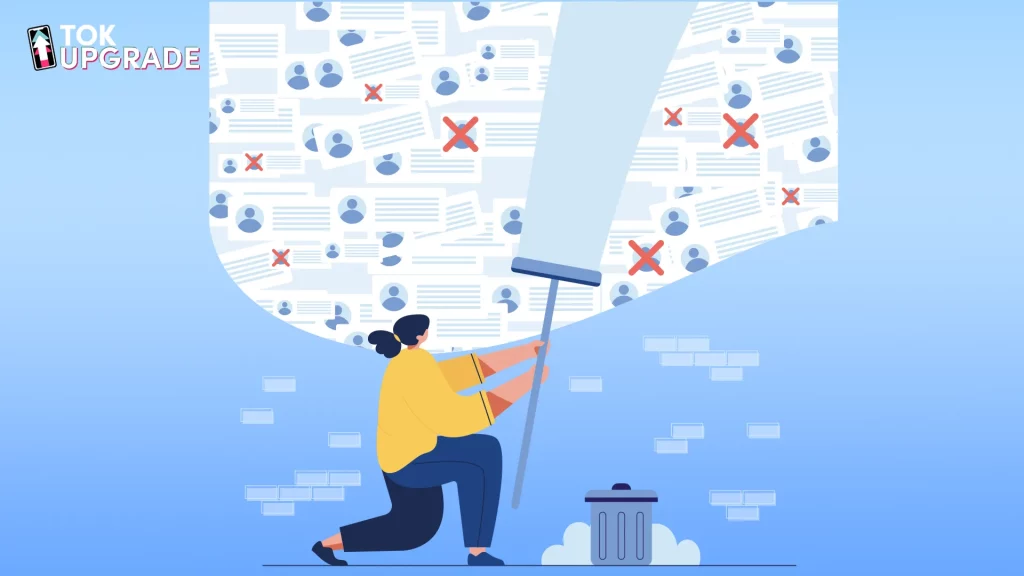
Sometimes, you don’t want to delete comments, but you still want to have more control over your comment section.
In that case, you can adjust your comment privacy settings.
TikTok allows you to control who can comment on your videos and what types of comments you want to allow.
You can manage comment settings by doing the following:
- Go to your Privacy Settings.
- Tap Who Can Comment on Your Videos.
- Choose from the options: Everyone, Friends, or Only your followers.
- You can also disable comments on individual posts if you don’t want anyone to comment on a particular video.
How to Handle Toxic Comments: Why It’s Important
Toxic comments are more than just annoying – they can impact your mental health and discourage you from posting.
Even if they’re negative, hateful, or simply rude, toxic comments can make it harder to maintain a positive and safe environment for your followers.
By managing your TikTok comments proactively and reporting harmful comments, you ensure that your content remains a place for positivity and connection.
Another great way to maintain a positive comment section is by growing your audience with real followers who engage authentically.
By choosing a trusted provider like TokUpgrade, where you can buy TikTok followers who genuinely enjoy your content.
Handle Spam or Automated Comments
These are usually irrelevant or repetitive comments that are left automatically by bots.
The best way to handle spam is to filter comments and report them if necessary.
You can also disable comments on your TikTok videos if you’re being overwhelmed by spam.
To keep your comment section clean, try to:
- Use comment filters to automatically remove unwanted comments.
- Report comments that are clearly spam or violate TikTok’s community guidelines.
- Disable comments on specific videos where spam is frequent.
What to Do If You See Inappropriate Comments
Sometimes, the comments on your videos may be more than just spammy or negative – they could be offensive, harmful, or violate TikTok’s community guidelines.
If you come across inappropriate comments, TikTok gives you the option to report comments that break the rules.
One of the most effective tools is blocking comments altogether.
If a particular comment or user is causing issues, you can disable comments on your video or even block the user completely.
This helps to prevent any negativity from spreading and ensures that your space remains safe for everyone.
Tips for Keeping Your Comment Section Positive
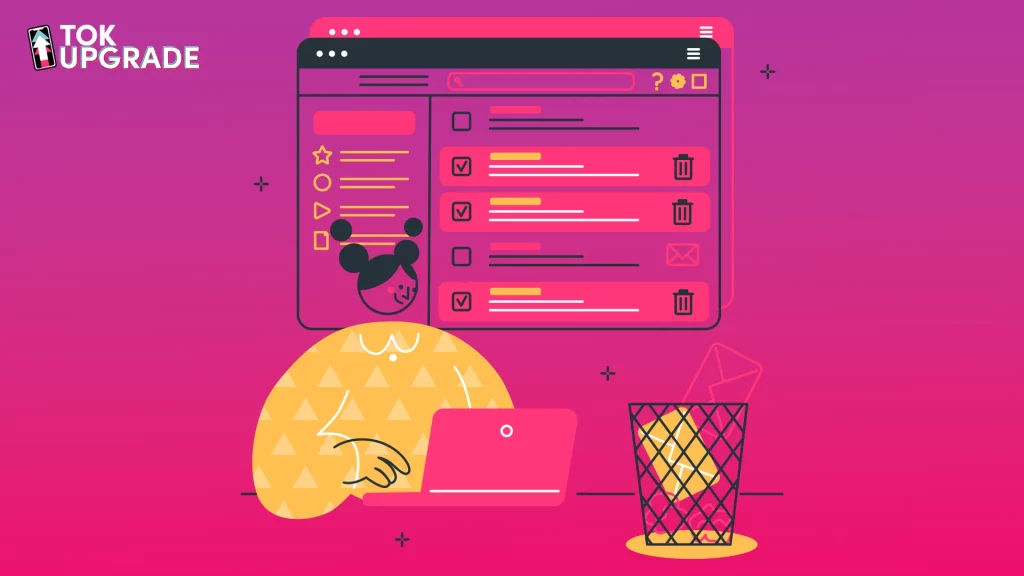
Maintaining a positive comment section on TikTok is key to building a welcoming community.
By setting clear boundaries and actively managing your comments, you can foster a space where users feel comfortable and respected.
Here are some simple tips to keep the vibes upbeat and the conversation friendly.
- Engage with positive comments: Take time to reply to the positive comments that are left on your videos. This encourages more of the same kind of engagement and creates a friendly atmosphere.
- Encourage respectful dialogue: If you’re ever discussing something controversial, remind your followers to keep it respectful and follow TikTok’s community guidelines.
- Use comment filters: As mentioned, this helps block offensive or harmful comments automatically.
- Buy new followers: You can also buy TikTok comments from us at TokUpgrade, so you can have positive comments left on your videos.
What to Do If You Can’t Delete a Comment
In some rare cases, you might not be able to delete a comment.
This could be due to a technical glitch or TikTok’s own settings not updating correctly.
If that happens, try the following:
- Close and reopen the TikTok app.
- Update the TikTok app to the latest version.
- Contact TikTok support if the problem persists.
Conclusion
Knowing how to delete comments on TikTok helps you maintain a clean, engaging space for your followers.
Even if you want to delete one comment or multiple, TikTok offers simple tools to remove unwanted feedback and ensure your existing video stays positive.
By adjusting privacy settings, filtering specific words, and reporting comments that violate TikTok’s community guidelines, you can create a positive environment.
This way, you maintain control over your content and keep your audience focused on the good stuff.
For creators, managing comments effectively is key to building a welcoming community for both public accounts and private accounts.
FAQ
How do I clear activity on TikTok?
To clear activity on TikTok, you can delete your search history, watch history, and clear any likes or comments you’ve left on videos.
Start by opening the TikTok app, go to your profile, tap the three dots in the top right corner to access privacy settings.
From there, you can clear search history or delete specific likes and comments.
Additionally, you can adjust comment privacy settings to limit unwanted comments in the future, helping you control the conversation under your videos.
Do people know if you delete their comments on TikTok?
When you delete comments on TikTok, the person who left the comment won’t be notified.
However, if they return to the comment section of your video and see their comment is gone, they’ll know.
Deleting comments doesn’t send an alert to users, so you have full control over your content.
Keep in mind that while you can disable comments on your videos to avoid future comments, offensive comments or remarks that violate TikTok’s community guidelines can be reported, making it easier to keep your feed clean and positive.
How do I delete TikTok comment history on private videos?
Currently, there isn’t a specific option to delete TikTok comment history on private videos directly.
However, you can hide comments or disable comments entirely on your private videos by adjusting your comment privacy settings.
If you’ve already made comments under your private videos, they will only be visible to you or the people you’ve shared the video with, depending on your privacy settings.
Just remember that delete comments on TikTok still apply to public videos, while private ones have stricter control over visibility.
How do I see my comment history on TikTok?
To see your comment history on TikTok, simply tap on the comment icon on your profile, and it will show all the comments you’ve left on TikTok videos.
If you want to limit unwanted comments from showing up in your history, adjust your comment privacy settings in the TikTok app.
This allows you to manage the types of comments you’re engaging with.
Currently, there is no direct way to view all deleted comments, but keeping an eye on your comment section ensures you don’t miss anything important.



