How to go live on TikTok without 1000 followers is something we’re all Googling. We’ve seen others live streaming, chatting with viewers, and going all in – and we want in too.
But then TikTok shuts us down with that one rule: “You need at least 1,000 followers to unlock the live feature.”Yeah… it’s annoying. The good news? There’s a way around it.
We’ve tried methods that actually work to unlock live access before you hit that magic number. You don’t need a huge following or viral fame- just the right steps.
In this guide we’ll show you how to go live on TikTok without 1000 followers, step by step and for real.
Everything you need to get started with your first live stream.
Table of Contents
Key Takeaways
- You don’t always need 1,000 followers to access TikTok’s live feature – some methods actually work.
- Contacting TikTok support or using TikTok Live Studio can help unlock early live access.
- Keep your account active, follow community guidelines, and focus on growing a real audience.
- If it doesn’t work right away, don’t give up- staying consistent on TikTok pays off.
What’s the Usual Requirement to Go Live on TikTok?
Before we get to the workarounds, let’s talk about why you can’t just hit a button and go live on TikTok right away. TikTok has a few basic rules that apply to everyone.
First, you usually need at least 1000 followers to unlock the live feature. That’s the number most people get stuck on.
Second, you need to be at least 16 years old. And if you want to send or receive virtual gifts during your live stream, you’ve got to be 18 or older.
You need to complete the age verification to have the option to actually go LIVE, so make sure you follow those steps after gaining the option.
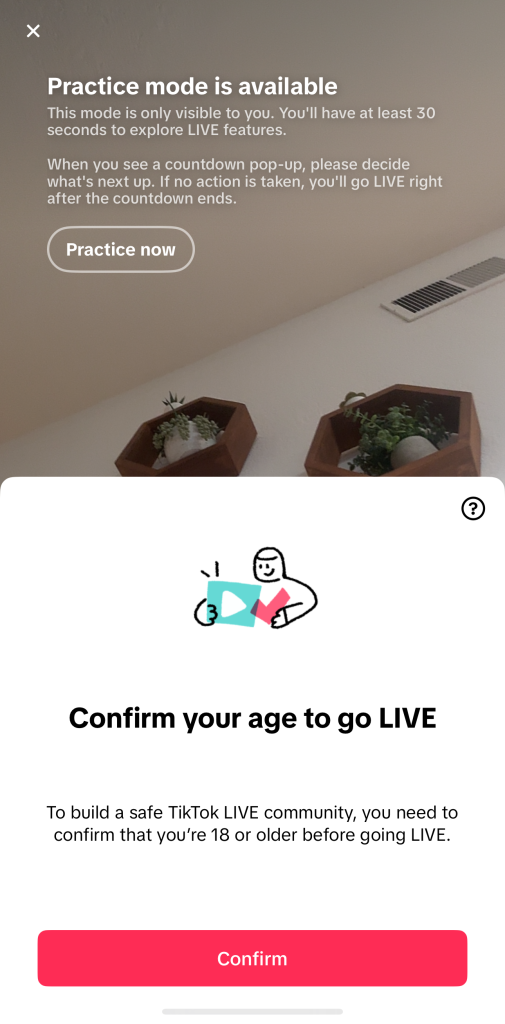
Also worth noting, if your account has any strikes for breaking community guidelines, you might not see the option to go live, even if you meet the follower requirement.
TikTok doesn’t always explain why someone doesn’t have access, which makes it extra confusing.
So if you’re wondering how many followers you need to go live on TikTok, the official answer is 1000 -plus a clean record and the right age.
But don’t worry. We’re not stopping here. There are ways around all of this, and we’re just getting started.
Is It Even Possible? How to Go Live on TikTok Without 1000 Followers

Yes, it’s true. Even though the TikTok app says you need 1000 followers to go live on TikTok, some people have found ways around it.
We’ve tried these ourselves and they work – not always instantly, but they’re real. Here’s what we’ve learned:
- Some TikTok video users have gotten live access by asking for it directly through the app
- Others have used TikTok Live Studio to stream from a PC without hitting the follower goal
- A few even got lucky with new accounts that had the live feature unlocked early
Now, are these methods 100% guaranteed? Nope. But they’re worth trying, especially if you don’t want to sit around waiting to hit 1K. The TikTok app is always testing new features, so things change all the time.
What worked last week might not work next month, but right now, these methods still do.
If you’re following the rules, staying active and not breaking any community guidelines, you’re already ahead of the game. And we’ll show you each method step by step.
3 Effective Methods for How to Go Live on TikTok Without 1000 Followers
Trying to figure out how to go live on TikTok without 1000 followers? You’re not alone- and the good news is, there are a few proven ways to make it happen.
These three methods have helped real users unlock the TikTok live feature before hitting that follower milestone.
Method 1: Request Live Access Through TikTok Support
If you’re wondering how to go live on TikTok without 1000 followers, this is one of the most direct ways to try.
Some TikTok users have had success by simply asking for live access through the support section of the TikTok app. It doesn’t always work, but it’s quick, easy and free to try.
Here’s how to do it:
- Open the TikTok app
- Go to your profile, tap the three lines in the corner
- Choose “Settings and Privacy”
- Scroll down and tap “Report a Problem.”
- Select TikTok Live > Hosting Live as the category
- Pick an issue like “How to Start a Live.”
- It will give you a FAQ guide and ask if your problem is resolved. Tap No.
- Choose “Need More Help?”
- A chat window will open. Choose LIVE. Write a short message explaining your request
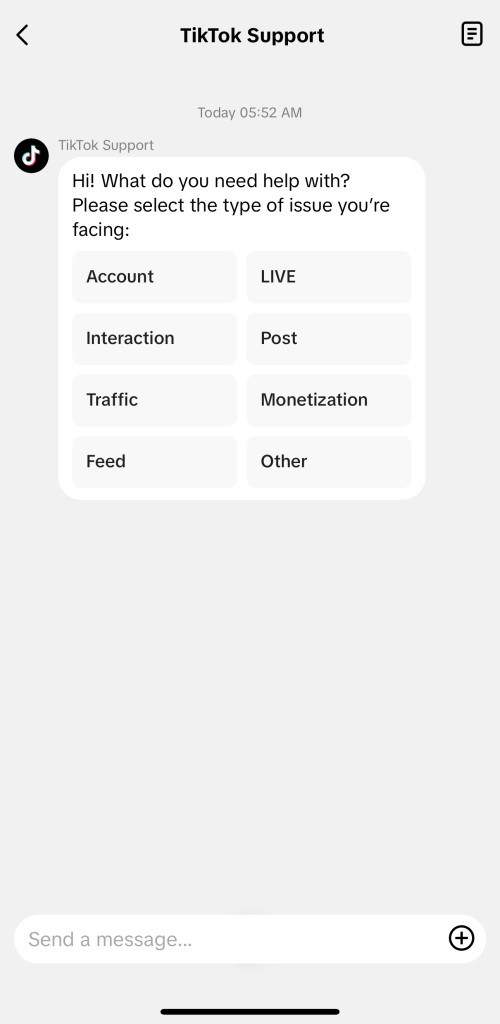
Make sure your account is in good standing and has all your TikTok credentials verified, like your email and phone number. Also, your age needs to meet TikTok’s requirements- 16 to stream and 18 for gifts.
If your message is clear and respectful, the support team might grant you access manually. No guarantees, but we’ve seen this work for active, respectful accounts that want to keep their audience engaged.
Remember, TikTok is one of the fastest-moving social media platforms, and they’re always testing how features like this roll out.
Going live on TikTok early could even help your TikTok marketing by making your content feel more personal. So go for it – ask for the feature.
Even if you don’t have more followers on TikTok yet, it’s worth a shot. Just make sure you’re following the community guidelines or your request won’t go anywhere.
If they don’t’ allow you access to LIVE, no love lost, your access will remain the same. But, it doesn’t hurt to ask! TikTok may just honor your request
Method 2: Using TikTok LIVE Studio on PC
Some people have found a way to go live on TikTok without 1,000 followers by using TikTok Live Studio on desktop.
It’s a free tool that lets us run a live session from our computer- no phone needed. To try it out:
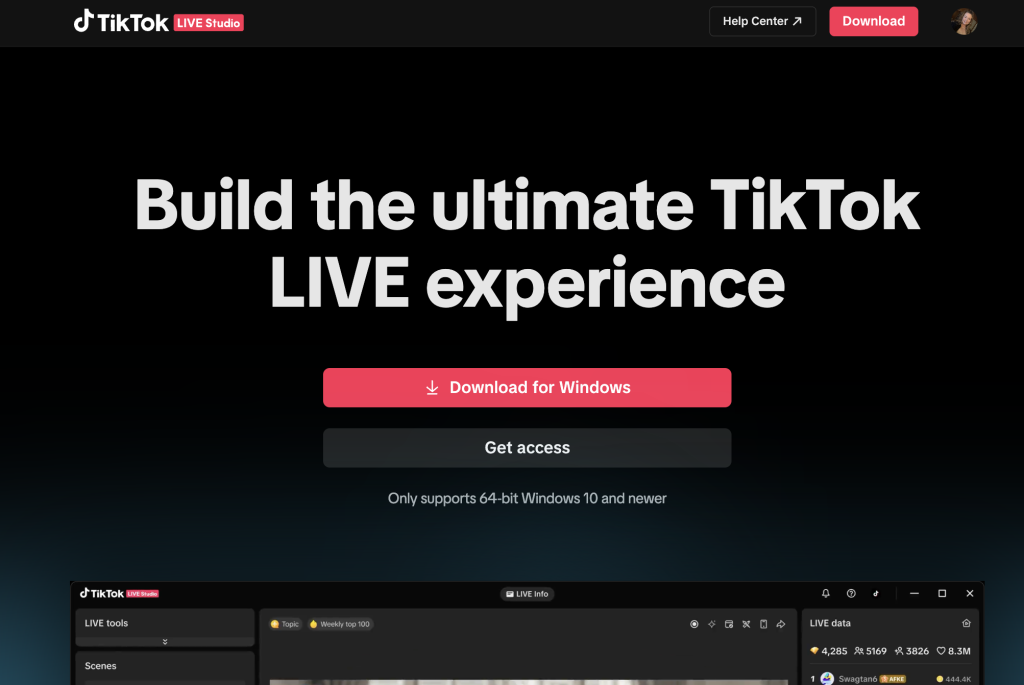
- Download TikTok Live Studio (you can also do this directly from the TikTok website).
- Log in with your TikTok account.
- Set up your mic, camera, and background.
- Hit the create icon to start your stream.
You might see extra features like the multi-guest button, depending on your setup. Remember:
- You still need to follow community guidelines
- Some areas, like South Korea, may have restrictions
- Features like virtual gifts might not appear unless your follower count is higher
But it’s a great option for anyone active on the app who wants to try out live video features without waiting to hit 1,000 followers.
Make sure your TikTok profile looks active with regular videos, and be ready to answer questions during your stream.
Method 3: Create a New Account
Some TikTok users have managed to get the live button on a brand new account even without 1,000 followers.
This may be due to some algorithm tests or piloting of the feature to accounts with less than 1,000 followers.
Again, it is not guaranteed, but here’s what they do:
- Create a new TikTok account
- Set age to 18 (as a minimum age)
- Post a few videos, stay active
- Wait for the live option to appear
Sometimes, TikTok users get lucky and can go live with under 100 followers. No one knows why- it could just be random access during testing.
If you try it, log out of your old account first and follow all the rules.Keep the new profile active, reply to comments, and engage with your audience.
It’s a small chance, but it could help you go live early and reach new TikTok viewers fast.
What to Do Once You Get Live Access
So you finally got the feature-now what? Once that live button shows up, you’re ready to go live from your phone.
Just tap the plus icon like you’re making a normal video, then tap “Live” at the bottom of the screen.From there:
- Choose a catchy title
- Adjust your camera
- Add a thumbnail if you want
- You can even add effects before starting
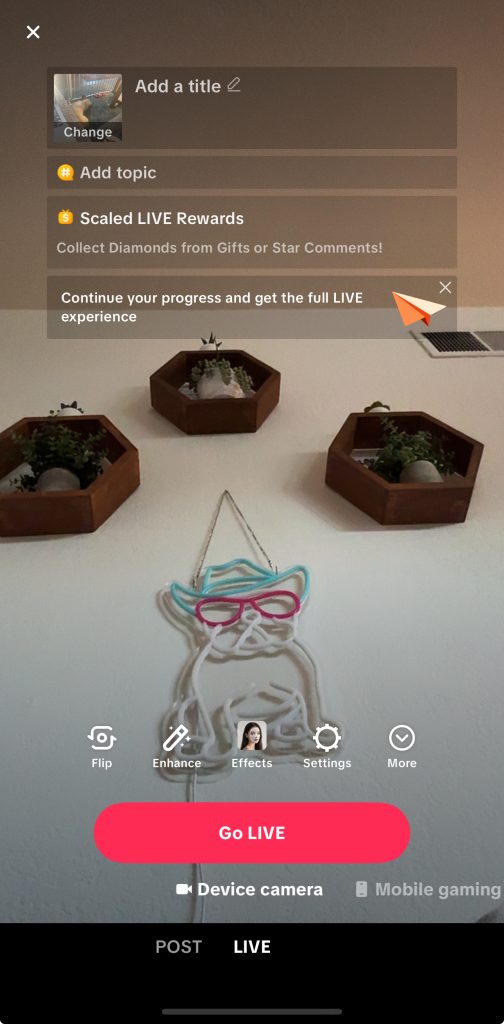
Then, just hit Go Live and you’re broadcasting to the platform.Try to find the right time when your following is most active – check when people usually watch your videos.
You’ll want to be ready to hear and answer questions, since your audience can chat with you in real-time.
And don’t forget – if you’re over the right age, you can even receive gifts during the live session. Some creators use this to promote their page, test content, or even earn a bit of money.
It’s a great way to connect with your following beyond your usual videos and make the most of the feature while you’ve got it.
What Happens If It Still Doesn’t Work?

Tried everything and still no feature? Don’t stress- this happens to many of us. Sometimes the TikTok app just won’t give you live access even when you’ve done everything.
Here’s what to check:
- Did you verify your TikTok account like your email and phone?
- Is your age correct?
- Are you following the community guidelines?
If everything looks right, the next best move is to contact TikTok support again.
Ask if there’s any reason your account hasn’t unlocked the feature yet.
If you’re trying to run TikTok Live Studio, make sure your system meets the requirements and the app is updated.
Interact with your audience and grow your following naturally. Sometimes it just takes time – or a random unlock.
Pros and Cons of Going Live Without 1K Followers
Many people want to have the TikTok LIVE feature because it is increasingly popular and can open up new avenues for product promotion, sales, affiliate marketing, and monetization.
Still, getting early access to the live feature has its ups and downs. In this section, we will outline some of those pros and cons so you can decide if gaining the TikTok LIVE feature early is right for you.
Pros:
- You can go live sooner and connect with your audience
- It’s a great way to test content and talk to real viewers
- You might unlock extras like the live button or receive gifts
Cons:
- Access isn’t always stable
- Some features may be missing
- Smaller following means slower growth and reach
Conclusion
We showed you how to go live on TikTok without 1000 followers, and none of them are guaranteed, but they’re all worth a shot.
From reaching out to TikTok support, to using TikTok Live studio to even trying a fresh account, each one gives you a real chance at early access. Going live isn’t just about numbers.
It’s about showing up, connecting with your audience, and getting creative in the moment. The live feature is powerful – but it’s only one piece of the puzzle.
Keep posting. Keep getting more followers. And when does the live button finally show up?
You’ll be more than ready to hit it.
Frequently Asked Questions

Is there a way to go live on TikTok without 1000 followers?
Yes, there are a few methods for how to go live on TikTok without 1000 followers, like contacting TikTok support or using TikTok Live Studio on desktop. It doesn’t always work, but it’s worth trying. Some users also get lucky and are given the feature upon creating a new account.
Can you go live with 500 followers on TikTok?
Normally, no-TikTok requires 1000 followers. But a few users have found ways around it, which ties back to how to go live on TikTok without 1000 followers through workarounds or early access.
How to live on TikTok for free?
It’s completely free. Once you meet the age and follower rules, just tap “Live” in the app and start your stream.
Can you go live on TikTok with under 100 followers?
It’s very rare, but some users say they’ve gone live with under 100 followers. It may happen during feature tests or regional rollouts.



