Understanding how to hide followers on TikTok can help you manage your online presence while protecting your privacy.
Imagine sharing your TikTok profile with a few close friends, but then realizing your entire follower list is visible to everyone.
If you’re looking to keep your profile page private or simply control who sees your connections, this guide will walk you through everything you need to know.
Table of Contents
How to Hide Followers on TikTok

Here’s a quick way how to hide followers on TikTok.
- Set your TikTok account to private so only approved followers can see your content and follower list.
- Adjust your “Following list” visibility to “Only me” to hide who you follow from others.
- Block specific users to prevent them from accessing your profile, content, and followers.
- Regularly review your followers and remove anyone you don’t recognize or trust.
- Avoid oversharing personal details in your profile or videos to maintain privacy.
Why Should You Hide Followers on TikTok?
Sometimes, keeping your follower list private isn’t just about privacy – it’s about maintaining control over your TikTok experience.
When you hide followers on your TikTok account, it can help you feel more comfortable sharing content on the platform.
TikTok is one of the most popular platforms globally, with over 1 billion monthly active users.
With such a large audience, taking steps to control your privacy is crucial for a safe and enjoyable experience.
Gain More TikTok Likes Today!
Get real likes on your TikTok videos quickly and easily. Stand out and let more people enjoy your content.
Get More TikTok Views Today!
Make your videos seen by more people with real views. Don’t let your creativity go unnoticed.
Gain More TikTok Followers!
Get real followers fast and make your profile shine. Join others who trust us to grow their TikTok accounts.
Privacy and Control
TikTok is fun and creative, but it’s also public by nature. Hiding your followers list allows you to control who gets to see your connections and helps you avoid unwanted attention or misunderstandings.
This can be particularly useful if you want to separate your online and offline lives.
Protecting Your Social Circle
Your followers list might include family members, close friends, or colleagues.
By managing your follower access, you shield them from public scrutiny and you make sure that their profiles and connections remain private as well.
Adjust Your TikTok Privacy Settings on The TikTok App
TikTok offers various settings to help you manage who can see your profile, followers, and content. Making a few adjustments can significantly improve your privacy and peace of mind.
Setting Your Account to Private
One of the easiest ways to limit access to your followers is by making your account private. A private account allows only approved followers can see your content, followers, and following lists.
To do this, open your TikTok profile, tap the three dots in the corner, and select “Privacy.” From there, toggle on the option for a private account.
Upgrade Your TikTok Game with TokUpgrade!
We offer cheap views and followers with real TikTok users who’ll love your videos.
Control Who Can See Your Following List
The TikTok app allows you to control who can see your following list. This feature is helpful if you don’t want others to know who you’re connected with.
Under “Privacy,” look for the “Following list” setting. Change it to “Only me” to make it private. With this setting, even approved followers can’t view your connections.
Blocking Users to Restrict Access
If there are specific people you don’t want to access your profile, you can block them. Blocking someone removes their ability to view your profile, followers list, and following lists.
To block a user, visit their profile, tap the three dot menu, and choose “Block.” This is a great way to maintain control over who can interact with you.
3 Tips for Keeping Your TikTok Profile Secure
A secure TikTok profile means fewer worries about unwanted interactions. Taking proactive steps to review your followers and limit your information gives you a safer experience.
Reviewing Your Followers Regularly
It’s always a good idea to keep track of your followers. If you notice someone you don’t recognize or trust, you can remove them from your list.
Avoiding Oversharing
Be mindful of the information you share on TikTok. Avoid posting personal details like your school, location, or phone number in your profile or TikTok videos.
This reduces the risk of strangers identifying or contacting you outside the app.
Updates in TikTok’s Privacy Features
The TikTok app regularly updates its settings and features. Make it a habit to review these changes to make sure your TikTok account privacy remains intact.
Sometimes new tools are introduced that can make it even easier to control your access.
Advanced Privacy Strategies

If you’re looking for more control over your account, TikTok offers advanced tools beyond basic privacy settings. These strategies can help you manage your audience and interactions more effectively.
Using TikTok’s Restrict Feature
Apart from blocking, TikTok also offers a “Restrict” feature that limits a person’s interactions with your account.
This feature can help if you want to avoid awkward situations, as it doesn’t notify the restricted user about the changes.
Creating a Close Circle of Followers
If you want even more control, consider creating a separate account for your close friends or family. This way, you can share personal moments without worrying about a wider audience seeing them.
Highlight Your Growth Count with TokUpgrade
If you’re proud of the number of TikTok followers you’ve gained, there’s really no need to hide them. A strong follower count can boost your reputation and attract more interaction.
If you’re looking to grow that number even further, you can buy TikTok followers from TokUpgrade at an affordable price.
But, it’s not just followers that count; likes and comments are also key to building your profile’s reputation.
TikTok shares are another essential metric for growing your reach. Shares allow your content to spread across the platform.
Conclusion
While TikTok doesn’t provide a direct button to hide followers completely, its privacy settings give you plenty of ways to take control.
By making your account private, managing your following list, and blocking specific users, you can enjoy the platform while maintaining your boundaries.
Remember, it’s your profile, and you have every right to decide who gets to see your content and connections.
Don’t hesitate to explore TikTok’s tools to create a space that works best for you. Taking these steps not only protects your followers but also gives you the peace of mind to share content freely.
Frequently Asked Questions
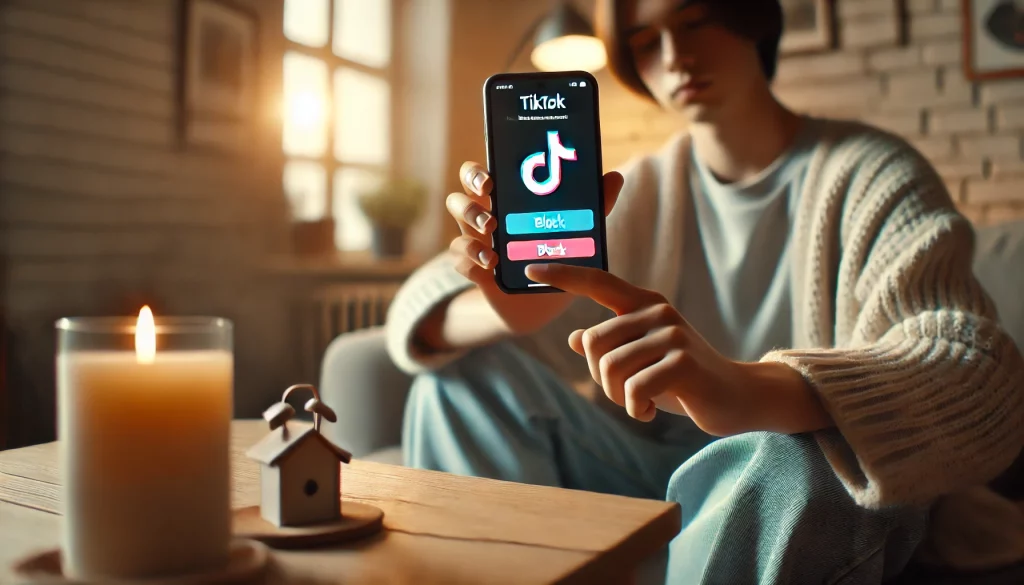
Can you make your followers private on TikTok?
Yes, you can make your followers private on TikTok by setting your account to private.
When your account is private, only approved followers can see your profile, videos, and follower list. This is the best way to control who has access to your account.
How do I hide my followers list?
To hide your followers list, you need to make your TikTok account private.
Go to the privacy settings in your profile, toggle on the private account option, and limit who can see your activity.
Can I hide my friends list on TikTok?
Yes, you can hide your friends list by adjusting the visibility of your following list. Under the privacy settings, there is an option to set your following list to “Only me” which will hide followers count.
Why can’t I see someone’s followers on TikTok?
If you can’t see someone’s followers on TikTok, it’s likely because their account is private, or they’ve restricted access to their followers list.
TikTok allows users to control this, so only approved individuals can view it.



