Reposting on TikTok is one of the easiest ways to grow your visibility, build community, and keep your content strategy flowing without creating new videos every single day.
Whether you want to share someone else’s content with your audience, highlight a viral moment, or curate videos that align with your brand, TikTok’s repost features make it easier than ever.
This guide will walk you through everything you need to know about how to repost on TikTok in 2025, including what the Repost button is, how to undo a repost, how to control repost permissions, and tips to get more traction.
Let’s get started!
Table of Contents
Key Takeaways:
- Use the Repost button to quickly share content from your FYP or Following feed.
- Reposting builds credibility and keeps your TikTok presence active—even without new content.
- You can control repost visibility and permissions in your TikTok settings.
Part 1: What is the TikTok Repost Button?
The TikTok Repost button is a quick way to share someone else’s video with your followers without having to download or re-upload it. Think of it like TikTok’s version of a retweet.
When you tap the Repost button, the video gets reshared to your followers’ For You Page (FYP), but it won’t show up on your profile grid. It still shows the original creator as the owner, and your repost includes a note saying you shared it.
Key features of the Repost button:
- It’s available when you tap the “Share” arrow on a video.
- You can only repost videos from your FYP or Following feed.
- You can’t repost private videos, ads, or sponsored content.
- Reposts show your profile name as the one who shared it.
This TikTok feature is great for creators, coaches, or small business owners who want to spotlight others, support viral content in their niche, or keep their audience engaged with curated posts.
Ready to learn how to repost on TikTok? Keep reading.
Part 2: How to Repost Video on TikTok
Reposting is super simple once you know where to look. And it’s super effective for reaching more TikTok users! Here’s how:
Step-by-step: How to repost on TikTok in 2025
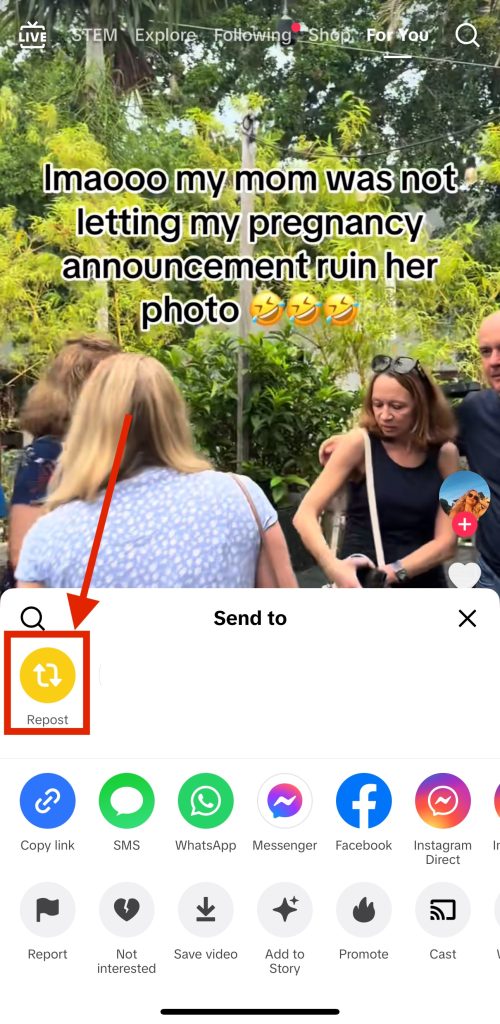
- Open TikTok and scroll through your For You Page or Following feed.
- Tap the “Share” icon (the curved arrow on the right side of the video).
- Look for the “Repost” button (it looks like two arrows forming a square).
- Tap Repost, and it’s shared!
Pro tip:
Once you repost, you’ll see a small yellow badge on the video that says “You reposted.” This confirms it’s been shared. You can also add a comment that shows up with the reposted video.
This makes it easy to share commentary or promote someone else’s content without creating a dupe of the video.
Part 3: How to Undo Repost on TikTok
Accidentally reposted a video? No worries—undoing it is just as easy.
Here’s how to undo a TikTok repost:
- Find the video you reposted (it may still be on your FYP).
- Tap the “Share” icon again.
- Hit “Remove repost.”
- TikTok will remove your repost and take it off other people’s FYPs.
It’s fast and seamless: your audience won’t be notified, and the original video stays up on the creator’s profile.
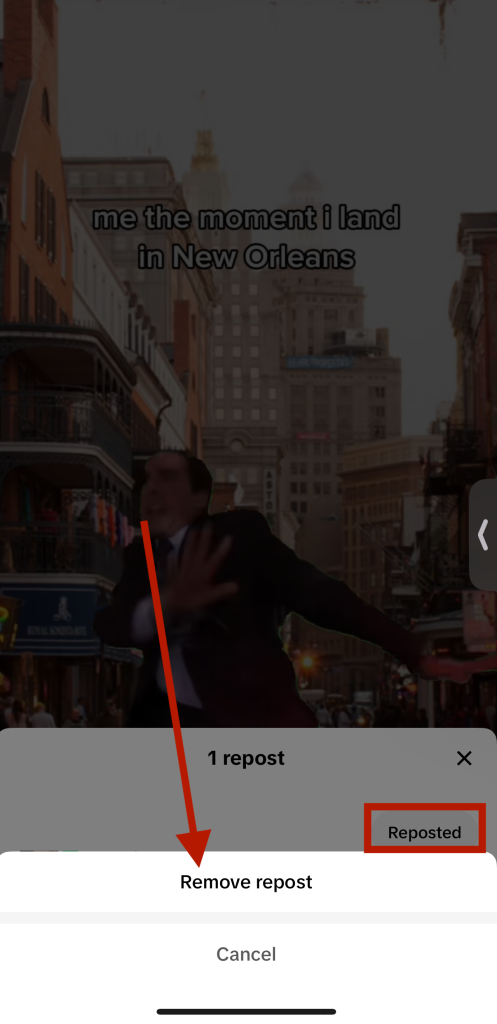
Undoing reposts is especially useful if you shared the wrong video, changed your mind, or want to keep your shares more intentional.
Part 4: How to Make a Repost Public/Private
Unlike TikTok posts you upload yourself, reposts don’t live on your profile.
That means they’re technically not “public” in the same way. Your followers can see them on their FYP, but they don’t show in your video grid.
However, you can still control who sees the content you repost in two key ways:
1. Adjust your privacy settings:
If you only want mutuals or followers to see reposts:
- Go to Settings > Privacy.
- Tap “Reposts” or similar settings under “Interactions.”
- Set who can see your reposts.
2. Delete or undo a repost:
If a repost is gaining attention and you want to remove it from public view, just “Undo Repost.” Once removed, it disappears from follower feeds.
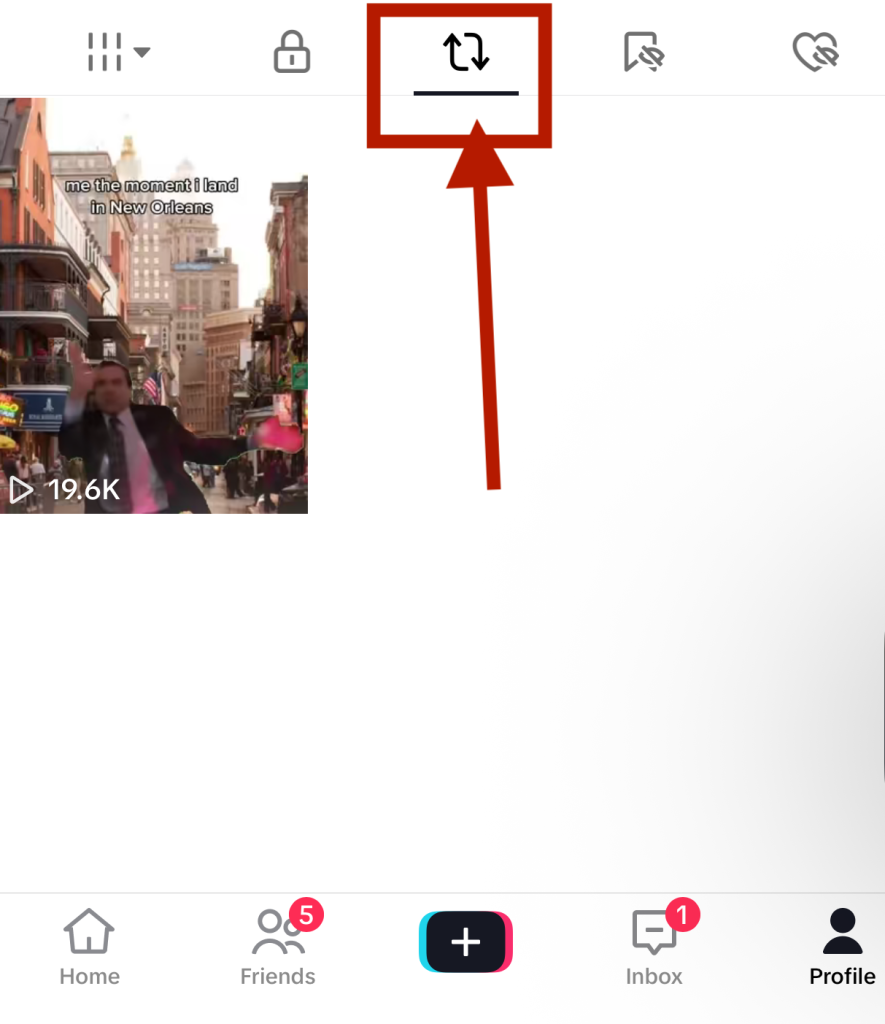
Currently, there’s no way to make a repost “private” in your own archive: it’s either active or removed.
You can review your reposts on your profile to make sure everything is correct.
If you want more control, consider downloading the video, asking permission, and posting it as curated content instead.
Part 5: How to Let People Repost on TikTok
If you’re a creator or brand and want others to repost your videos, you can enable this in your settings.
There used to be a dedicated option for how to repost on TikTok, but now it’s combined into the Reuse of Content option.
Here’s how to allow reposts of your videos on TikTok:
- Go to Settings and Privacy.
- Tap Privacy > Reuse of Content.
- Choose Allow reuse of content from everyone
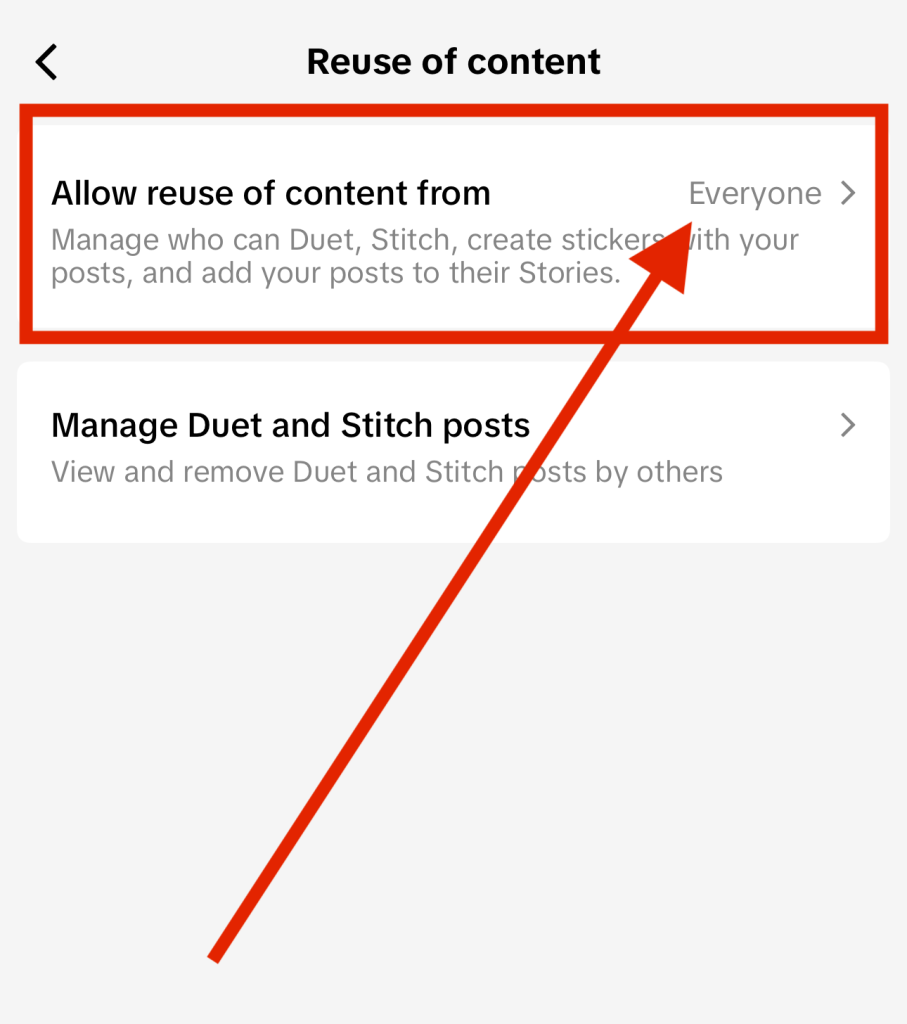
With this enabled, your videos can be shared by other users via the Repost button.
You can also ensure this happens when you post content directly:
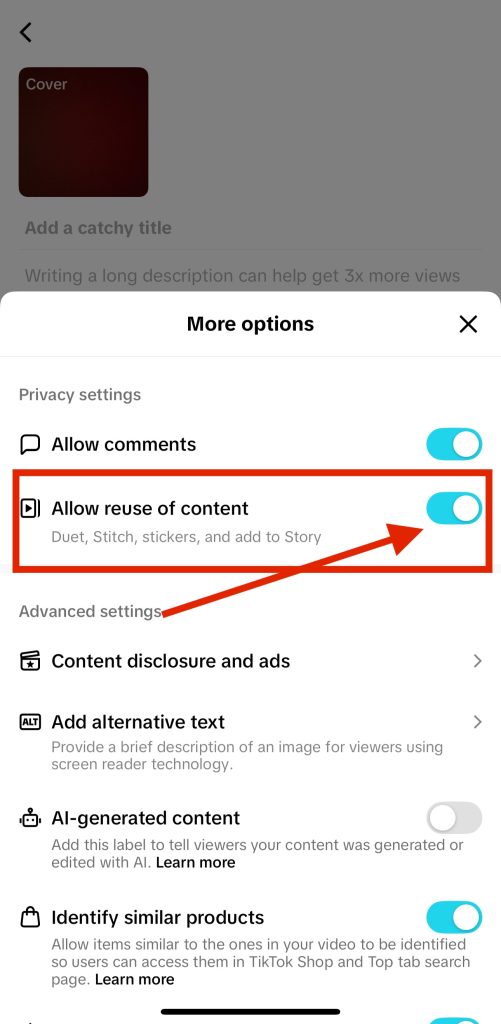
This is a smart move if:
- You want your TikTok content to go viral.
- You’re a brand looking to increase reach through user engagement.
- You collaborate with creators who regularly amplify others’ work.
Want to limit reposts?
Just toggle the setting OFF. If reposts aren’t working for your goals (or you’re getting low-quality shares), it’s okay to restrict this.
Why You Should Repost on TikTok
Reposting on TikTok isn’t just a convenient feature—it’s a powerful marketing and growth strategy, especially for creators, entrepreneurs, and small businesses trying to stay visible and relevant in a fast-moving digital space.
In 2025, reposting is more than just resharing someone else’s content. It’s a smart way to build authority, foster relationships, and keep your content strategy flowing even when you’re short on time or ideas.
Here’s a deeper look at why more creators and brands are using reposts as part of their TikTok strategy:
1. It Boosts Visibility Fast
TikTok’s algorithm favors activity that keeps users engaged, and reposting does just that. When you repost a popular video, especially one already getting traction, it gives your account a visibility lift without requiring you to produce something original.
Your name is now attached to a piece of content that TikTok is already favoring.
Not only that, it keeps you relevant and spreads your reach. As a result, you get more TikTok views!
This can help:
- Keep your content appearing in followers’ FYPs.
- Signal to the algorithm that you’re active and relevant.
- Get new eyes on your profile through shared engagement.
Even if you’re not the original creator, you’re still part of the conversation, which increases the chance of profile visits, follows, and DMs.
Your TikTok followers will also be alerted via email when you repost something, so it’s a valuable tool for visibility.

2. It Builds Community and Credibility
Reposting is one of the easiest ways to show support for other creators in your space.
Whether you’re an artist sharing another artist’s video or a business reposting a customer’s testimonial, this kind of content strengthens relationships.
Think of it as digital networking. You’re giving credit, amplifying others, and building a reputation as someone who’s plugged in and generous with attention.
That builds trust, and trust builds long-term audience loyalty.
Examples:
- A skincare brand reposts a creator’s honest review.
- A coach shares a motivational video from another thought leader.
- A podcast reposts a trending clip that aligns with their brand tone.
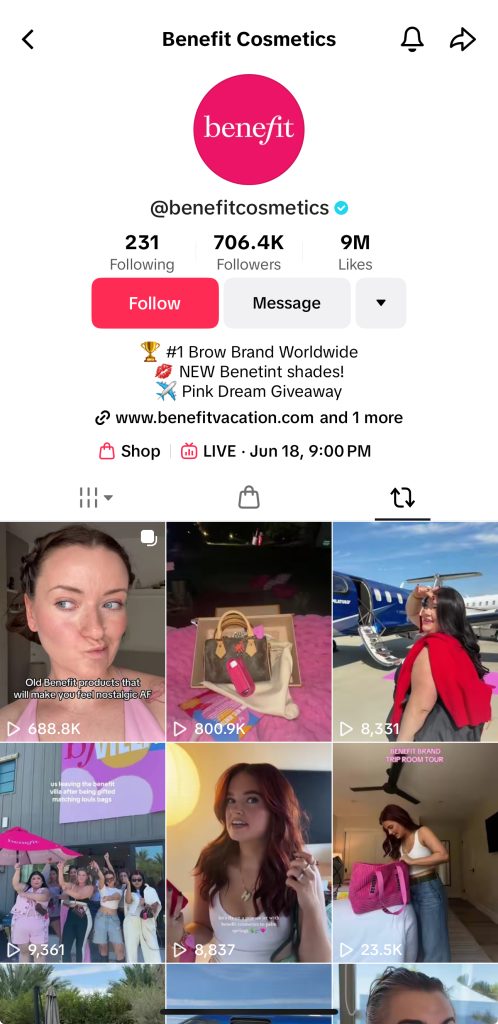
In all these cases, the repost adds value to your audience while also boosting credibility.
3. It Keeps Your Profile Active Without Daily Filming
Staying consistent on TikTok is key, but filming and editing daily videos isn’t always realistic, especially for solopreneurs or busy brand teams.
Reposting fills in those content gaps. On days when you’re not able to record or brainstorm, you can stay active by resharing a great piece of content you believe in or want to comment on.
This keeps your audience engaged and your algorithm momentum intact.
Plus, you can use reposting as a “content mix” strategy:
- 3 original videos per week
- 2 reposts that add value or community
- 1 curated duet or stitch
That still keeps your profile dynamic without burning out.
4. It’s Great for Trend-Jumping
TikTok trends move fast. If you’re late to the game or don’t have time to create a trend-based video from scratch, reposting can still help you stay in the loop.
When you see a trend gaining traction (a sound, a meme, a format), you can repost a standout example with your own caption or commentary to ride the wave.
This lets you:
- Participate in trends even if you can’t shoot right away.
- Add your own spin through a caption or reaction.
- Build relevance by associating your brand with current conversations.
Example: A life coach might repost a trending video about burnout and add a short caption like “100% this. Let’s talk solutions 👇.” The video does the talking, but your presence adds context and personal value.
5. It Helps with Collaboration and Cross-Promotion
Reposting is a powerful tool for collaboration. If you’re working with another creator, influencer, or partner brand, you can repost each other’s content to tap into one another’s audiences.
This works especially well when you:
- Host giveaways or joint campaigns.
- Want to share customer-generated content (UGC).
- Are highlighting a podcast guest, webinar speaker, or influencer feature.
Reposting adds social proof by showing that other people are interacting with or talking about your brand. And when they repost you in return, you get a visibility boost with their audience, too.
This kind of cross-promotion is fast, free, and mutually beneficial. Just make sure to coordinate and tag each other properly to maximize results.
FAQs

Why can’t I repost things on TikTok?
There are a few common reasons:
- The original creator disabled reposts in their privacy settings.
- The video is private, deleted, or flagged as branded content.
- You’re watching the video from someone’s profile—not from your FYP or Following feed.
- Your TikTok app is outdated—try updating it.
Did TikTok remove reposts?
No, TikTok did not remove reposts. However, the feature can come and go for certain users during updates or testing periods. If you don’t see the Repost button, it may be temporarily disabled, or you may need to turn on repost permissions in your settings.
Also, TikTok is constantly tweaking how reposts appear, so the placement of the button or functionality may vary slightly between updates.
How to repost on TikTok without a repost button?
If the repost button is missing, try these workarounds:
- Download the video (if allowed) and upload it with credit to the original creator.
- Use TikTok’s Duet or Stitch feature to create a new video that includes theirs.
- Screenshot or screen-record the video and reupload with commentary—but only if you have permission or it falls under fair use.
Always credit the original creator when reposting manually to avoid copyright issues.
Why don’t I have reposts on TikTok in 2025?
If you don’t see the repost option in 2025, here’s what might be happening:
- Your account settings may have reposts turned off. Check “Settings > Privacy > Reposts.”
- The feature is still rolling out or being A/B tested in your region.
- Your app is outdated. Update TikTok to the latest version.
- You’re not eligible. Some accounts—like new users or business profiles—may have reposts restricted depending on region or activity level.
If all else fails, try logging out and logging back in or clearing your app cache.
Final Thoughts
Reposting on TikTok is a low-effort, high-impact way to stay relevant, support other creators, and share valuable content with your audience.
Whether you’re a creator, brand, or entrepreneur using TikTok for growth, this tool can help you stay consistent and connected.
It’s important to stay in front of your audience, and you can do so with reposts instead of creating double the content. And it’s a great addition when done correctly!
Just remember: use it intentionally. Don’t repost everything. Curate content that aligns with your voice, your values, and your audience.



