Ever left a funny comment on a TikTok and then couldn’t find it again?
That was me last week, scrolling like a maniac, trying to learn how to see your comments on TikTok – it felt like searching for a needle in a digital haystack.
Whether you’re hunting down a joke you made or just want to check comment history TikTok style, you’re not alone.
Turns out, there’s a super simple way to peek at your TikTok comment activity without going through every video you’ve ever watched.
So grab your phone, because I’m about to show you exactly where to look and how to find your words again.
Table of Contents
How to See Your Comments on TikTok

Ever watched a video and dropped a comment you were proud of – only to want to see it again days later? You’re not alone.
TikTok doesn’t make it super obvious, but there’s a way to view past comments TikTok style without scrolling endlessly.
This feature is especially handy if you’re active in comment sections, leaving feedback, sharing laughs, or asking questions.
Step-by-Step: How to Find TikTok Comments
To find old comments TikTok users have made, follow these simple steps:
- Open the TikTok app and tap on your Profile in the bottom right.
- Tap the three lines in the top right corner (also known as the hamburger menu).
- Choose Settings and privacy.
- Scroll down and tap on Activity Center.
- Tap on Comments-and voilà! You’ll see all your past comment activity.
This makes it super easy to revisit videos you’ve interacted with and continue conversations or just enjoy your own witty takes.
Why Your TikTok Comments Might Not Show Up
Sometimes, your comments might not be visible in the TikTok comment log, and that can be confusing. There are a few reasons this could happen:
- The creator deleted the video.
- TikTok removed your comment for violating community guidelines.
- You deleted the comment without realizing.
- There’s a glitch – yes, TikTok can be quirky sometimes.
If it’s none of the above, try logging out and back in, or updating your app. Most times, this quick refresh will solve the issue.
How to Review Comments on TikTok for Accuracy
If you’re someone who uses TikTok for brand building or content creation, it’s important to review comments on TikTok regularly.
Comments can give you insight into how people are responding to your content, and they can help you spot trends or even customer feedback.
You can do this by checking your comment activity log inside your profile settings. It’s a great way to stay in tune with your audience without relying on memory or screenshots.
There’s more to comment tracking than just finding your old jokes. When you track comments TikTok logs, you open the door to better engagement and connection. Here’s why it matters:
How to Access TikTok Comment History with Ease
Accessing your TikTok comment history is surprisingly simple once you know where to look.
Head to your Activity Center, and tap on Comments to see everything you’ve posted in one clean feed.
You can scroll, tap into videos directly, and even reply again if the conversation is still going.
It’s like your own comment dashboard – perfect for keeping up, catching up, or just revisiting moments that made you laugh (or cringe).
Make It a Habit: Boost Engagement with TokUpgrade
Once you’ve mastered how to manage and revisit your comment activity, the next step is growing your engagement.
If you’re looking to increase real, meaningful interactions, TokUpgrade is a trusted tool that helps you get more organic comments on your TikTok videos – safely and effectively.
It’s not about bots or spam; TokUpgrade connects your content with real people who are more likely to engage.
Whether you’re building your brand or just want more interaction on your videos, this is a great way to keep the conversation going and your comment section active.
8 Ways to Grow Your Comment Section

Growing your TikTok comment section isn’t about luck – it’s about using smart strategies that turn silent viewers into active participants.
Whether you’re a content creator, brand, or just trying to boost engagement, here are 8 proven ways to help you spark real conversation.
Let’s start with the best method:
1. Use TokUpgrade to Boost Real, Organic Comments
If you want instant, meaningful engagement, TokUpgrade is your go-to tool. It helps you reach real people – no bots, no spam – who actually interact with your content.
That means more authentic replies, better visibility, and a stronger TikTok presence overall.
The platform works by targeting users most likely to comment on your content based on their behavior and interests.
If you’re serious about growing, TokUpgrade is the #1 way to do it and buy TikTok comments, hands down.
2. Ask Simple, Relatable Questions in Your Captions
A great way to invite comments is by turning your caption into a question. The trick is to keep it casual and relatable – nothing too deep or intimidating.
When people see a simple question they can answer quickly, they’re more likely to drop a comment. Think of things like:
- “Which one would you pick?”
- “Anyone else feel the same way?”
- “Yes or no – what do you think?”
These questions turn views into replies with minimal effort.
3. Reply to Every Comment (Yes, Every One)
Engagement begets more engagement. When you reply to every comment – even the short ones – it shows that you value your audience.
This encourages others to chime in too, knowing you’re actually present in the comments. It also boosts your video in TikTok’s algorithm.
And don’t be afraid to ask follow-up questions in your replies; this can turn single comments into full threads, which further amplifies your activity and visibility.
4. Create Content That Invites Reactions
Some videos naturally pull people into the comment section.
If you can create content that triggers a strong reaction – whether it’s laughter, nostalgia, surprise, or curiosity – you’ll see a jump in comment activity.
Take a moment to think: “What would make me comment?” Use that mindset when planning your content. The more reactive your video, the more likely people are to say something about it.
5. Review Your Own Comments to Spark New Ideas
One of the best sources of content inspiration is… you.
By checking previous TikTok comments you’ve made on other videos, you can spot what caught your attention and what conversations you joined.
Maybe a funny take you dropped would make a great skit. Or a thoughtful reply could be expanded into a full story.
Reviewing your comment history isn’t just nostalgic; it’s a goldmine for creative ideas hiding in plain sight.
6. Keep Track of What’s Working
Not all videos get the same level of interaction – and that’s okay. But you need to figure out why.
Start by viewing comment history on TikTok to see which of your posts have sparked the most conversation. Then, compare performance across several key areas.
Here’s a quick table to help you assess:
| Video Title | Comment Count | Topic Type | Call-to-Action Used? |
| “My Daily Routine” | 12 | Lifestyle | No |
| “Which Outfit Wins?” | 89 | Interactive | Yes |
| “Storytime: Fail” | 47 | Humor | Yes |
| “New Product Drop” | 6 | Promo | No |
Use this to figure out what’s getting people talking – and what’s not.
7. Revisit Videos You’ve Interacted With
Sometimes the best ideas come from conversations you’ve already had. Try finding where you commented on older videos that made an impact on you.
Revisiting those moments can help you understand what types of content moved you – and could move your audience too.
If a debate caught fire or a funny exchange got tons of likes, why not recreate that energy on your own page? Past interactions can be great jumping-off points for fresh content.
8. Check Your TikTok Comment Log Regularly
If you’re not already accessing your TikTok comment log, you’re missing out on an easy way to stay in touch with your own activity.
It helps you remember who you interacted with, what content you’ve enjoyed, and what tone your audience responds to.
By looking up past TikTok interactions, you keep yourself in the loop, stay consistent with your voice, and find chances to jump back into ongoing conversations – even ones you forgot about.
Conclusion
Whether you’re a casual user or a growing creator, tracking personal comments on TikTok can help you stay engaged, spark new ideas, and connect more deeply with your audience.
This blog gave you the complete guide on how to see your comments on TikTok – plus 8 proven ways to grow your comment section.
Ready to boost real engagement? Start with TokUpgrade, the safest and smartest way to get more organic comments and grow your presence on TikTok without bots or spam.
Frequently Asked Questions
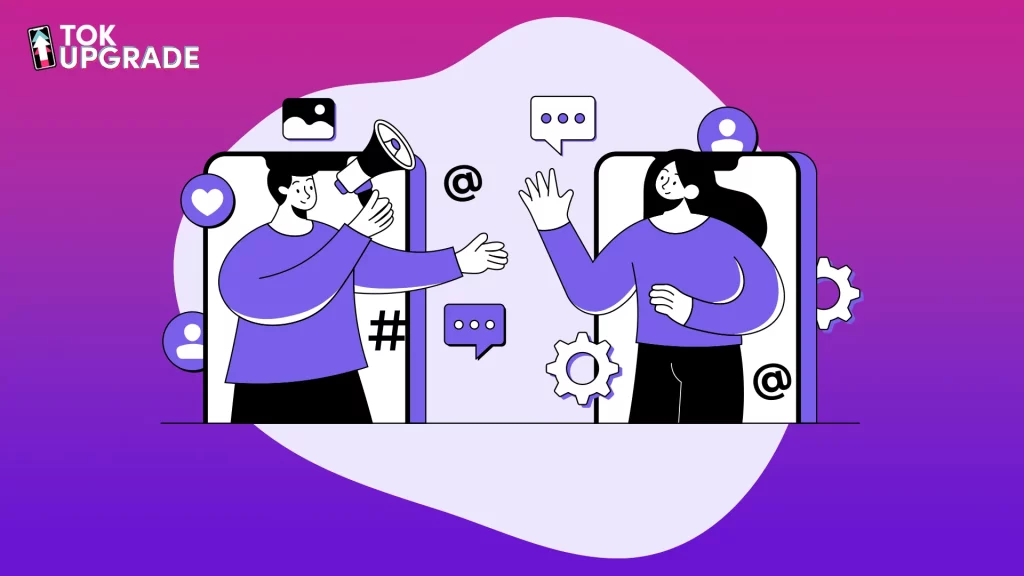
Can I really see every comment I’ve ever made on TikTok?
Yes! TikTok allows you to access a list of all your past comments. Simply head to your Activity Center in the app, tap on Comments, and you’ll find a timeline of your comment history.
This is a great way to track your interactions without manually searching through old videos.
What should I do if I can’t find one of my old comments?
If you’re missing a comment, it may have been deleted by the video creator, removed by TikTok due to guidelines, or you may have deleted it yourself.
Try restarting the app or checking again after updating TikTok. If the video was taken down, the comment will disappear with it.
Is there a way to check which comments get the most replies or likes?
TikTok doesn’t currently rank your comments by engagement in the activity section, but you can manually scroll through and spot patterns.
For creators, checking comment notifications or the video’s comment section is helpful for seeing which ones resonate most.
How can I use my past comment activity to create better content?
By reviewing user comment activity, you can see what type of content sparked the most conversation.
Look at what you’ve commented on, what others responded to, and how people interacted. These insights are valuable for shaping future videos that inspire even more engagement.
Is there a quick way to see my recent TikTok comments?
Yes! If you’re wondering how to see your comments on TikTok without scrolling endlessly, head to your profile → tap the three-line menu → Settings and privacy → Activity Center → Comments.
This is the fastest way to check what you’ve recently posted in other people’s videos.
Can TokUpgrade help increase my TikTok comments organically?
Absolutely. TokUpgrade is designed to grow your comment section by connecting your content with real people who are more likely to interact.
It’s a safe, bot-free service that helps you build an authentic audience and improve your video’s engagement naturally.



