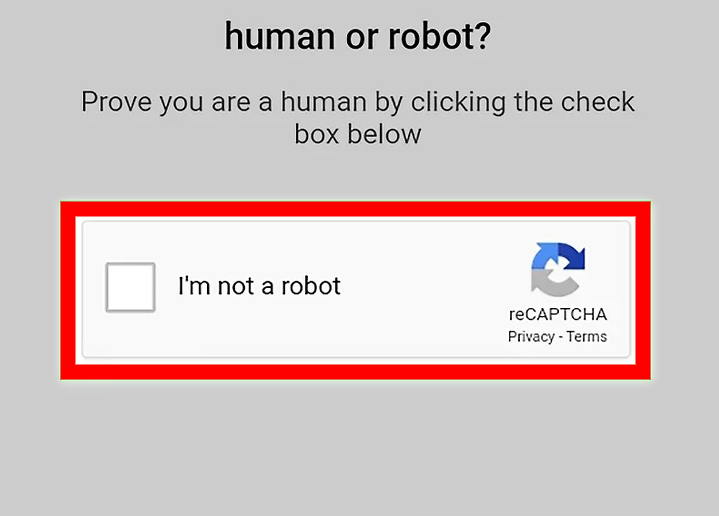- Open your TikTok app for Android. TikTok will typically open up to a feed of popular and recent videos. If you haven’t already downloaded the TikTok app to your Android, you can install it from the Play Store.

- Select the video on your screen. You can click anywhere on your screen to open up the sign-up form for TikTok.
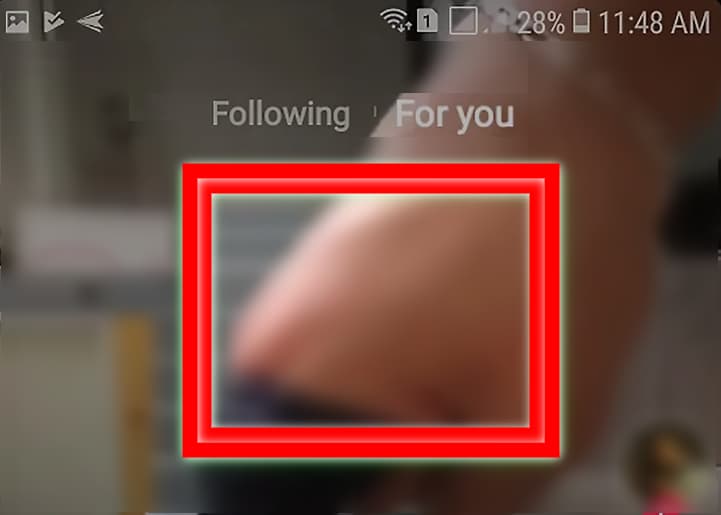
- Choose your sign-up option. You can use a myriad of existing networks to sign up with TikTok, from Google, Twitter, Instagram and Facebook. You can also use your email address or you phone to sign up with TikTok, if you don’t want to use another social media account.
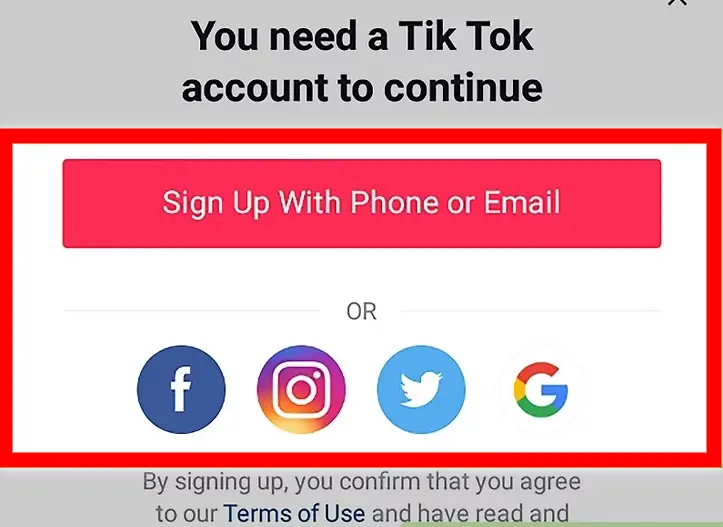
- Type in your birthday. Choose the month, day and year of your birth, and then select ‘continue’.
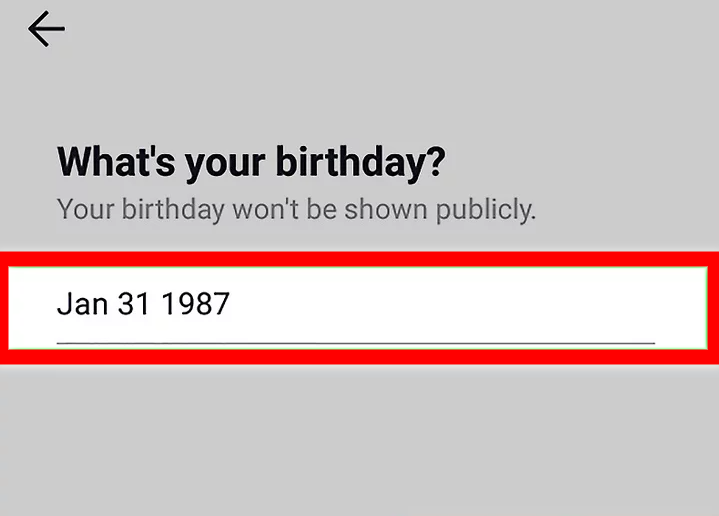
- Choose whether you would like to receive the confirmation of your TikTok account through email or text. Once you have done this, you will be prompted to enter the email address or phone number so that you can receive the confirmation.
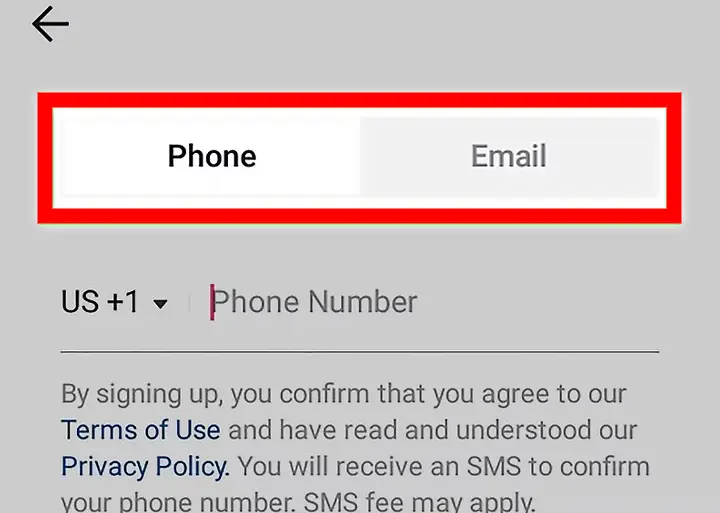
- Enter your email address or phone number. Make sure that they are correct.
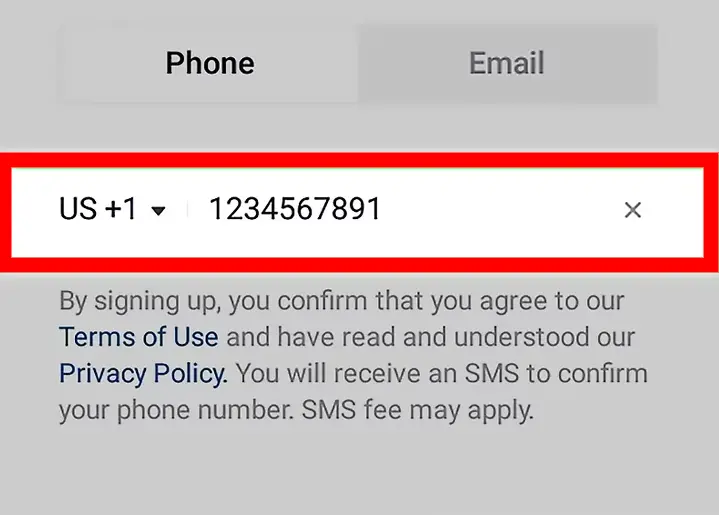
- Enter the confirmation code. You will find this unique code either through your email, or through text message on your phone. Enter it on this form to confirm your account.

- Set your password for your new TikTok account. Enter the password that you would like to associate with your account, and then select ‘confirm’ to save it.
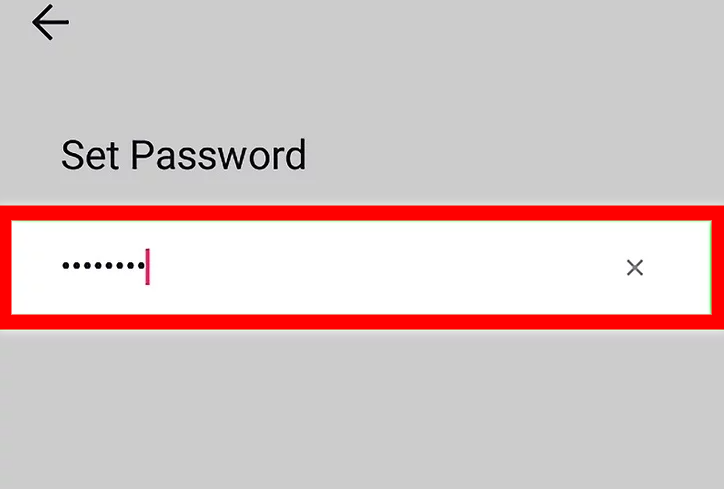
- Select the ‘I’m not a robot’ option. This is going to verify to TikTok that you are human, and you’re not a bot trying to make a TikTok account. Once you have been verified, you will be taken to your homepage on TikTok. You might also be asked to complete a captcha task to verify that you’re not a bot.