So, you want to learn how to delete a TikTok account? Great.
Whether you’re worried about online privacy or need a break from the app, we’ll guide you through the steps to delete your TikTok account for good.
Additionally, deleting your account can also reduce your online communications footprint, helping you manage your data and interactions more securely.
By the end, you’ll know exactly what to do, even if you’ve forgotten your login information or need to delete a second account.
Table of Contents
Why Delete Your TikTok Account?
There are many reasons to delete your TikTok account. Maybe you’re worried about privacy or don’t want your data shared online.
Maybe you just want to limit your time on social media or switch to another platform. Whatever the reason, deleting your TikTok account is easy.
Pro Tip: Before you delete, download your data. TikTok allows you to request your data before account deletion which includes your videos, comments, and personal info.
How to Delete a TikTok Account Permanently
Deleting a TikTok account is easy. Follow these steps to make sure everything is done correctly.
Step-by-Step Guide:
- Open TikTok – Open the TikTok app and navigate to your Profile page.
- Tap Settings – Tap profile and click the three horizontal lines in the corner to select settings.
- Manage Account – Scroll down and select “Manage account”.
- Tap Deactivate Account – click “Delete account”
- Confirm Deletion Request – TikTok will ask you to confirm. After verification, the deletion request will be submitted.

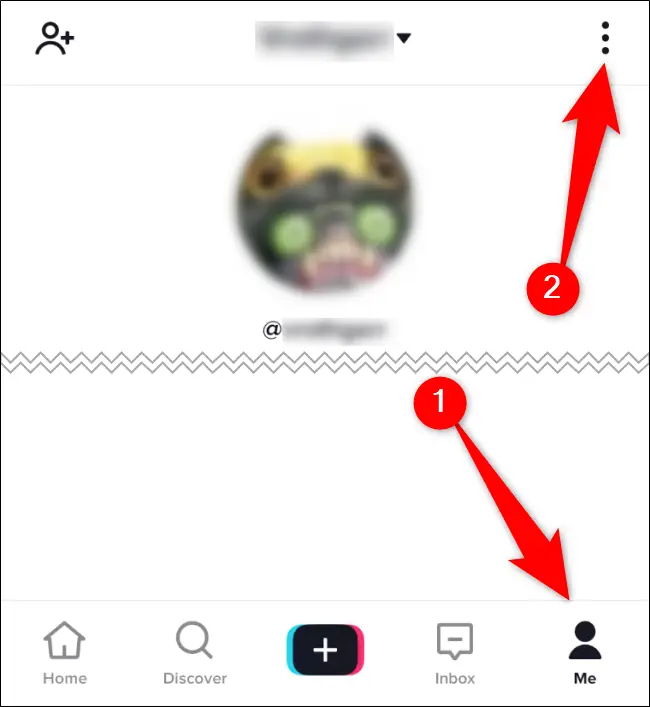
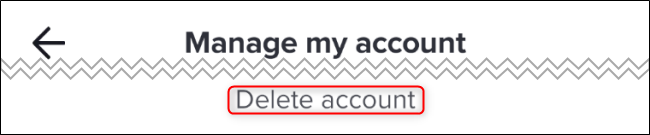
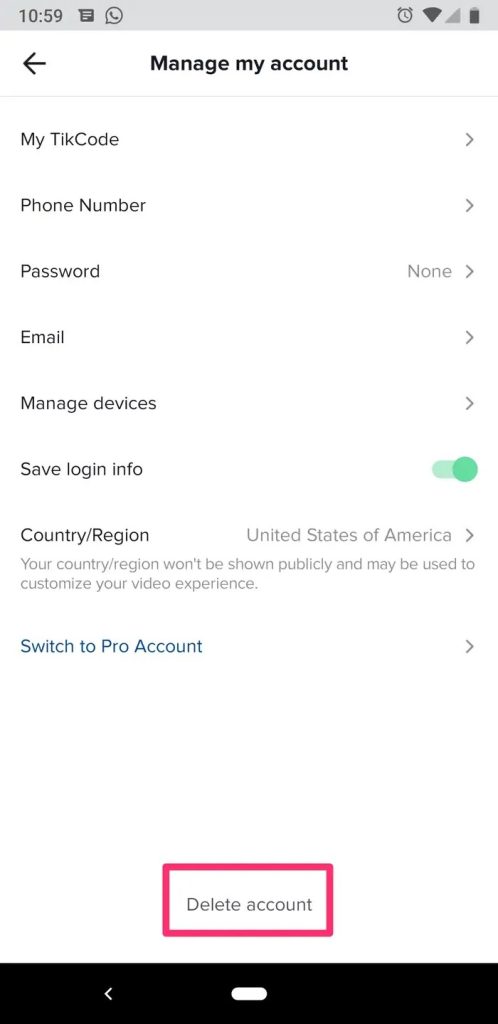
Deactivating vs. Deleting: What’s the difference?
There’s a big difference between deactivating and deleting your TikTok account. Deactivation is temporary, and you can tap reactivate within 30 days to restore your account.
Permanent deletion on the other hand removes your account forever after 30 days.
How to Delete Account Without Logging In
Forgot your login details doesn’t mean you’re stuck with an old account. Here’s what to do if you can’t log in.
- Reset Your Password – Use the “Forgot password?” option in the app.
- Contact TikTok Support – If you no longer have access to the email or phone number, contact TikTok support for help.
- Verify Your Identity – TikTok may ask you for proof of account ownership before they can help you.
How to Delete a Second TikTok Account
Managing multiple social media accounts is confusing and you might want to get rid of an extra TikTok account.
To delete a second TikTok account:
- Log out of Your Main Account – Make sure you’re logged into the account you want to delete.
- Repeat the Deletion Process – Follow the steps in “How to Delete a TikTok Account”.
- Switch Accounts Easily – If you have multiple accounts, use the “Switch Account” feature to avoid the hassle.
Fun Fact: You can log into up to 5 accounts on one device, which is handy if you have personal and business profiles.
Deleting your TikTok account has some consequences you should know about.
Once you delete your TikTok account, there’s a 30-day grace period where you can tap reactivate to restore your account.
After that, it’s permanently deleted, and there’s no way to get it back.
When you delete your TikTok account, most of your data is deleted from TikTok’s servers. But any content you share with others might still be visible.
For example, TikTok videos you send to others or comments on other people’s posts won’t disappear.
How to Reactivate a TikTok Account
If you change your mind within 30 days, reactivating your TikTok account is straightforward.
- Log In – Open the TikTok app and log in with your old credentials.
- Tap Reactivate – Once you’re logged in, TikTok will prompt you to tap reactivate, allowing you to restore your account and all of its content.
- Follow the On-Screen Instructions – TikTok will guide you step-by-step through the process to fully reactivate your account.
Once you’ve tapped reactivate, your profile and content will be restored as if you never left.
Just be sure to log in and tap reactivate before the 30-day window closes, or your account will be permanently deleted.
Quick Tip: Act quickly! If you wait beyond the 30 days, there won’t be any way to recover your account.
Can I Delete a TikTok Account on Mobile?
Yes, you can delete your TikTok account from the TikTok mobile app.
Deleting deactivated accounts this way is the most common method since other users access TikTok on their phones.
Here’s how to delete a TikTok account from the mobile app:
- Open TikTok App – Open the TikTok app on your phone.
- Tap Account – Go to your profile and tap the three dots or lines in the corner.
- Manage Account – Scroll down to the “Manage Account” section.
- Tap Deactivate Account – Tap the “Delete Account” and confirm.
Once done, your account enters the 30-day deactivation period. If you change your mind, just log in to reactivate it.
Before You Delete Your TikTok Account
Before you delete your account, manage your TikTok and take a few minutes to prepare to say goodbye.
Here’s what to do:
- Download Your Data – TikTok lets you request your data which includes videos, comments, and personal info. To do this:
- Go to Settings > Privacy > Personalization and Data > Request Data.
- Log Out of Other Devices – If you’ve logged in on multiple devices, log out of all of them so no one else can get in.
- Delete Your Posts – You can delete your videos before deleting your account if you want to wipe your presence clean.
How to Make Your TikTok Account Private Before Deleting
Not sure about deleting your account and just want to limit access to your content?
Making your TikTok account private is an option. Here’s how:
- Tap Settings – Go to your profile and tap the three dots in the top right.
- Account Privacy – Select “Private Account” to change your account settings.
- Stay Private Online – With a private account only your approved TikTok followers can see your videos.
You can still use the TikTok app but keep your activity hidden from the world.
Privacy: Stay Private Online on TikTok
Deleting your TikTok account helps you to stay private online privacy but if you’re not ready to delete your account there are other steps you can take.
- Adjust Privacy Settings – You can control who can see your videos, send your online communications, and comment on your posts by adjusting your privacy settings.
- Limit Data Sharing – TikTok has several options to limit how your data is shared with other companies. You can review and change these settings in the Privacy section of the app.
Fun Fact: Did you know TikTok collects data like your device info, browsing history, and even your location? Adjusting your privacy settings can reduce this data collection.
Conclusion
Learning how to delete a TikTok account is easy whether you’re doing it for privacy or just taking a break.
Deleting a second TikTok account or managing your account before deletion is covered above.
If you’re not ready to delete account for good, consider making your account private to keep yourself more secure online.
Frequently Asked Questions
How do I delete my TikTok account forever?
You can quickly delete your account through the TikTok app. Open the app, go to Settings, Manage Account, and then Tap Delete Account.
Confirm and follow the prompts and your account will be deactivated for 30 days before it’s deleted.
Why can’t I delete my account on TikTok?
Make sure you have a stable internet connection, your account is fully verified with the correct phone number or email, and if the issue persists contact TikTok support.
How do I delete an old TikTok account without logging in?
If you can’t log into your account, you can reset your password by using the Forgot Password option on the login screen, or if you no longer have access to the linked email or phone number contact TikTok support to help you recover your account.
How do I delete a second TikTok account?
Delete a second TikTok account by logging into that account and following the same deletion steps by going to Settings, Accounts and Tap Deactivate Account”.
Make sure you’re logged into the correct account before you start.



