You’ve had TikTok for a while, and you’ve decided that perhaps your efforts are better served elsewhere. Or, you’ve been trying to grow a couple of TikTok accounts at the same time for a while now, and you’d rather just focus on one going forward.
Whatever the reason, there will be times where you will need to know how to permanently delete a TikTok account. Let’s take a look at how to do this for iPad, iPhone, or Android.
Bring TikTok up on your iPad or Android. Just remember if you choose to get rid of your account permanently, you will lose all of the video content that you have uploaded. However, you will have 30 days where your account will just be deactivated, so you can sign back into it if you need.
Click on the profile icon, which is found at the bottom right hand corner and looks like a person. You might be asked to sign in if you’re not already.

- Tap on the dot menu where you’ll see three in a row that you can find at the top right corner of your screen.

- Click ‘manage my account’. It’s the first option on the menu.

- Scroll down until you see ‘delete account’. A confirmation page will come up asking you whether you’re sure you want to delete your account.
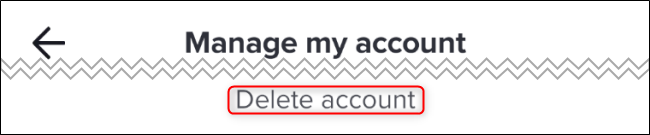
- Click on the red ‘delete account’ button. You’ll find it at the bottom of the screen. You might be asked to verify your phone number depending on how your account was set up in the first place.
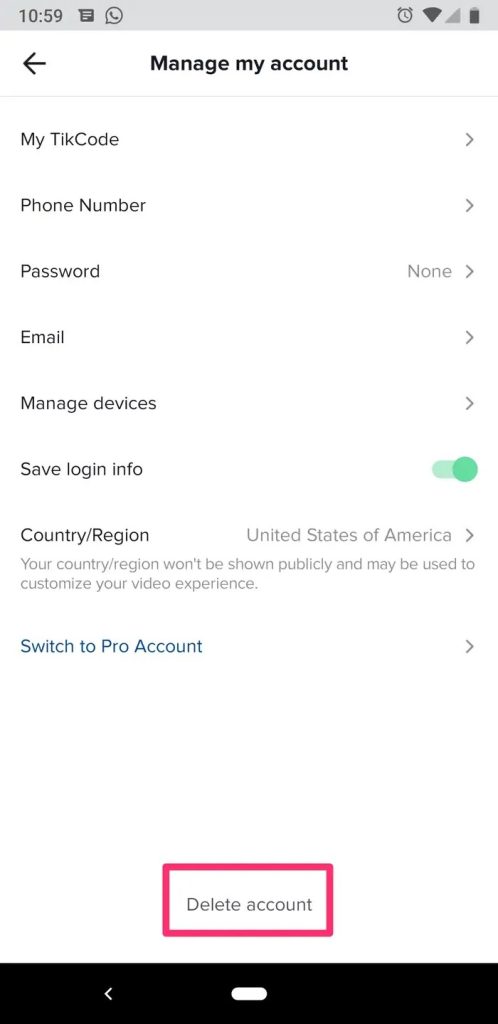
- Click on ‘delete’ to confirm. You will be signed out of the TikTok app straight away. Now that your account has been deactivated, nobody on the app will be able to see your content. Remember you have 30 days to change your mind if you wish.



