TikTok live video is a great way to connect with your audience in real time, share your thoughts, and even grow your following.
Whether you’re a creator looking to engage more with your fans or someone who just wants to go live for fun, understanding how TikTok Live works can help you make the most of it.
From setting up your first live stream to tips for getting more viewers, here’s everything you need to know about TikTok Live.
Table of Contents
How to Go Live on TikTok
Going live on TikTok is as simple as making a regular video for your feed.
If you already have a TikTok profile, you’re all set. If not, download the app and create an account.
Once you’re ready, follow the steps below to start your TikTok Live session.
Unlock TikTok Live
If you’re new to TikTok, you might not see the option to go live. This is because TikTok has a few requirements before users can access this feature.
Here’s what you need to know:
- You must be at least 16 years old.
- To monetize your live content and receive virtual gifts, you need to be over 18.
- These gifts can be converted into cash.
- You need at least 1,000 followers, though the exact number can vary depending on your country.
Reaching those first 1,000 followers can be challenging, but your growth should be steadier once you hit that milestone.
Here are a few tips to help you get there faster:
- Create unique and original content that stands out.
- Collaborate with influencers in your niche to increase your reach.
- Consider paying for ads to boost visibility.
- Use a growth service like Tokupgrade to help gain followers.
Set Up Your TikTok Live Stream
To start, tap the ‘+’ button at the bottom of your screen.
Your camera will open in selfie mode, ready to go. Below the record button, you’ll see options like ‘length’ and ‘photo templates.’

Scroll through these options until you find the ‘LIVE’ option and select it. Tap the ‘Go Live’ button at the bottom of the screen to start streaming.

If you don’t see the ‘Go Live’ button, it could be because you haven’t met all the requirements yet.
Another reason might be that too many people are using the live stream feature at that moment.
TikTok restricts the number of people that can go TikTok live simultaneously. If that’s the case, wait a few minutes and try again.
Sometimes, even if you meet all the criteria, you might still not be able to go TikTok live.
TikTok has explained that this could be due to your existing content not meeting their guidelines.
You can report this issue to TikTok, and they might respond that they are optimizing the TikTok live feature for more users.
But if you’re all set, you can start engaging with your audience right away.
Add Your Video Title and Cover Photo
When you hit ‘Go Live,’ you’ll see a screen like this:
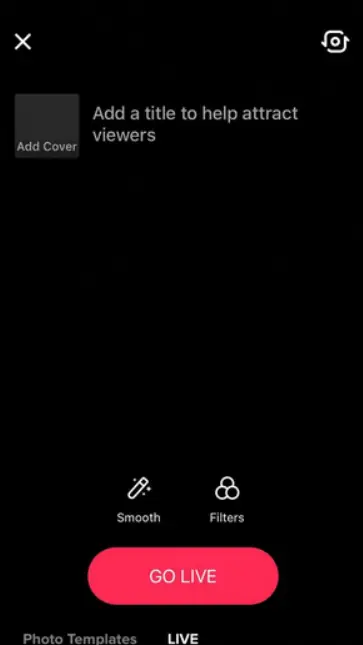
After the three second countdown, you will be live with your audience.
Make sure there’s no music playing in the background to avoid any copyright issues.
You can add a catchy title or caption for your video, up to 32 characters long. Make sure your caption grabs attention to encourage people to join your TikTok live stream.
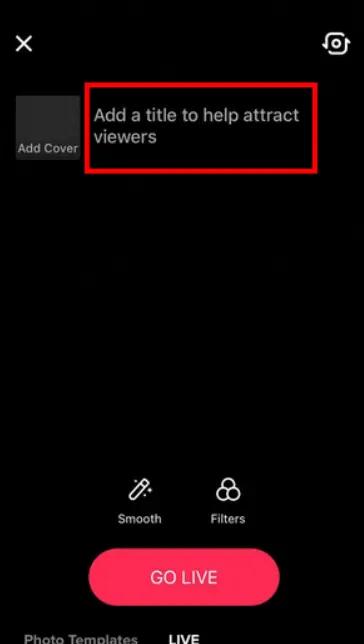
Use relevant hashtags in your captions to make your TikTok live streams easier to find.
The right hashtags will notify people who are interested in your type of content, increasing your chances of getting more viewers and virtual gifts.
To find the best hashtags, scroll through videos in your niche and see what others are using. You can take inspiration from these or use a service like Tokupgrade for convenience.
Look at the hashtags your competitors and influencers in your niche are using.
Creating your own custom hashtag for your brand is also a good idea. Custom hashtags help your content stand out and make it more recognizable.
If you decide to create your own hashtag, keep a few things in mind:
- It should be relevant to your brand values and content.
- Don’t create too many hashtags; remember, the limit is 32 characters.
- Your hashtags should be easy to understand and remember.
- Avoid special characters that might make them hard to spell or copy.
If you’re creating multiple videos around a specific theme, use the same hashtag for all of them.
This makes it easier to track the analytics of your content and see what’s working.
Include Filters in Your Video
To make your TikTok live video more interesting and unique, you can use filters. You’ll find the ‘filters’ and ‘smooth’ buttons above the ‘Go Live’ button.
Experiment with these options to add a personal touch to your videos.
Finish Your Live Stream
There is no set time limit for TikTok live streams on TikTok, so you can stream as long as you like.
When you’re done, tap the ‘X’ at the top left of your screen to end the stream. Always make sure your content follows TikTok’s community guidelines.
Your live streams, like all TikTok content, should not contain any of the following:
- Hateful or violent content.
- Acts of animal or human violence.
- Criminal activities like extortion or money laundering.
- Any form of drug use or trafficking.
By adhering to these guidelines, you ensure a positive and safe environment for all your viewers.
Now you know how to go live on TikTok; start streaming and connect with your audience today!
Good Ideas for Your Live Stream
Going live on TikTok gives you plenty of room to get creative since there’s no time limit for your streams.
This means you can engage your audience in various ways, whether it’s for a few minutes or a few hours.
Let’s dive into some great ideas for your TikTok live streams:
1. Share Behind-the-Scenes Content
People love getting a peek behind the curtain.
Give them a behind-the-scenes look at how your business operates, how your products are made, or what goes into your day-to-day activities.
This could include showing your workspace, introducing your team, or sharing the process of creating a new product.
It helps build trust and makes your brand feel more authentic and relatable.
2. Cover Events Live
If your brand is hosting or participating in an event, take your audience along for the ride.
Whether it’s a product launch, a conference, or a fun team activity, live streaming the event can make your followers feel included.
They get to experience the excitement in real time and see what makes your brand unique.
3. Host How-To Tutorials or Demos
Live streams are perfect for showing your audience how to use your products or services.
You can do step-by-step tutorials or demonstrations, answer questions as you go, and provide helpful tips.
This is great for engaging viewers and showcasing the value of what you offer.
4. Hold Ask-Me-Anything (AMA) Sessions
An AMA session is a great way to interact with your audience and get to know them better.
Invite your followers to ask questions about your business, products, or anything else they’re curious about.
It’s a fun way to build a connection and make your audience feel heard and valued.
5. Conduct Interviews with Experts
Invite influencers, thought leaders, or experts in your industry to join you for a live interview.
This not only provides valuable insights for your viewers but also helps you reach a wider audience if the guest promotes the stream.
Plus, it positions your brand as a knowledgeable player in your field.
6. Play Interactive Games with Your Followers
Everyone loves a good game, and it’s even better when it’s interactive.
You could host trivia quizzes, play “Guess the Answer” games, or create challenges that involve your products or brand.
Games are a fun way to keep viewers entertained and encourage them to stay longer.
These ideas can help you create engaging live streams that keep your audience coming back for more.
The key is to be authentic, have fun, and interact with your viewers as much as possible.
Conclusion
TikTok live video is a powerful tool for connecting with your audience in real time, sharing insights, and boosting engagement.
Whether you’re going live to show behind-the-scenes content, host a tutorial, or chat directly with your TikTok followers, it’s a fantastic way to build a deeper connection.
Remember, you need to have at least 1,000 followers and meet the age requirements to access this feature.
Once you’re live, there are endless possibilities for creating interactive and engaging content.
With a bit of creativity and planning, your TikTok live streams can become a favorite part of your social media strategy.
So, get started, go live, and make the most out of TikTok’s live video feature to grow your community!
Frequently Asked Questions
How do you do a live video on TikTok?
To do a live video on TikTok, first, open the app and tap the ‘+’ button at the bottom of your screen to start creating content.
Your camera will open in selfie mode, and you’ll see different options below the record button. Swipe through these options until you find the ‘LIVE’ option.
Tap it, then set up your live stream by adding a title or caption that grabs attention.
Once everything is ready, tap the ‘Go Live’ button at the bottom of the screen to start your live broadcast.
You can interact with your viewers in real time, answer questions, and keep them engaged throughout your stream.
Do you need 1,000 followers to go live on TikTok?
Yes, you need at least 1,000 followers to go live on TikTok.
This is one of TikTok’s requirements to access the live streaming feature.
The platform sets this rule to ensure that users who go live have a certain level of engagement and interest from their followers.
For those starting, reaching 1,000 followers might seem challenging, but focusing on creating valuable and engaging content can help grow your audience over time.
What are the requirements to go live on TikTok?
To go live on TikTok, there are a few requirements you must meet.
First, you need to be at least 16 years old. If you’re under 16, TikTok does not allow you to use the live streaming feature.
Additionally, if you want to monetize your live streams and receive virtual gifts from viewers, you must be at least 18 years old.
Besides age restrictions, you also need to have at least 1,000 followers.
These requirements are in place to make sure that live streaming on TikTok is safe and valuable for both creators and viewers.
Can you re-watch TikTok lives?
No, you cannot re-watch TikTok lives directly on the app once they end.
When a live stream is over, it’s gone for good unless the creator has saved a recording of it to their device or shared it elsewhere.
However, some creators choose to record their live streams and post them as regular videos on their TikTok profile or other social media platforms.
So, if you missed a live stream, you might want to check the creator’s profile or ask them if they have a recording available.



