If you are trying to get your brand across to Gen Zers and millennials, then you need to be making the most of TikTok. TikTok has unprecedented reach to these categories, and it’s only set to get even more popular.
TikTok ig a goldmine when it comes to influencers and marketers out there, and over the last couple of years brands have cottoned onto this relatively new social media sharing app. However, one thing that it is lacking is live videos, which are offered by Instagram, Facebook and Twitter, its direct competitors.
TikTok launched its Live feature back in 2019, where content creators had the freedom to live stream their videos on their feed.
Live streaming on TikTok lets you connect with your followers in a more intimate way, because it is live. It is also a great way to monetize your account, because your audience can send you virtual gifts. One of the best parts about using live streams on TikTok is that you can share a lot of content with your audience, because there are currently no limitations.
In the article below, we’re going to talk about the process of creating a live stream, and we will share our tips and tricks that you can use to make the most of your live videos, so that you can get the results that you want.
How to Go Live on TikTok
Going live on TikTok is just as easy as making a regular video for your feed. We’re going to assume that you already have a TikTok profile. If not, go and download the app now, and create your account. Once you’ve done this, follow our instructions below so that you can go live on TikTok.
Unlock TikTok Live
If you are brand new to TikTok, then you might not have the option of going live. This is because there are a couple of stipulations that TikTok has in place before its users can go live. Let’s take a look at what these are.
- You need to be at least 16 years old.
- You need to be over 18 if you want to monetize your live content and accept virtual gifts for your audience. Virtual gifts can be converted into cash.
- You need to have at least 1000 followers, though this number does vary depending on the country that you’re in.
For some, it could be really difficult to gain those first 1000 followers. However, after that, you’re likely to see steady growth on your TikTok profile. Let’s talk briefly about a couple of things you can do to fast track that first 1000.
- Create content that is unique and original
- Make the most of influencers in your niche
- Pay for ads
- Use a growth service like Tokupgrade
Set Up Your Live Stream
Select the ‘+’ button that will be at the bottom of your screen. Your camera will open up and be set to selfie mode.
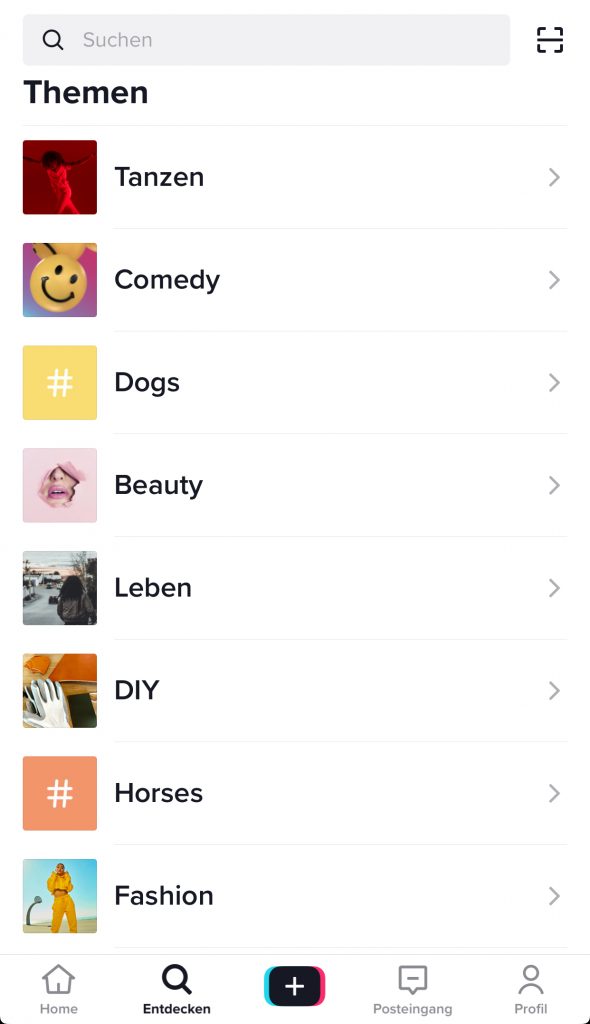
Below the record button you will see a number of different options, including ‘length’ and ‘photo templates’.

Scroll through the options until you’ve found the ‘LIVE’ option and select it.

Select the ‘Go Live’ button at the bottom of your screen to start streaming. Can’t see the ‘Go Live’ button?
It’s probably because you haven’t met all the conditions yet to go live on your TikTok profile. However, another option is that too many people are using the live stream feature right now. TikTok restricts the number of people that can go live at any one time. If you think that this is what might be happening, then just wait a couple of minutes and check back in to see if you can see the ‘go live’ button now.
There have been some rare instances where TikTokers with all the right credentials haven’t been able to use the ‘go live’ button. TikTok has explained this by saying that their existing content doesn’t qualify to go live, based on their terms and conditions. If you choose to report an issue like this, then TikTok will probably reply saying that they’re optimizing the live feature so they can make it more available to people in the future.
However, if you are qualified, you can start interacting with your audience right away.
Add Your Video Title and Cover Photo
When you select the ‘Go Live’ button, you should see a screen like this:

After the three second countdown, you will be live with your audience. Make sure that you don’t have any music playing, otherwise you could get done for copyright.
You can write a title for your video, or a caption that can be 32 characters long.
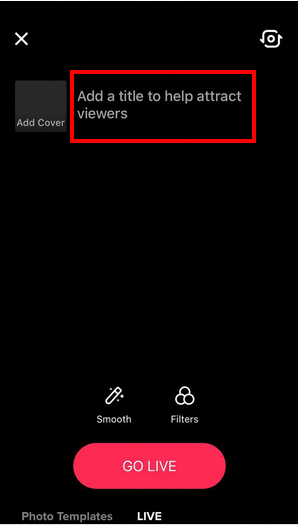
Make sure that your caption is eye-catching, so that people are tempted to join your live stream. Make sure to also include relevant hashtags in your captions.
Hashtags are a great way to make your live streams easier to find. If you use the right hashtags on your video, then people who are already interested in that type of content will get a notification. There is a high chance that these people will join your live stream, and they might even send you virtual gifts.
Let’s talk a little bit about how you can find the best hashtags for your niche.
- Scroll through other videos that people are putting up within your niche. You can take inspiration from the hashtags that they’re using or copy them completely. However, this method can be a bit time-consuming, so using a service like Tokupgrade can be convenient and practical.
- Select the hashtags that your rivals are using.
- Use the hashtags that influencers you look up to within your niche are using.
As well as looking for the right hashtags to feature on your live streams, we also recommend that you come up with your own hashtag for your brand. Customizing your hashtags is going to make your content stand out and put it in front of your rivals’.
If you do decide to make your own hashtag, then keep in mind the following things.
- It needs to be relevant to your brand values and content.
- Don’t come up with too many hashtag ideas, because the limit is 32 characters.
- Your hashtags need to be intuitive. This means that people need to be able to get a lot out of them, so that they can understand the content of your live streams better.
- Make sure that they are easy to spell and copy. Don’t include any special characters – anything that makes it difficult for people to understand them, or even reuse them.
- If you plan on creating more than one video within a specific theme, then use the same hashtag in all of those captions. This is also going to make it easier for you to track the analytics of your content.
Now, let’s talk about making the most of your video’s cover photo.
Your profile picture is the default cover photo for your live videos. It will come up as the thumbnail in a small square on your screen. You can update your profile picture by selecting the change option that appears within the square.

Include Filters in Your Video
To make your video interesting and unique, you can select the ‘filters’ and ‘smooth’ buttons that you will find above the ‘go live’ button.
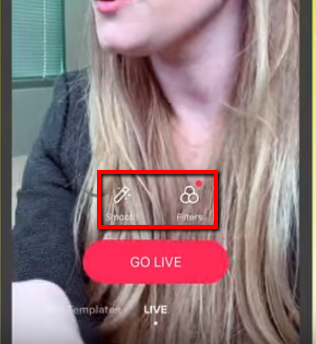
Finish Your Live Stream
As mentioned above, there is currently no limit on the duration of live streams on TikTok. When you have finished recording a video, select the ‘X’ on the top left of your screen. Make sure that you abide by TikTok’s community guidelines when you create content for your feed. Just like the rest of your TikTok content, your live streams need to be appropriate, and not include the following:
- Content that is hateful
- Violent acts on animals or humans
- Homicidal behavior
- Underage behavior that is inappropriate
- Money laundering, fraud or cybercrime
- Extortion or kidnapping
- Consumption of drugs, or drug trafficking
- Organ or human trafficking
- Suicidal actions, or self-harm
That’s all you need to know – now you can go live on your TikTok!
Good Ideas for Your Live Stream
You have a huge amount of opportunity to get creative with your TikTok livestreams, as there is no restriction on how long they can be. Let’s take a look at some creative ideas for live streams right now.
- Behind the scenes information about your industry, product, or brand.
- Behind the scenes coverage of branded events.
- How-to tutorials or demonstrations about using your service or product.
- Ask-me-anything sessions with your audience.
- Interviews with influencers, thought leaders, or industry experts.
- Playing an interactive game with your followers.
TikTok Live FAQs
Can You Save Your Live Streams to Your Feed?
Right now, you can’t save your live streams to your TikTok feed. There is no way for people to watch your videos again. They will go away as soon as you have finished going live.
When is the Best Time to Go Live?
The best time to live stream on your TikTok is when the majority of your audience is online. Make the most of TikTok analytics to figure out when this is.
What is a Good Call-to-Action to Use at the End of Your Live Stream?
We believe that it’s good practice to add a call-to-action at the end of your live streams. This is where you can encourage your audience to follow your profile for more content. Or you can tease your next live stream and encourage your audience to look out for it.
What are the Basic Rules of Going Live?
If you are given a gift by a member of your audience, make sure to give them a shoutout.
Make sure that you aren’t too pushy when inviting your audience to join your broadcast. Remember, people want value in your content, and if you are being too salesy with it, then they’re not going to want to hang around for very long.
Now it’s Time to Go Live on TikTok
We think that TikTok is a great place to connect with your audience and develop your fan base. TikTok’s live streams are just another opportunity for marketers and influencers to build their brands. Hopefully the tips and tricks that we’ve talked about above will help you work out the best approach to your TikTok live streams, so that you can do really well, and grow your follower count even more. Good luck!




