Creating TikTok videos that stand out requires more than just creativity – it calls for the best app to make TikTok videos.
Whether you’re a seasoned content creator or just starting your TikTok journey, finding the best app to make TikTok videos can elevate your content and help you capture your audience’s attention.
From video editing tools to special effects, these apps are designed to help you edit videos and bring your creative vision to life.
In this article, we’ll explore some of the top TikTok video editing apps, their features, and why they’re a must-have for content creators.
Table of Contents
The Best App To Make TikTok Videos
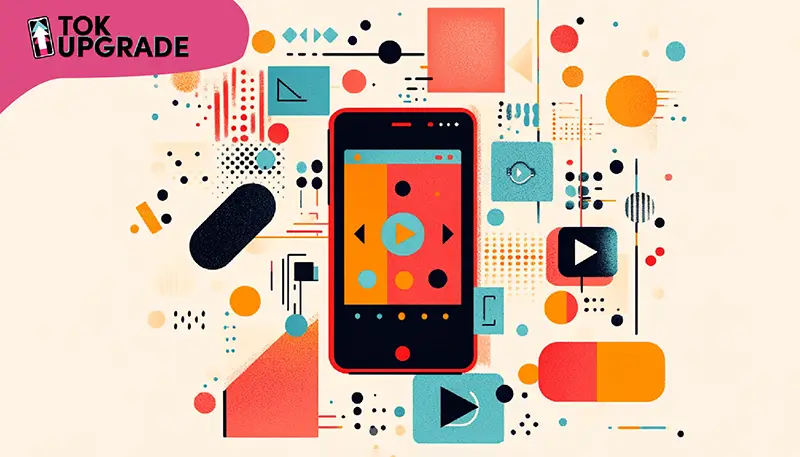
From easy transitions to unique effects, these apps make it easier to produce professional-quality videos that grab attention and keep your audience engaged.
Take a look at our list of five best apps to make your TikTok videos.
1. CapCut
CapCut, developed by TikTok’s parent company ByteDance, has quickly become one of the best apps to make TikTok videos due to its versatility and ease of use.
This app is designed to cater to both beginners and experienced creators, offering a suite of advanced video editing tools that allow users to create stunning and professional-looking content without the steep learning curve of traditional video editing software.
CapCut is particularly popular for its ability to provide everything you need in one place, from basic edits to highly creative effects.
Its intuitive layout makes navigating the app simple, even for first-time users, while its robust features cater to more complex TikTok video editing needs.
Whether you want to craft a trendy TikTok or experiment with advanced video editing techniques, CapCut delivers on all fronts.
Gain More TikTok Likes Today!
Get real likes on your TikTok videos quickly and easily. Stand out and let more people enjoy your content.
Get More TikTok Views Today!
Make your videos seen by more people with real views. Don’t let your creativity go unnoticed.
Gain More TikTok Followers!
Get real followers fast and make your profile shine. Join others who trust us to grow their TikTok accounts.
Key Features
- Easy-to-Use Interface: The layout is straightforward and user-friendly, making it accessible even to beginners.
- Wide Selection of Filters, Stickers, and Text Options: Add personality and style to your videos with an extensive library of creative elements.
- Music Syncing and Beat-Matching Tools: Perfectly align your clips with your chosen audio for seamless rhythm and timing.
- Smooth Transitions and Slow-Motion Effects: Elevate your videos with cinematic transitions and dramatic slow-motion sequences.
Why It’s Great
CapCut integrates seamlessly with TikTok, allowing you to export your videos directly to the platform without compromising quality.
This feature makes it ideal for creators who want to streamline their workflow and post consistently high-quality content.
Whether you’re producing simple clips or crafting elaborate edits, CapCut ensures your TikTok videos look polished and professional, helping you stand out in a crowded space.
2. InShot
InShot is a popular choice among TikTok creators who want to produce polished, high-quality videos without spending hours on editing.
This versatile app is designed to simplify the editing process while providing a wide array of features to enhance your content.
Whether you’re a beginner experimenting with your first TikTok or a seasoned creator refining your style, InShot makes video editing straightforward and enjoyable.
One of the standout features of InShot is its balance between simplicity and functionality.
The app’s intuitive design ensures that even first-time users can navigate its TikTok video editor tools with ease, while its advanced features cater to creators looking to elevate their content.
InShot is particularly effective for creators who want quick, professional results without needing a steep learning curve. It’s also one of the best free video editors.
Upgrade Your TikTok Game with TokUpgrade!
We offer cheap views and followers with real TikTok users who’ll love your videos.
Key Features
- Trim, Split, and Merge Video Clips with Precision: Perfect for crafting smooth, cohesive videos. These tools let you edit TikTok videos and combine multiple clips seamlessly.
- Add Background Music, Sound Effects, and Voiceovers: Enhance your TikTok videos with a rich library of audio options or upload your own tracks for a personalized touch.
- Customizable Aspect Ratios for TikTok’s Vertical Format: Ensures your content looks perfect on TikTok’s 9:16 aspect ratio while remaining compatible with other social media platforms.
- Includes Fun Effects Like Glitch and Retro: Experiment with creative effects to give your videos a distinctive style and visual appeal.
Why It’s Great
InShot excels at simplifying TikTok video editing while offering the tools needed to create engaging and dynamic TikTok content.
Its ability to customize aspect ratios makes it ideal for TikTok, ensuring that your videos fit the platform perfectly without requiring additional adjustments.
Plus, its video and audio files editing capabilities allow you to add soundtracks or voiceovers with ease, creating a more immersive viewing experience for your audience.
Whether you’re editing a TikTok video, a tutorial, or a mini vlog, InShot equips you with everything you need to deliver professional results while keeping the process fun and efficient.
3. Adobe Premiere Rush
Adobe Premiere Rush is a professional video editing software for content creators who aspire to produce professional-quality videos without grappling with the complexities of traditional Adobe video editing software.
Designed with ease of use in mind, Premiere Rush combines the advanced capabilities of Adobe’s editing suite with an intuitive interface, making it an excellent choice for TikTok creators who want to elevate their content.
Premiere Rush provides powerful features that cater to creators who value precision and creative flexibility.
Whether you’re editing a tutorial, a cinematic sequence, or a quick dance routine, this app enables you to achieve polished, high-resolution results.
Its integration with Adobe Creative Cloud adds an extra layer of convenience for users already familiar with Adobe’s ecosystem.
Key Features
- Multi-Track Editing for Advanced Effects: Premiere Rush allows you to work with multiple videos, enabling advanced TikTok video editing techniques such as overlays, transitions, and synchronized audio. This feature is perfect for creators who want to add depth and complexity to their videos.
- Color Grading to Enhance Video Aesthetics: Adjust the color tones and balance to give your videos a cinematic look. Whether you’re aiming for bold vibrancy or subtle, moody tones, the app provides tools for precise color control.
- Export Videos in High Resolution: Premiere Rush ensures your videos maintain excellent quality, even when exported for TikTok or other platforms. This guarantees a professional finish that stands out in crowded feeds.
- Seamless Integration with Adobe Creative Cloud: Easily switch between Premiere Rush and other Adobe applications like Premiere Pro and After Effects to take your editing further.
Why It’s Great
Adobe Premiere Rush is ideal for creators who want to achieve a cinematic look for their TikTok videos without investing hours into editing.
Its combination of multi-track editing and professional-grade color grading makes it perfect for serious creators seeking a polished finish.
Additionally, the app’s integration with Creative Cloud means you can work across devices and leverage the full power of Adobe’s tools.
Whether you’re creating a travel vlog, an engaging story, or a product showcase, Premiere Rush provides everything you need to produce captivating, high-quality content.
For creators looking to stand out with sleek, professional-grade videos, Adobe Premiere Rush is a top-tier choice.
4. Funimate

Funimate is a dynamic and playful TikTok editing app designed for creators who want to push the boundaries of their content.
Known for its unique effects and real-time animations, Funimate is perfect for anyone looking to create bold and eye-catching TikTok videos.
The app is accessible to beginners thanks to its straightforward design, but it also caters to advanced creators with features like keyframe animation and customizable templates.
Whether you’re creating dance videos, lip-syncs, or storytelling clips, Funimate is a favorite among video editors who enjoy experimenting with their style.
Key Features
- Unique Transitions and Animations: Funimate offers creative transitions that seamlessly connect clips, elevating your videos.
- Real-Time Effects: Add dynamic effects like sparkles, smoke, and animated overlays that react as you record.
- Keyframe Animation: For precise control, this feature lets you fine-tune movements and effects.
- Customizable Templates: Quickly produce professional-grade content using Funimate’s vast library of pre-made designs.
Why It’s Great
Funimate is a standout TikTok video editor because of its bold visuals and fun approach to TikTok video editing.
It encourages experimentation, making it ideal for creators who want their content to be visually striking.
For beginners, the app provides an easy entry into video editing apps, while advanced users can leverage its powerful tools to create intricate and unique TikTok videos.
5. VivaVideo
VivaVideo is a versatile video editing app that combines professional-grade tools with an intuitive interface.
This app caters to creators of all skill levels, making it a popular choice for TikTok video editing.
What sets VivaVideo apart is its ability to balance simplicity with functionality.
You can easily trim, split, and merge clips, but the app also offers advanced options like speed adjustments and split-screen effects.
VivaVideo also includes templates, overlays, and audio tools, making it an all-in-one tiktok editing app.
Key Features
- Advanced Editing Tools: Adjust video speed, create split-screen layouts, and add professional transitions.
- Text, Stickers, and Overlays: Personalize your videos with creative text and graphic elements.
- Templates for Quick Edits: Use professionally designed templates to produce polished content in less time.
- Direct Sharing to TikTok and Other Platforms: Seamlessly export high-resolution videos optimized for TikTok’s vertical format.
Why It’s Great
VivaVideo is perfect for creators who want to edit TikTok videos without sacrificing quality or creativity.
It’s particularly useful for those seeking to produce professional results quickly, thanks to its pre-made templates and advanced video editing features.
Whether you’re a beginner making simple clips or an experienced editor working on complex video editing projects, VivaVideo delivers tools that adapt to your needs.
Features to Look for in TikTok Video Editing Tools
When choosing a TikTok editing app, consider these features:
- Ease of Use: The app should be intuitive, especially for beginners.
- Custom Effects: Unique filters and transitions are essential for TikTok video editing.
- Audio Integration: Sync background music and soundtracks to enhance your videos.
- High-Quality Exports: Ensure videos maintain resolution when uploaded to TikTok or other platforms.
- Advanced Features: Options like multi-layer editing, color grading, and customizable templates are must-haves for professional creators.
Tips for TikTok Video Editing
Follow these tips to make your video stand out among millions other!
Use Creative Effects
Enhance your TikTok videos by incorporating filters, overlays, and transitions. Filters can set the mood, overlays add flair, and transitions keep the flow engaging, making your videos stand out effortlessly.
Plan Your Edits
Storyboarding your video beforehand helps streamline the editing process. By visualizing the sequence, you can ensure a smooth flow and focus on creating impactful moments.
Optimize for Vertical Format
Always edit with TikTok’s 9:16 aspect ratio in mind to ensure your content fits perfectly. Proper formatting avoids cut-offs and provides a professional look.
Experiment with Audio
Syncing your clips to music beats or adding sound effects enhances the overall experience. Aligning visuals with audio creates dynamic and memorable videos that resonate with viewers.
Conclusion
Choosing the best app to make TikTok videos can transform your content and elevate your social media presence.
With apps like CapCut, InShot, Adobe Premiere Rush, Funimate, and VivaVideo, you gain access to advanced video editing capabilities that make it easy to create videos.
After you make your videos, you can always boost the video’s performance by buying TikTok views from us at TokUpgrade.
These apps cater to creators of all skill levels, helping you craft content that captures attention and drives engagement.
By experimenting with these video editing apps and their features, you can unlock your creative potential and deliver standout content every time.
Frequently Asked Questions

What video editing software should I use for TikTok?
For TikTok, CapCut is one of the most popular editors, offering seamless integration with the platform and advanced tools like transitions, effects, and music syncing.
Other great options include InShot for simplicity and Adobe Premiere Rush for professional-quality editing.
What is the best TikTok video generator?
The best TikTok video generator depends on your needs.
CapCut is excellent for beginners and advanced users alike, while Funimate is perfect for creators who love experimenting with unique effects.
VivaVideo offers pre-made templates that make video creation quick and easy.
What is the best video maker app for TikTok?
Adobe Premiere Rush stands out as a top choice for professional-grade TikTok content and YouTube videos, while InShot is ideal for quick edits with impressive results.
CapCut is another great app tailored specifically for TikTok users, making it easy to create engaging videos.
Which one is the best TikTok app?
CapCut is widely regarded as the best app for TikTok due to its comprehensive editing tools, intuitive interface, and direct integration with the platform.
Other notable apps like Funimate and VivaVideo also offer features that cater to TikTok creators, making them excellent alternatives.



