If you’re wondering how to change your username on TikTok, it’s an easy process. Over time your interests and style change and your original TikTok username can feel old.
No matter if you’re a brand connecting with audiences or just a casual user of the platform, updating your current username can help reflect the current you.
TikTok lets you switch to a name that suits you or your goals. This small change can make a big difference on the platform. And the best part is it only takes a few steps to get a new username. Let’s get started!
Table of Contents
Why is Your TikTok Username Important?
One of the main reasons why your username is important is because it’s part of your online security.
So websites like TikTok don’t want to make it too easy for their users to change their username. They need to be able to verify that it’s you and not someone trying to get into your account.
Another reason why your username is important is because it’s your online identity – it’s who you are as a person. It’s you online. Some people don’t care about their username while others care a lot.
Some people go for usernames that are confusing and make you check out their profile a bit more while others keep it simple so you know what to expect from the get-go.
As far as we can see the most followed TikTok accounts keep it simple and make sure their name is clear so there’s no mistaking who they are.
Most TikTok influencers include their name in their username which is good because when they get verified you know it’s them.
There will be many copy accounts that will want to use that influencer’s name at some point so being able to verify you are who you say you are is important.
How to Change Your Username on TikTok
Here are the steps you need to know to change your Username on TikTok:
- Open the TikTok app
- Tap Profile at the bottom
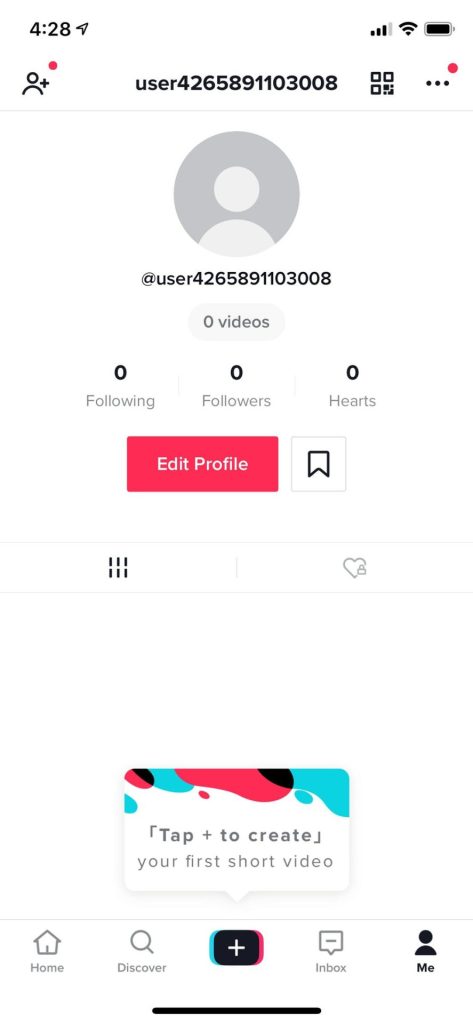
- Tap Edit profile
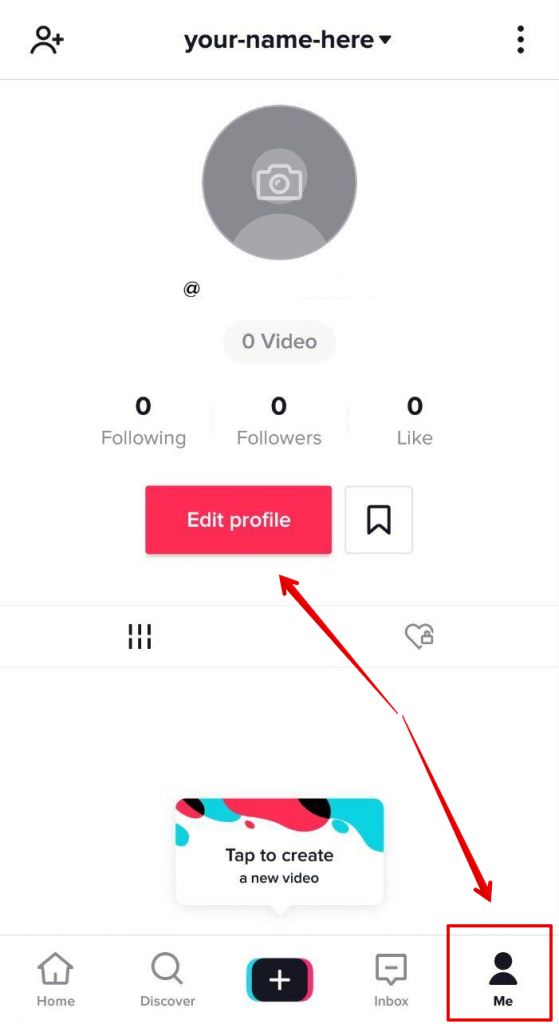
- Choose your existing username.

- Delete your current username, and then enter your new username into the space that you can see is clear.
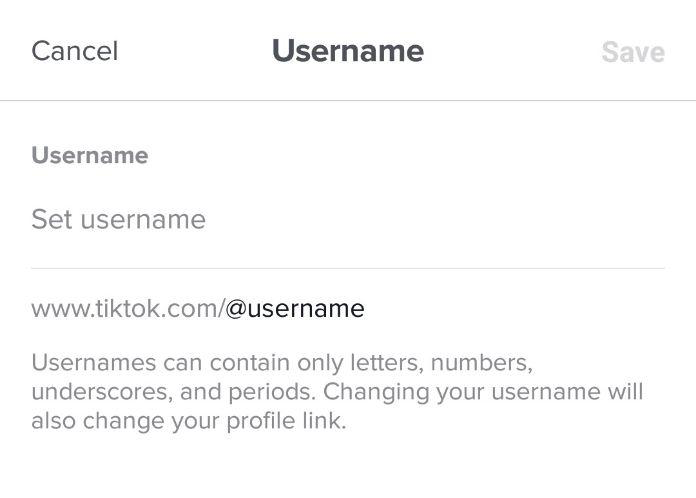
- Select ‘save’.
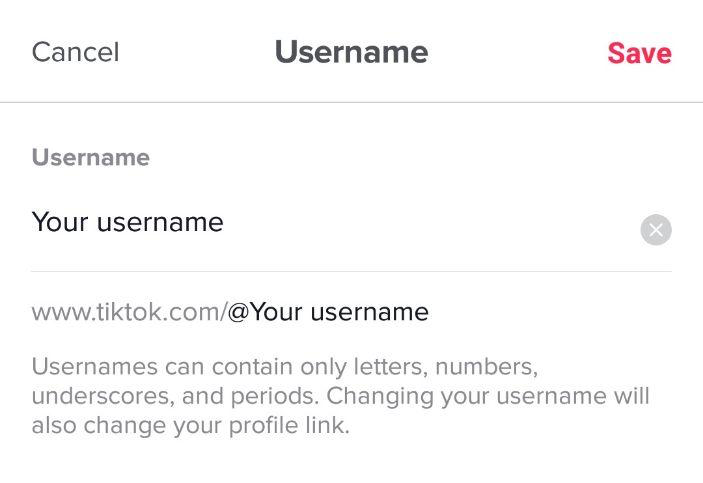
Once you’ve done that TikTok will check against their database of billions of existing usernames and if they don’t find that the new username already exists they’ll let you save it.
If someone else is using that username TikTok will send you a notification at the top of your ‘edit profile’ page and you’ll have to choose another one.
At this point, we should probably tell you that TikTok has one major limitation when it comes to changing your username. Usernames can only be changed every 30 days.
Keep in mind that changing your username will also change your profile link.
Find Your Desired Username
We mentioned earlier that people take different approaches when it comes to choosing a TikTok username and setting up their biography.
Some spend hours and hours coming up with the perfect idea of the desired new username while others take the first one that’s suggested and stick with it for a long time.
One thing we think you should consider when choosing your new TikTok username is what other usernames you have on the rest of the social network.
A lot of the time if you’re trying to get big on TikTok you’re trying to get big on Instagram and Facebook as well.
If that’s the case then we highly recommend you keep your usernames consistent across the board so it’s easy for more people to find you and follow you on multiple platforms.
This doesn’t mean there aren’t people out there who have done well on their various social media platforms and don’t have variety in their usernames.
It just means if you’re consistent this will increase your chances of resonating with the same target audience across everything.
If you’re thinking of being funny with your TikTok username just remember a lot of employers these days look at people’s social media profiles before they consider them for a job.
They won’t be impressed if you have a username that’s rude, inappropriate or a joke.
If you don’t want to associate your TikTok profile with your brand at all then you can focus on another area of your life you want to share online.
This could be one of your hobbies, your interests, or even a pet you love. You could also come up with a TikTok username that reflects a part of your personality or even your looks. Just don’t be too self-deprecating.
As long as your TikTok username is true to you and your values then you won’t end up with one that will backfire or embarrass you in the future.
What are The Rules of TikTok App
As well as our rough guidelines for choosing your TikTok username we think there are a few rules you need to consider before you choose your handle.
Most of these are to do with security and aren’t just for TikTok but for everywhere you have a username online.
Don’t use your email address as your TikTok username. This is for security reasons. You use your email address to log into some platforms but that doesn’t mean email addresses and usernames are the same.
They are completely different, and using your email address as your username could get you into a world of trouble and make your info vulnerable to hackers.
Try not to give away too much about yourself by using your full name, address, or phone number as your username.
Of course, we recommend you stay consistent with your usernames across your social media channels but don’t reuse a unique name everywhere.
Don’t use a username that relates directly to your password because it’s not going to be hard for hackers to put two and two together and get past basic security on platforms like TikTok.
Try not to use a TikTok username that has nothing to do with the situation. Remember TikTok is for a young audience so you have to think about what you put in your new username.
How To Use a Username Generator
Sometimes no matter how hard you try in the moment you just can’t come up with a username that you think will work for you and connect with your TikTok profile and your audience.
Or you’ve gone through all the usernames you wanted to use and found they’re all taken.
If you don’t care what your username is then you can always use a username generator to come up with a random one.
You can change your TikTok username every 30 days, so if you don’t like what the username generator has given you, then you can change it. Many sites will generate a username for you.
Just remember they’ll give you an original unique username but it’s probably not going to be worth using for your brand.
How to Edit Your TikTok Account
If you’ve decided it’s time to change your current TikTok username then you might want to change other parts of your TikTok profile. You can edit your profile by going to the main section again on the TikTok home screen.
Tap the edit profile button and you’ll be taken to a screen where you can edit most of your profile.
If you’re changing your username you might also want to think about changing your name and bio and connecting your TikTok with your Instagram and YouTube accounts.
If you’ve got a brand on TikTok then it makes sense to keep everything consistent across the board and we’re not just talking about your username.
Try to keep the overall look, bio, profile icon, profile picture, and basic color scheme of your TikTok profile consistent with other social media networks you have.
Conclusion
So there it is you have everything you need to know about how to change your username on TikTok.
Whether you’re rebranding or just starting fresh, your username needs to match your content and resonate with your audience.
Don’t pick a username that will compromise your security or limit your brand’s growth.
TikTok only allows you to change your username every 30 days so make sure you pick one that represents the message you want to send to your target audience.
And remember, the username is part of your identity on the app so choose wisely. Want to take your TikTok to the next level? Buy TikTok followers, likes, or views from trusted providers like TokUpgrade.
With real engagement from real accounts, TokUpgrade helps you get more visibility and grow your audience organically.
Frequently Asked Questions
How do you change your name on TikTok in 2024?
To change your nickname on TikTok:
- Open the app, and tap Profile at the bottom
- Tap Edit profile
- Tap Name
- Enter your desired nickname
- Tap Save
Remember that you can enter up to 30 characters and your nickname can only be changed once every 7 days.
Does changing your name on TikTok affect views?
No, changing your existing username does not affect your views. Your existing content, followers, and engagement metrics remain the same.
But do notify your audience about the change so they don’t get confused as your old username won’t be searchable anymore.
How to choose a TikTok username?
When choosing a TikTok username consider:
- Be unique: Make sure it’s not the same as others.
- Keep it simple: Don’t choose hard-to-spell or pronounce names.
- Reflect your content: Choose a TikTok username that matches your niche or personal brand.
- Check availability: TikTok usernames must be unique so check if your preferred name is taken.
How do I change my TikTok username and password?
To change TikTok username:
- Open the TikTok app
- Tap Profile at the bottom
- Tap Edit profile
- Tap Username and enter your desired name
- Tap Save
You can reset your password while you are logged in, and while you are not logged in.
To reset a password while logged in:
- Open the app, and tap Profile at the bottom
- Tap the Menu “☰” button at the top
- Tap Settings and Privacy
- Tap Account, then tap Password
- Follow the instructions to reset your password
To reset a password when you’re not logged in:
- In the TikTok app, tap Sign up
- Tap Log in at the bottom of the page
- Select Use phone/email/username
- Choose Email / Username
- Tap Forgot password
- Choose to reset your password with your Phone number or Email



