You already know all about TikTok, and probably have a TikTok profile yourself. You’ve played around a little bit with filming and editing videos through your TikTok profile, but for some reason they don’t seem to be doing really well.
You look at influencers out there and wonder how they do so well, however they are using these apps to attract more real TikTok followers to their profile.
It is probably because they use a reliable video editing app, that makes all the difference when it comes to the quality and appeal of their videos. In this article, we’re going to talk to you about how you can use TikTok’s built-in video editing tools, but we’re going to go beyond this as well.
We are also going to discuss what we think are the best TikTok video editing apps out there, so that you can find the best option to suit your niche and industry.
Let’s dive in.
How to Use TikTok’s Video Editing Tools
To be honest, TikTok’s built-in video editing tools are pretty basic, but this doesn’t mean that they still can’t help you improve the quality of your TikTok video.
To use the editing tools, select the ‘+’ sign that you will find at the bottom of your home screen on the app.
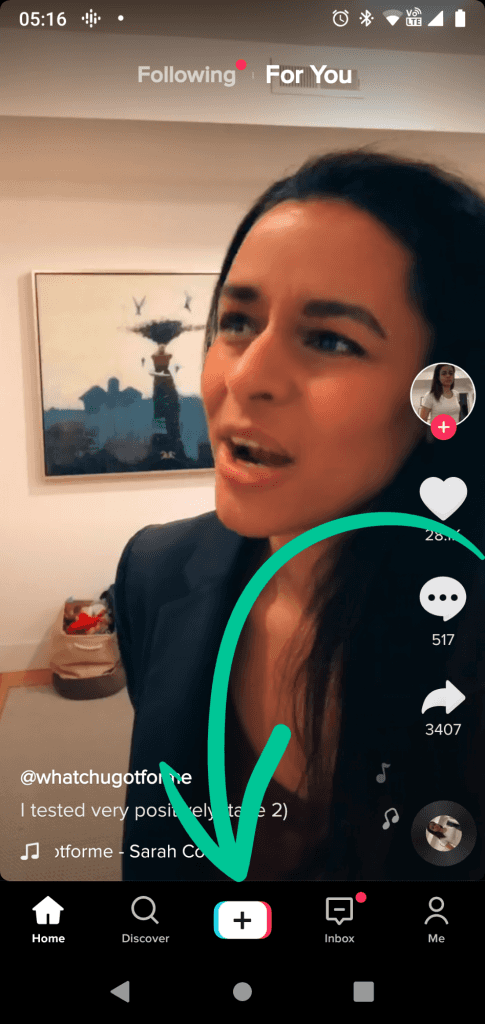
Select the ‘record’ button.
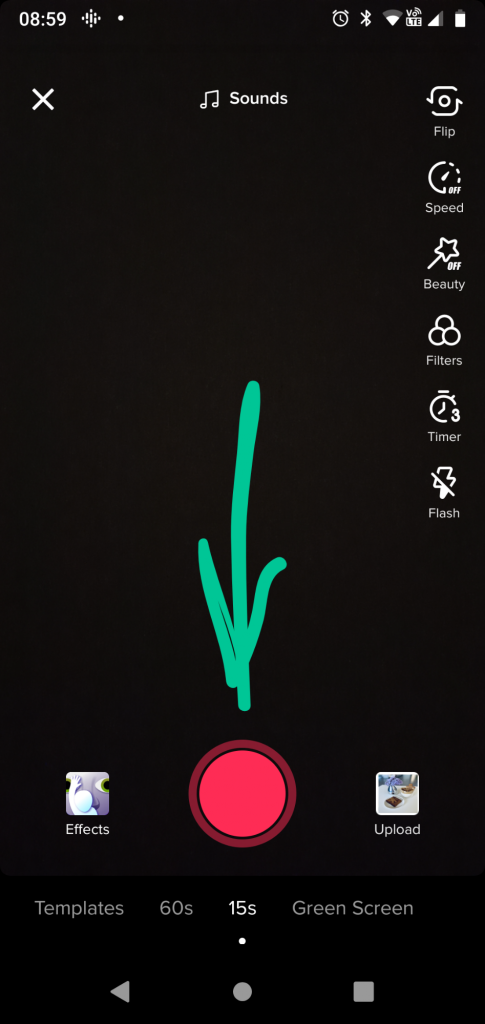
Want to add an audio effect or song? Select ‘sounds’ at the top of your recording screen.
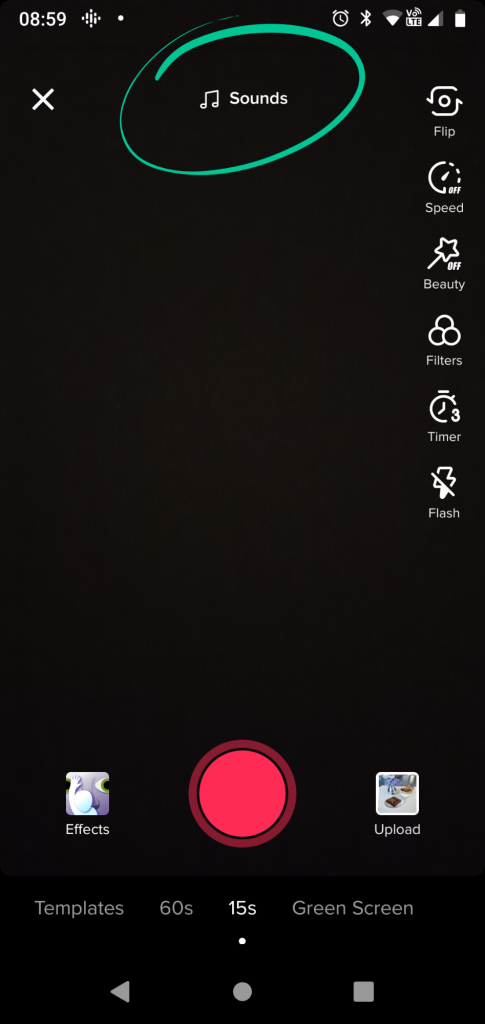
Use the effects and filters to the right of your screen to control the video’s playback speed.
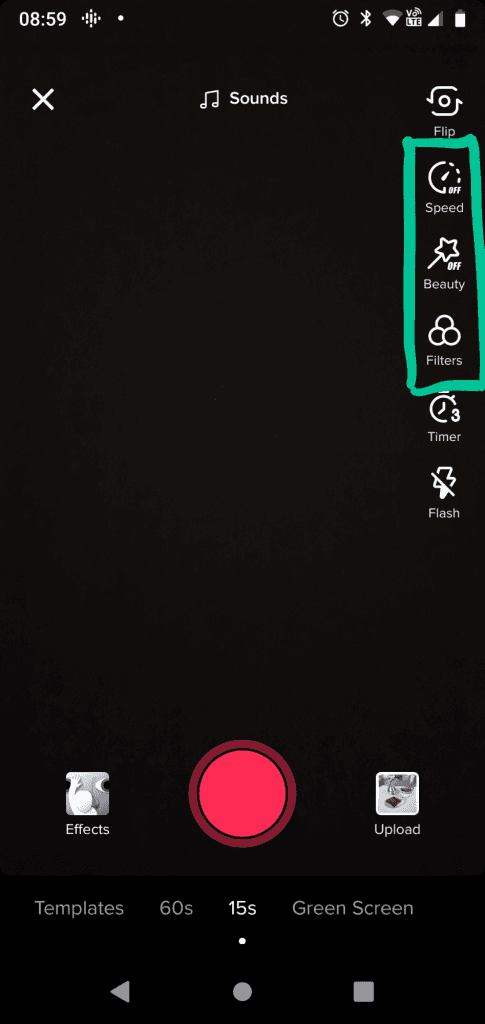
Once you have recorded your video, you can add voice or sound effects, text layers, filters, and stickers. You can also use TikTok’s built-in video editing tools to adjust the volume of your original soundtrack or trim the length of your video.
Honestly, these tools are going to be enough for the majority of TikTok users out there. However, if you want to take your TikTok profile to go up a level, and create content that nobody else is creating, then you do have the choice of using a third-party TikTok video editing app.
Once you have your TikTok video looking how you want it, then select the ‘upload’ button at the bottom of your screen.
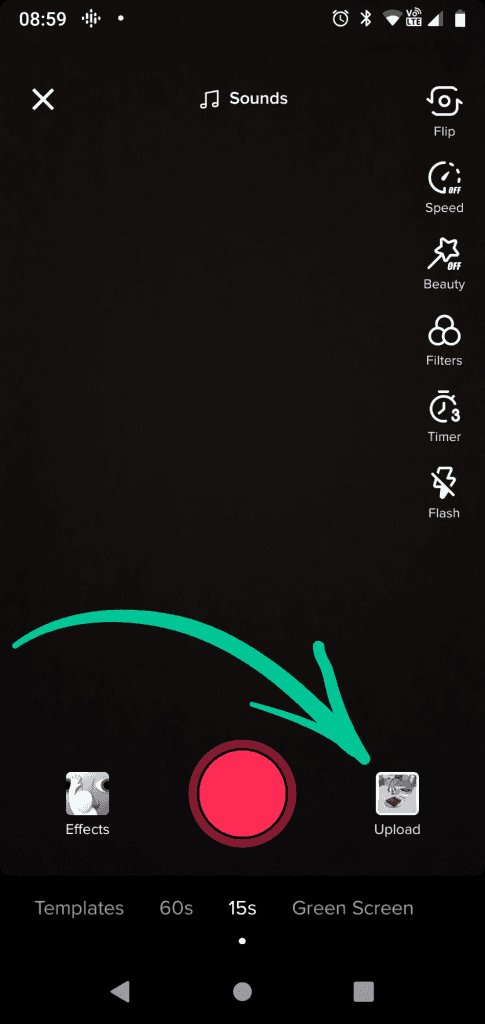
This upload option lets you sync up a third-party TikTok video editing app so that you can get more tools for the editing process.
Once you have finished editing and upload your video, you can continue to add a description to it, and you can also give your followers the option to create a duet.
12 Best Video Editing Apps for TikTok
Now that we’ve talked a little bit about how to use TikTok when it comes to its built-in video editing features, let’s take a look at what we think are the best TikTok video editing apps out there as well.
ViaMaker
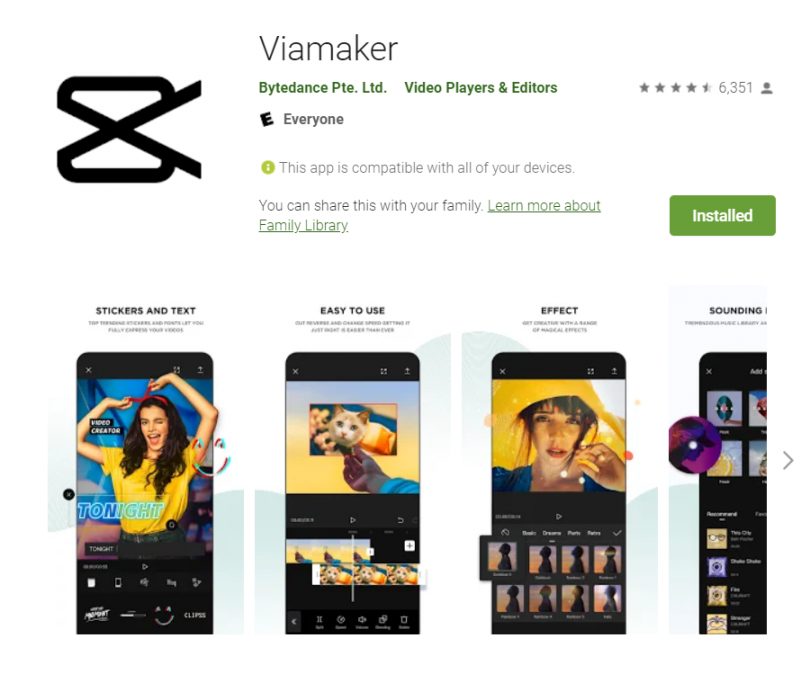
ViaMaker can be found on Apple’s App Store, or Google Play. It is a relatively new TikTok video editing app, and the best part is that it is free. It has a huge number of five-star reviews, and one of the best things about it is that it’s easy to use.
It also comes with advanced effects and filters, as well as a huge music library to choose from, and a wide range of magical effects. You can change your video’s speed, reverse it, and also cut.
BeeCut
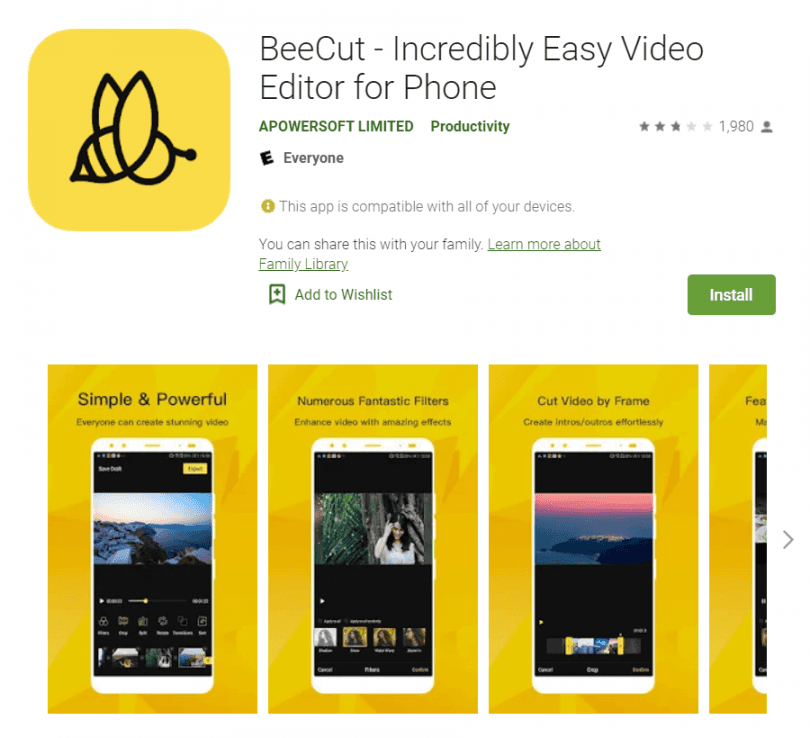
BeeCut can also be found on Apple’s App Store and Google Play, and it is another free, all-in-one TikTok video editing app. It is designed for beginners, so you don’t need to be technically-minded to use it. It can help you with rotating, transitions, cropping, and filters.
Its interface is super easy to use, and it can help you cut videos by frame, and delete an unwanted outro or intro with a simple click of the mouse. It can help you customize the duration of your videos and include several crafted filters as well.
Zoomerang
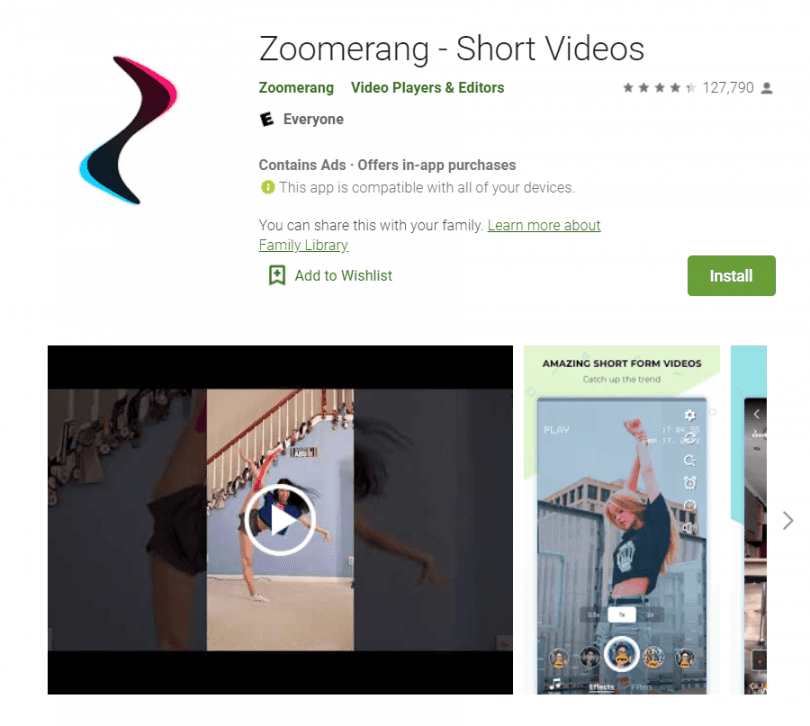
Zoomerang is available on Apple’s App Store and Google Play, and it is a relatively simple editing app for TikTok that we think is also great if you are a beginner. And it even comes with step-by-step tutorials, so that you can follow them to work out what to do in the beginning.
It comes with video editing tools including music, filters, and effects. It has a free plan, but it is limited, and with 100+ effects, we think that it is a pretty great option for your TikTok content.
Quik
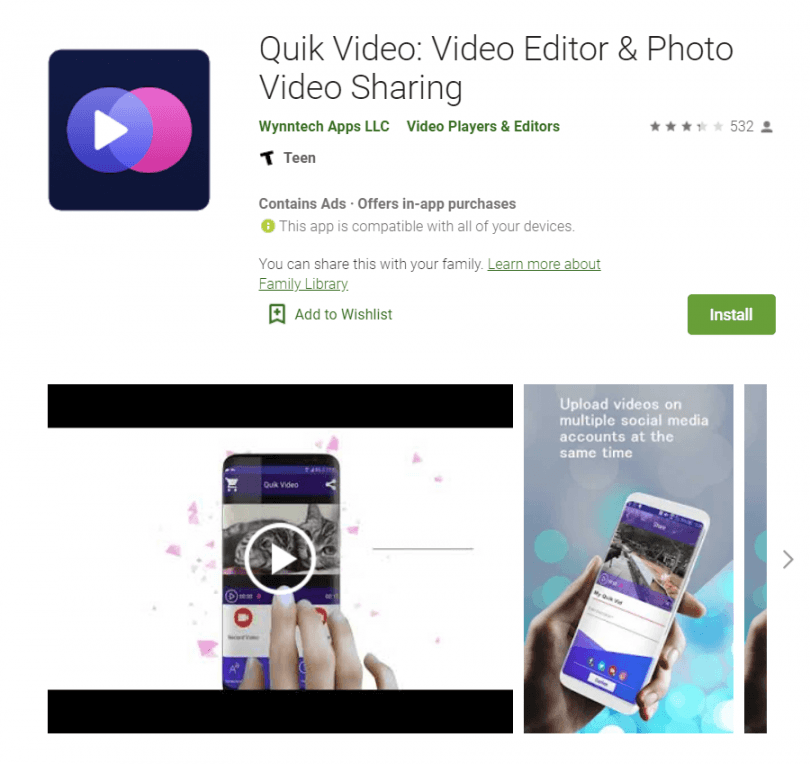
Quik is Available on Apple’s App Store and Google Play, and it is another free option. It lets its clients choose from 23 video styles, it can help you customize your videos better by adding frames, text, and emojis.
You can also add effects like fast-motion and slow-motion movement. It makes it super easy to record and edit videos and supports multiple languages.
InShot
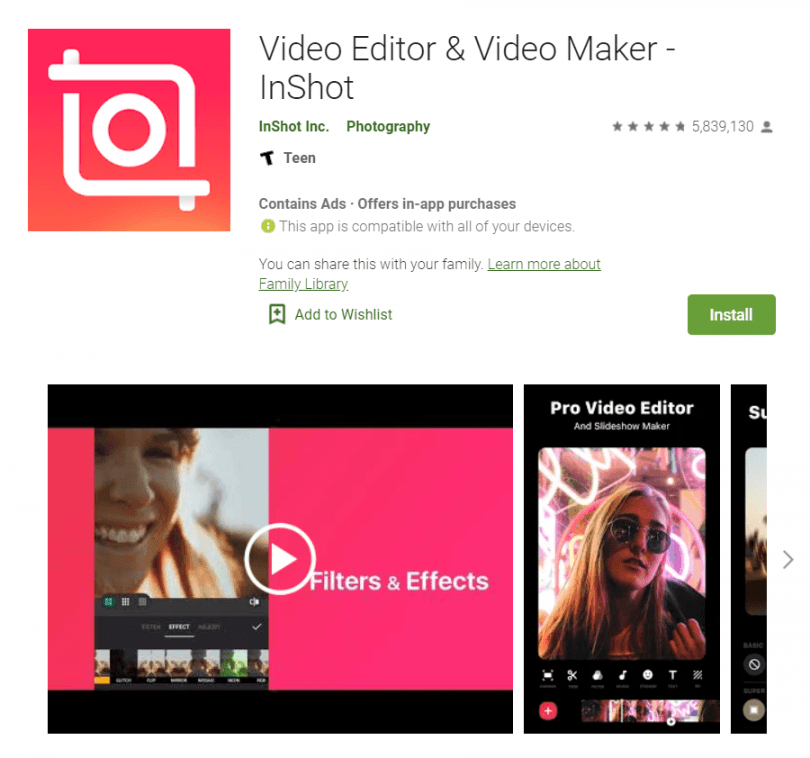
InShot can be found on Apple’s App Store and Google Play, and it is an HD video editor that comes with blur background, effects, and music, as well as other features. We think it is one of the best choices for processing footage so that you can share it across multiple social media platforms.
You can choose from a range of visual and audio effects, and you can also import your own music as well. Just keep in mind that it doesn’t come with a built-in library of royalty free songs.
Funimate
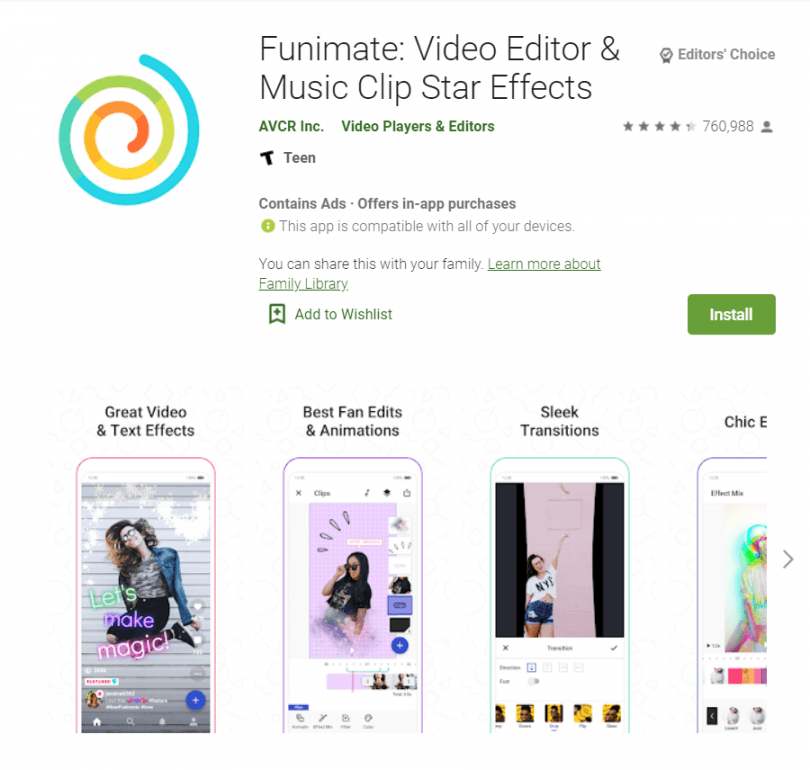
Funimate can be found on Apple’s App Store and Google Play, and offers its clients a range of visual effects, making it easy to share your videos on Facebook, Instagram, and TikTok.
It comes with more than 100 advanced video effects, and lets you trim, cut, and merge videos really easily. It does have a free version, but if you want to get rid of the watermark, you will have to pay for the pro version.
Lomotif
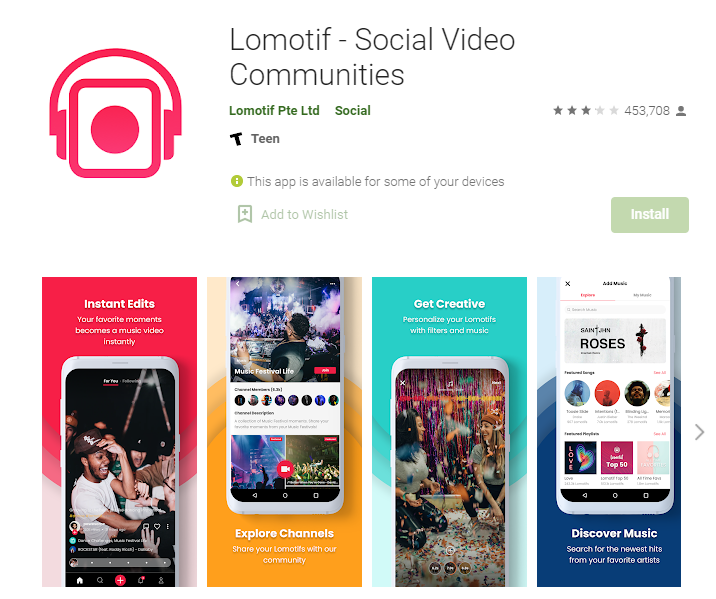
Lomotif can be found on Apple’s App Store and Google Play, and it is the right app for you if you want to add music to your videos. It comes with a huge music library and can also help you easily rearrange clips to create the best story for your audience.
You can add titles, filters, and emojis, and you can even import photos and videos from other platforms. They do offer a free version, but you will need to pay to remove the watermark.
Magisto
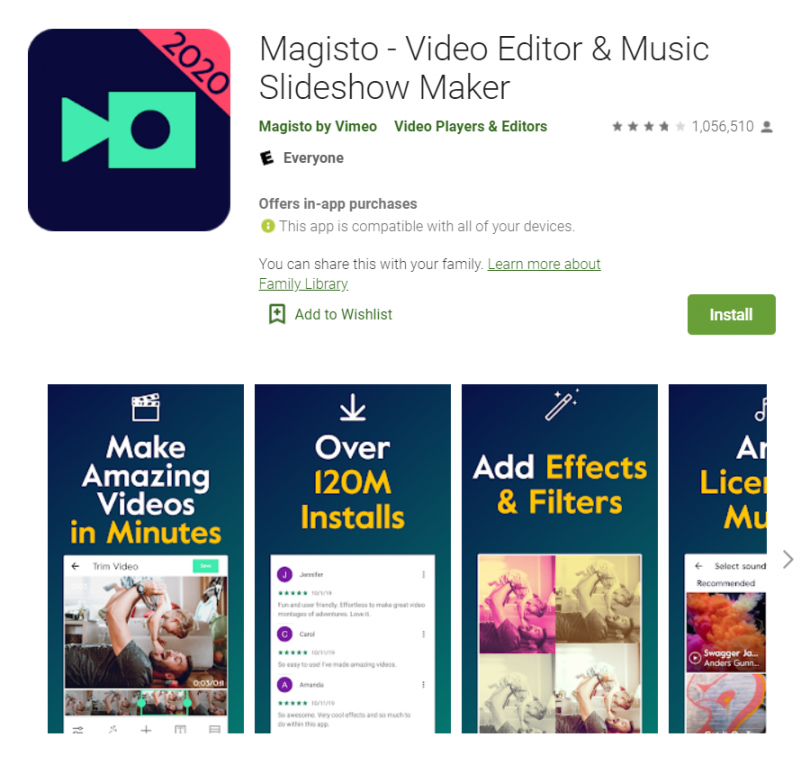
Magisto can be accessed both through Apple’s App Store and Google Play, and we think that with this video editing app it is easy to record any kind of video.
They also offer their clients a huge music library, with the choice of being able to upload your own as well, and its database includes more than 3 million stock video images.
Vizmato
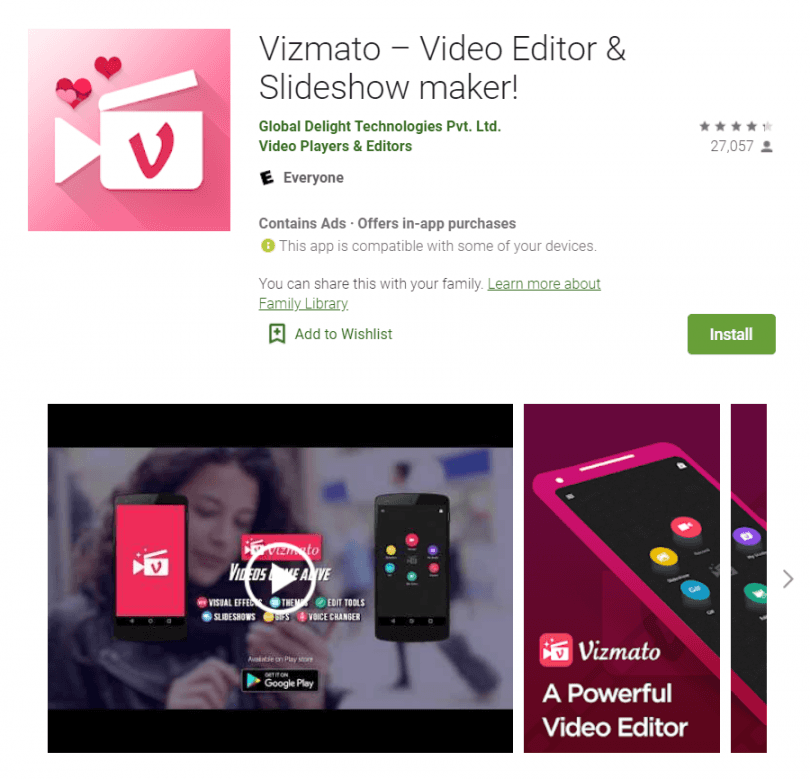
Vizmato is a really powerful video editor that lets you trim, edit, and cut multiple videos to create your perfect TikTok video. You can also include background music, visual effects, filters, themes, and text. Their easily customizable video themes make it super fun to create a video, and they even have features like a voice changer.
Just like many of the other video editing apps on this list, they come with a free version, as well as a pro version that you have to pay for.
Timbre
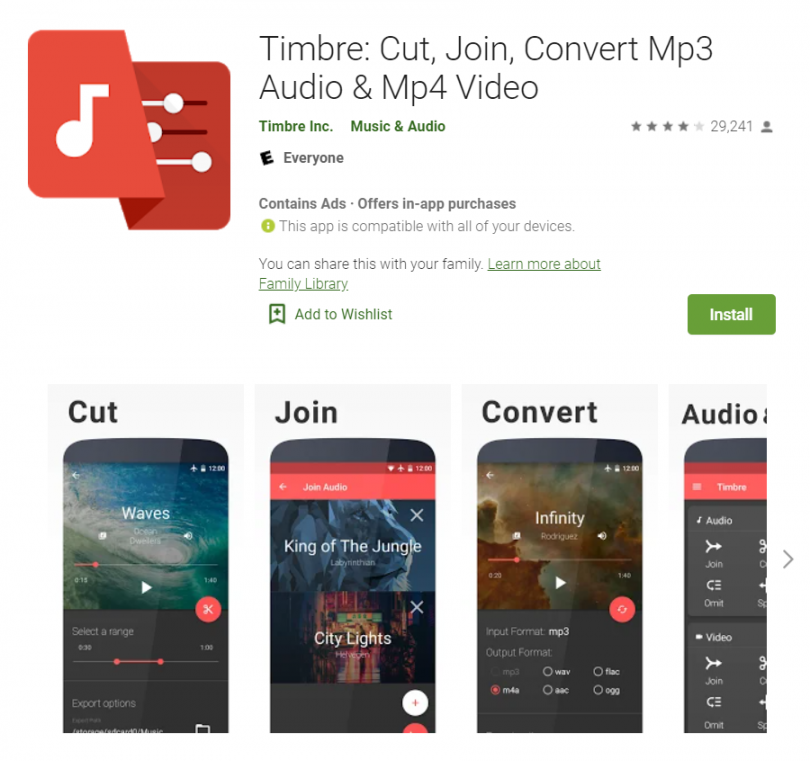
Timbre is only available on Google Play, but we think that it has been developed to make it really easy to convert or cut audio and video files. We appreciate that it supports most common video file formats out there, and it has a really easy interface to interact with.
It can also help you change, remove, or split the speed of your video audio. Again, like the rest of these companies, it offers a free version, as well as in-app purchases.
Videoshop
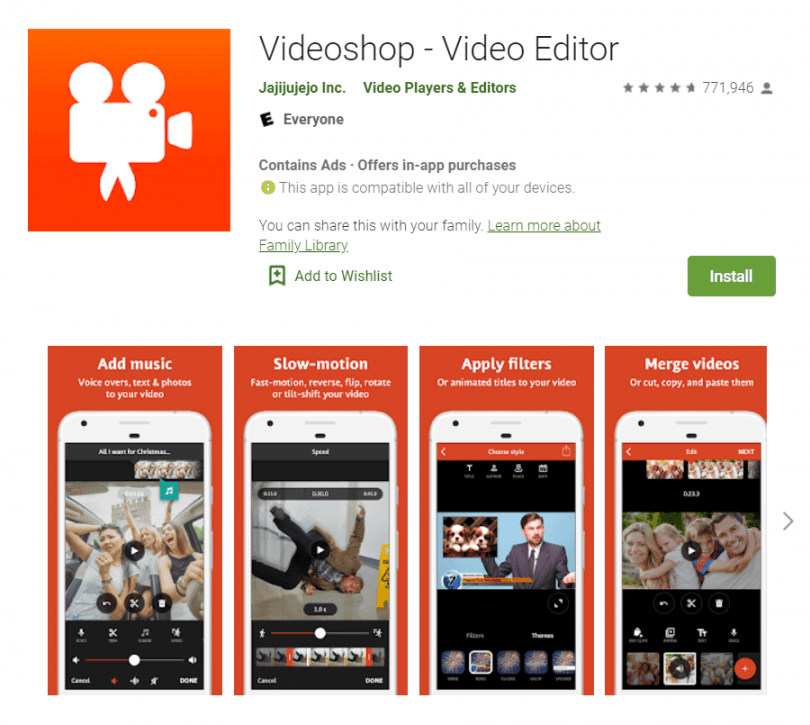
Videoshop can be found on Apple’s App Store and Google Play, and it is a video editing app for TikTok that can be used with iOS and Android. You can use it to add subtitles, music, and sound effects your TikTok videos, and you can also adjust your video speed.
You can merge clips, add filters, and cut your videos effortlessly. It offers its clients a free version, as well as in app-purchases.
VideoShow
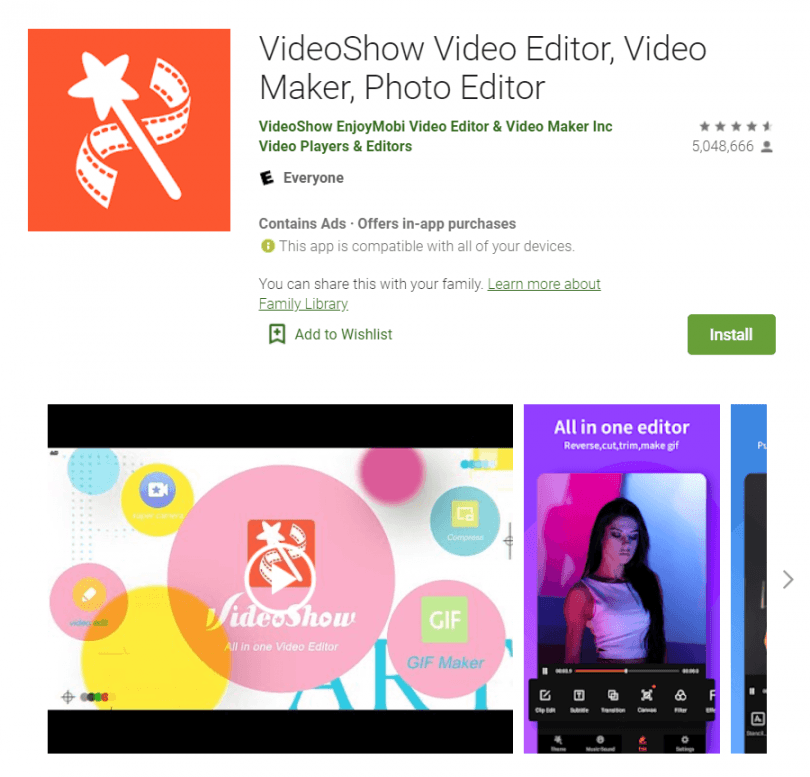
VideoShow can be found through Apple’s App Store and Google Play, and it is an all-in-one TikTok video editing app that you can use on iOS and Android.
It comes with really good editing features that make it really easy to create the perfect video, and offers its clients more than 50 fonts, filters, and themes. It has a free version as well as a pro version.
Final Thoughts
So, there you have it – what we think are the best video editing apps for TikTok right now.
As you can see, each video editing app comes with different features, so it’s worth checking a few out to determine which one is going to suit your needs best. Keep in mind that not all of them offer free versions without a watermark, so you will also have to consider this based on your budget.
At the end of the day, you’ve got a lot of options to choose from when it comes to creating your TikTok videos, so there is no reason why you can’t come up with the best content strategy for your TikTok profile, so that you can end up doing really well. Good luck!


