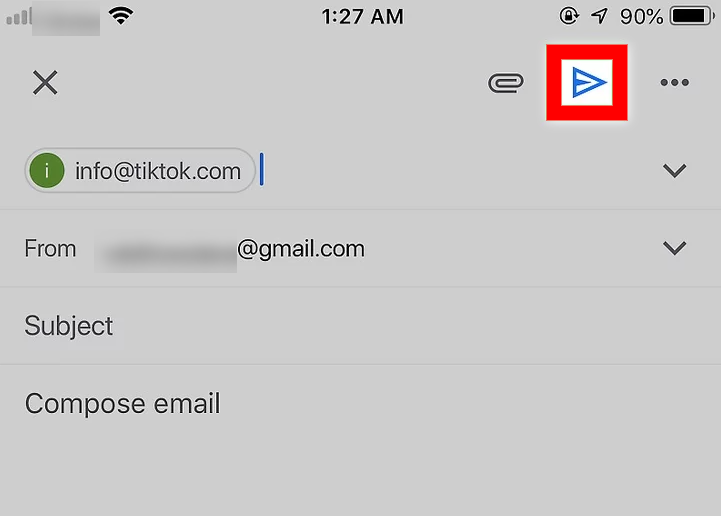- Contacting Through the Mobile App
- Open TikTok on your iPad, Android or iPhone. You will find the TikTok logo in the apps menu or on your home screen. It looks like a white musical note.

- Select the ‘me’ button that you will see at the bottom of your screen to the right. This is going to open your profile page. If you aren’t already logged in, then you will need to log in to proceed.
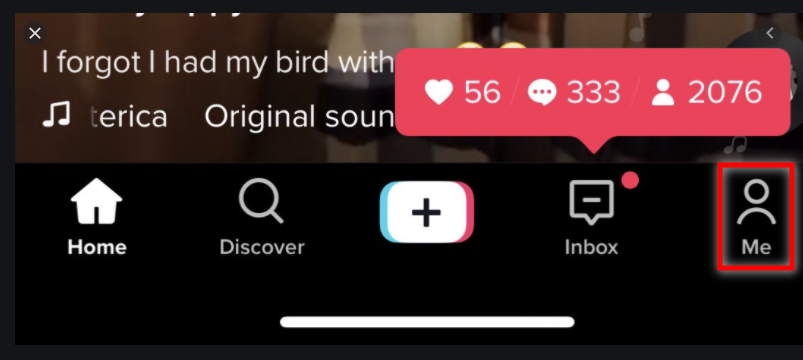
- Select the three-dot icon that you will see at the top of your screen to the right. You will be able to find this button at the top of your screen, and it’s going to open the ‘privacy and settings’ screen on a completely new page.
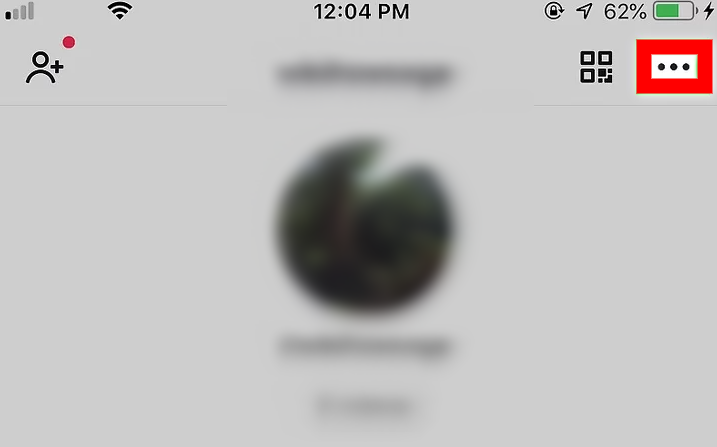
- Select ‘send feedback’ that you will find underneath the ‘support’ header. You will see this option next to a pencil icon on the menu.
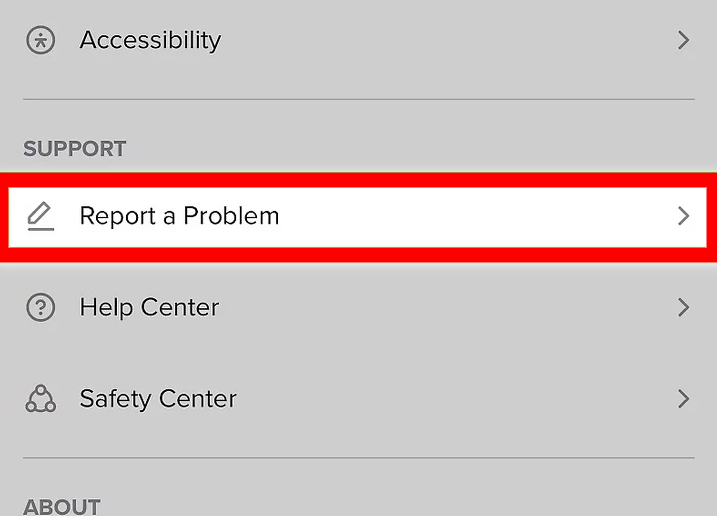
- Choose a category to explain your reason for contacting TikTok. You can select any category that you see on the menu.
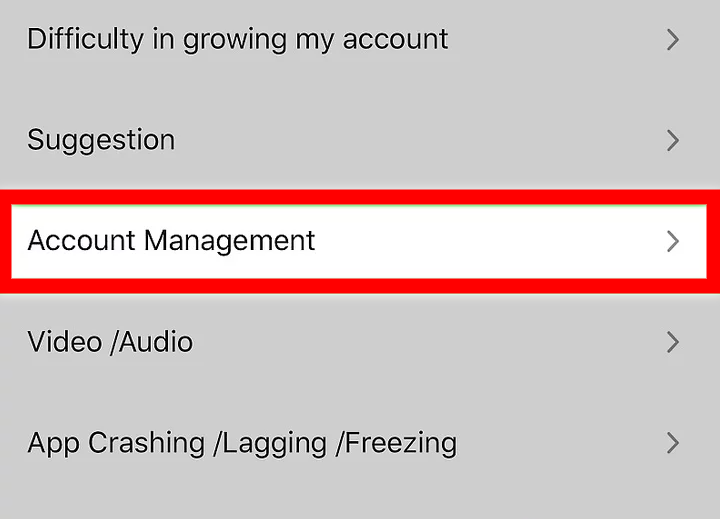
- Choose a sub-category under the main category. This way you can be specific about the issue that you’re having. Some sub-categories will ask you to elaborate further.
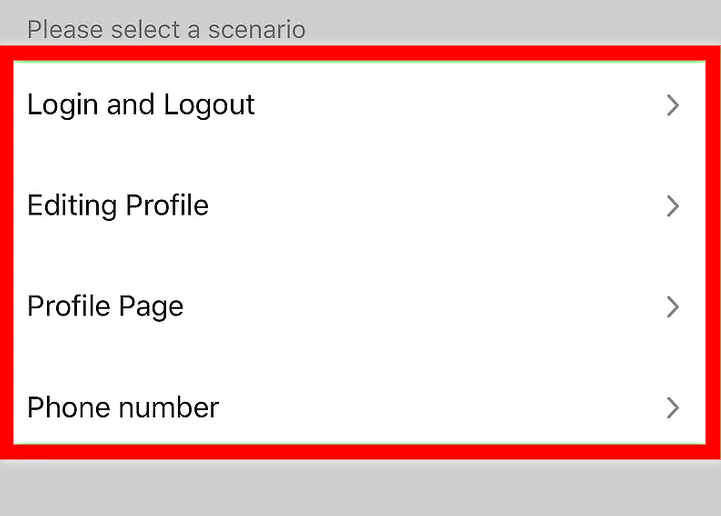
- Select the ‘submit’ button. This is a red button that you will find at the bottom of the screen. This is going to open the ‘send feedback’ page, which will let you type in your message.
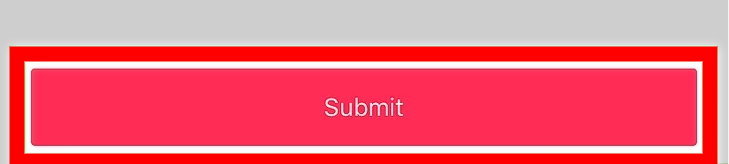
- Write your message in the text field. This will be the space that you will find underneath the ‘tell us your feedback’ option. You can also select the gray picture icon that is underneath the message field and include a screenshot or an image with your message.
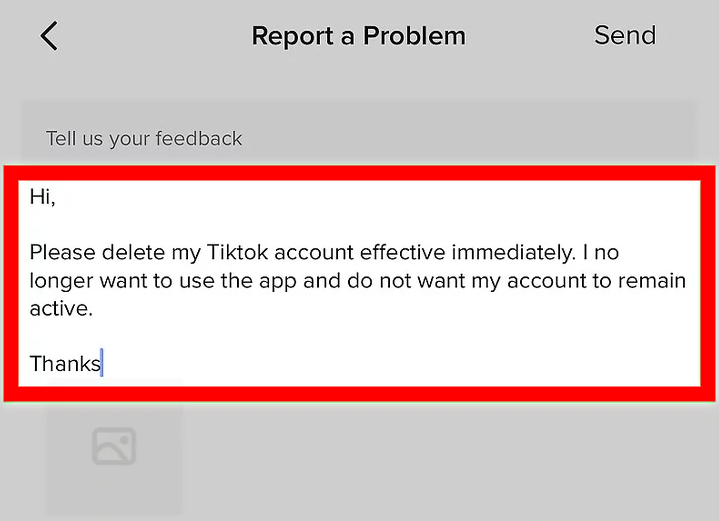
- Enter your email address in the ‘contact email’ section. This will be at the bottom of the message field, and you will need to include a valid email address if you want to get a reply from TikTok.
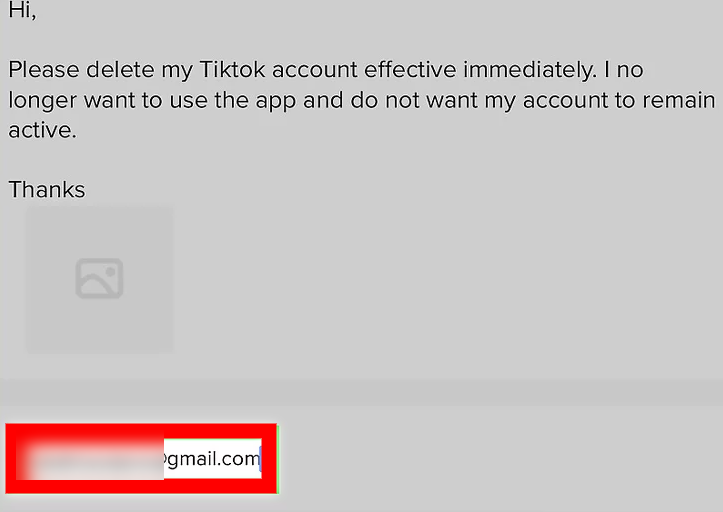
- Select the ‘send’ button. This can be found at the top of your screen to the right. This is going to send your message to the support team at TikTok.
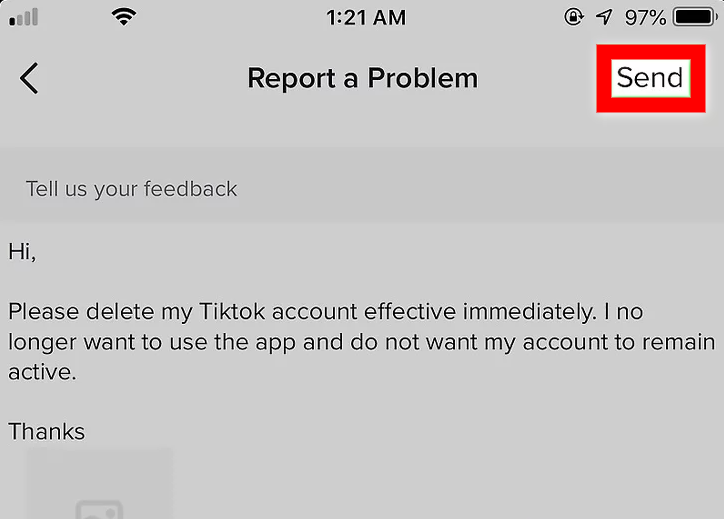
- How to Contact TikTok for Business
- Open TikTok in your web browser. You will be able to find all the contact details that you need here.
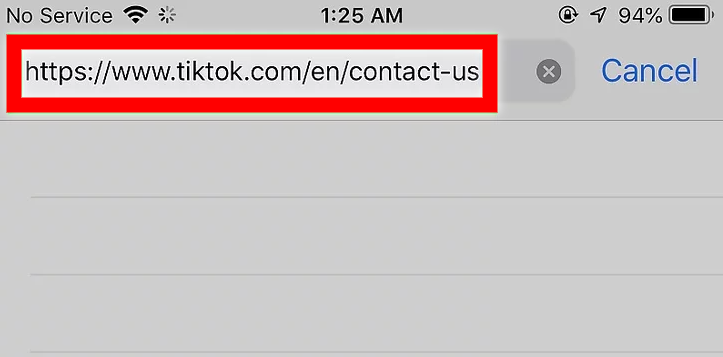
- Open up your mailbox. You can either do this on mobile or desktop.
- Create your new message. Make sure that you outline why you are trying to get in touch with them and describe the issue in your email.
- Enter one of the official business emails for TikTok in the ‘to’ field. You will need to find the correct email address on TikTok’s contact page depending on why you are trying to get in touch with them. Enter this email address into the ‘to’ section.
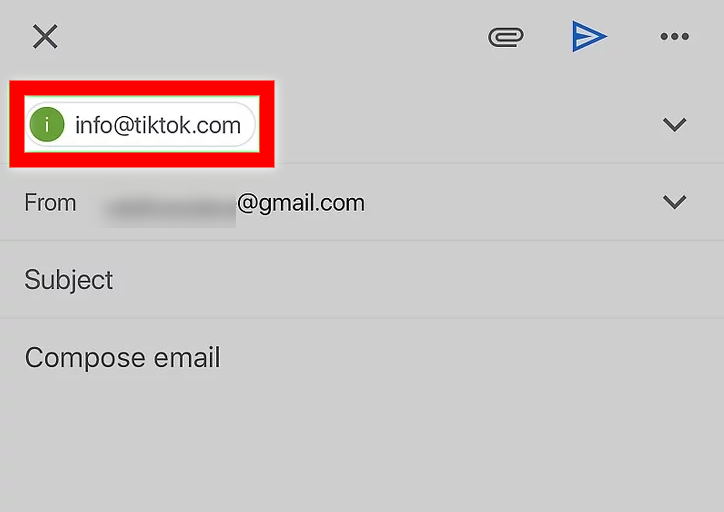
- Send your email. This is going to send your message to TikTok’s official email address.