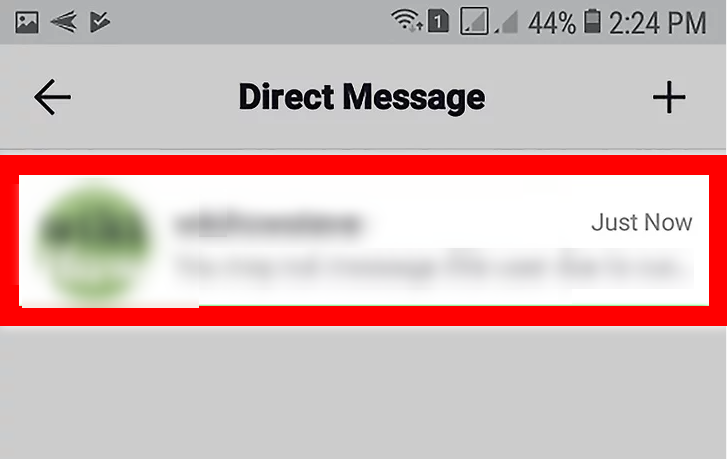- Sending a Message
- Open TikTok on Android. You can find this on the apps menu, and the icon will look like a black square with a white musical note.

- Select the person icon that you will find at the bottom right. This will take you to the profile page.
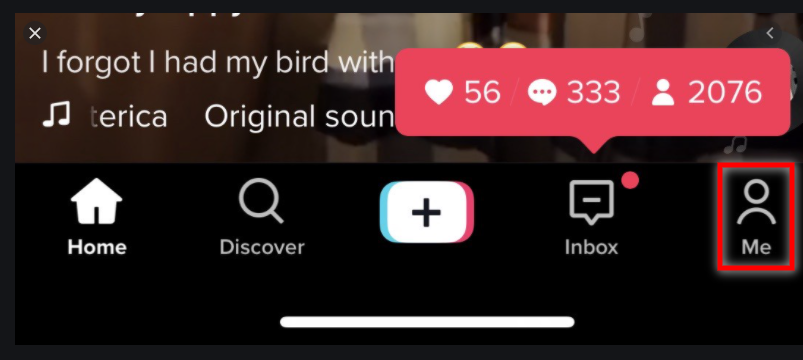
- Select ‘following’ right underneath your profile picture. This shows you the complete number of people that you are following, and it will open a list up of all the people you follow. You can also select ‘fans’ next to ‘following’ to see the list of users who follow you.
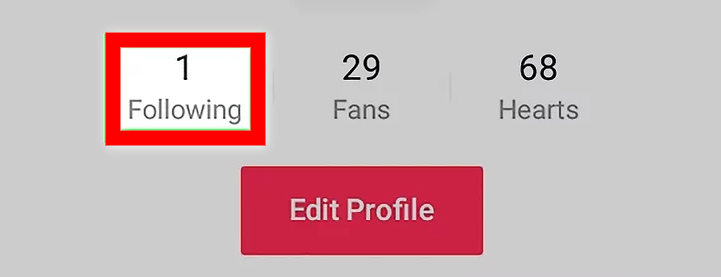
- Select the user that you want to get in touch with. Select their name on the list to open their profile.
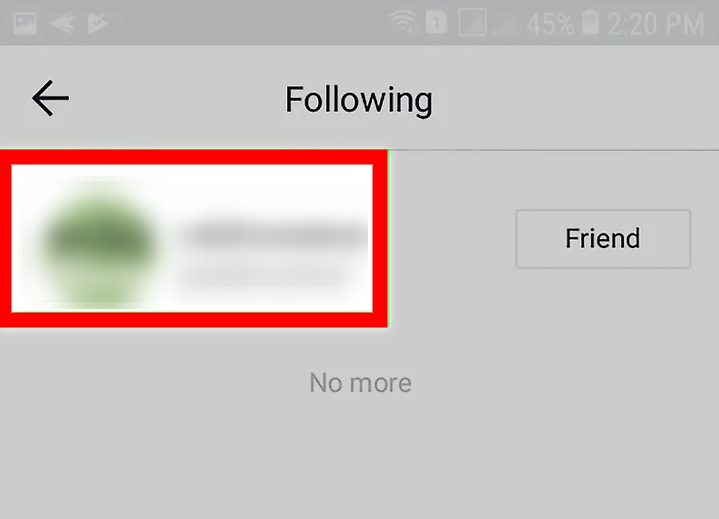
- Select the ‘message’ button on their profile. This will be below the user’s profile picture at the top of their profile. This will open a message screen.

- Enter your message to them in the text field that you see. Select the text field at the bottom of the message screen and start typing your message.
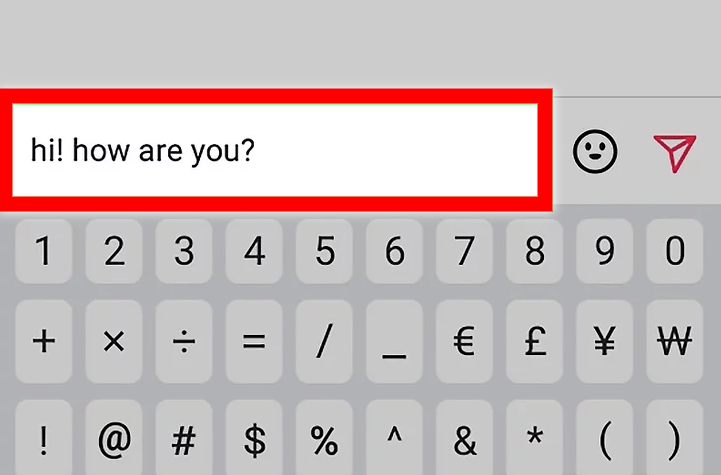
- Select the red paper plane button. You will find it to the right. This is going to send your message through.
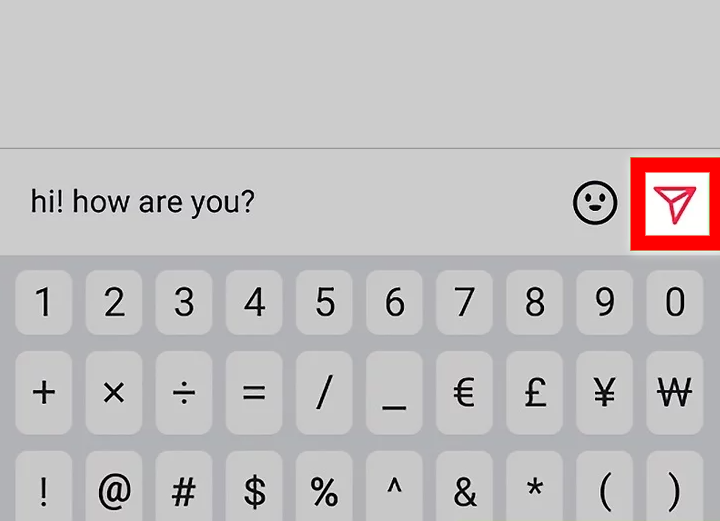
- Checking Your Inbox
- Select the speech bubble icon that you will see at the bottom of your screen. This is going to open a list of notifications on a new page for your message inbox.

- Select the inbox icon to the right. You will find this above your notifications list. You will be able to see any private messages that anyone has sent you recently.
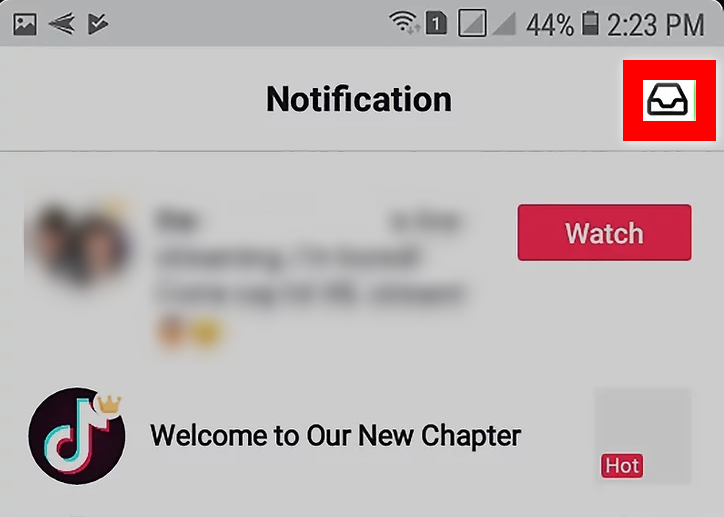
- Select a message in your inbox. This is going to open up the chat to full screen. You can read all of the messages in that chat, and you can reply to them as well.